Rm-12 remote control names and functions, Basic functions – Sima Products Sima I-MIX 120 User Manual
Page 11
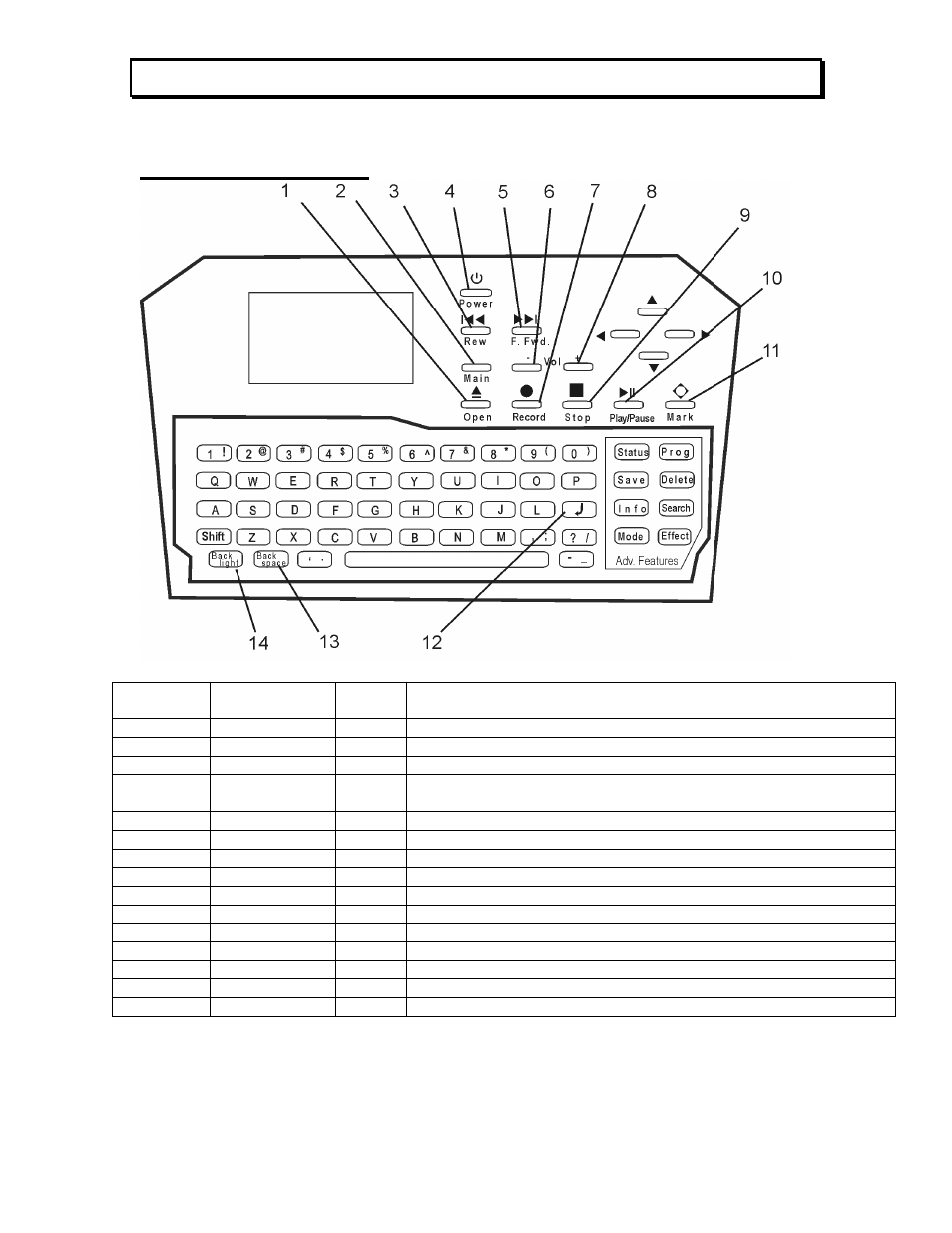
Basic Functions
Basic Functions
Basic Functions
Basic Functions
Getting
Started
Getting Started
Getting Started
Getting Started
11
RM-12 Remote Control
Names and Functions
Button #
Button
Logo
Function
1 Open
To open and close the CD tray.
2 Main
Return to the Main menu immediately or abort current procedure.
3 Rew.
To scan backward or skip tracks backward
4 Power
To toggle among operation modes: quick access mode; full function mode
and power off.
5 F.
Fwd.
To scan forward or skip tracks forward
6
Volume down
-
To decrease the volume.
7 Record
●
To bring up the Record menu.
8
Volume up
+
To increase the volume.
9 Stop
To stop the playing of music and other operations immediately.
10 Play/Pause
To start and pause the playing or to select the chosen icon.
11 Mark
Mark and unmark tracks for programming playlists.
12 Return
To enter information using the keypad.
13 Back
Space
Use to make typing corrections on the keypad.
14
Backlight
To turn on the backlight on the display.
Keyboard
For entering characters and numbers.
