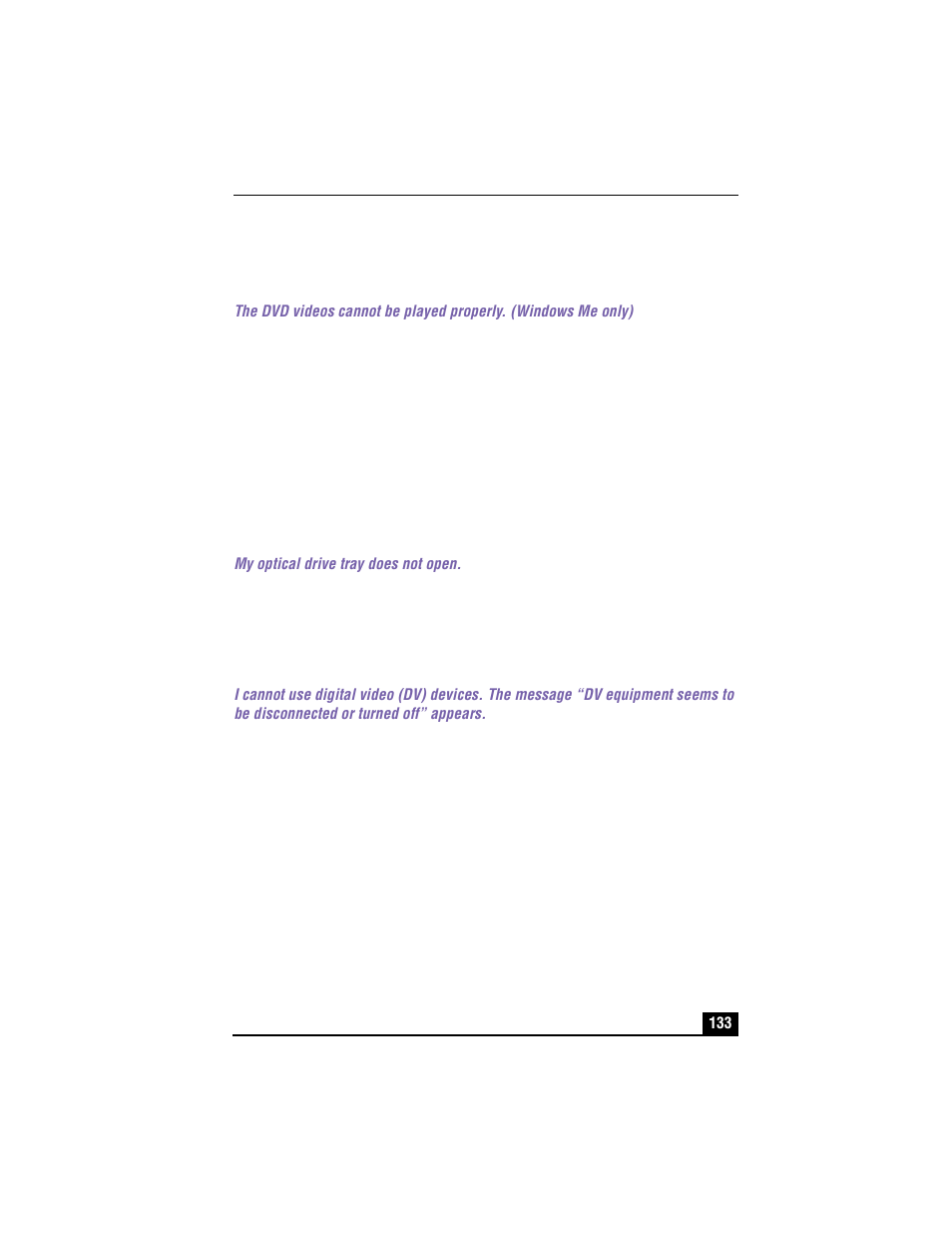3 click the setting tab, 4 click the advanced button, 6 click ok – Sony PCG-R505TS User Manual
Page 133: My optical drive tray does not open, 1 turn off your notebook and all connected devices, 2 disconnect the devices that are not in use, 4 restart your notebook
This manual is related to the following products: