Troubleshooting – Silvercrest STG 85 User Manual
Page 12
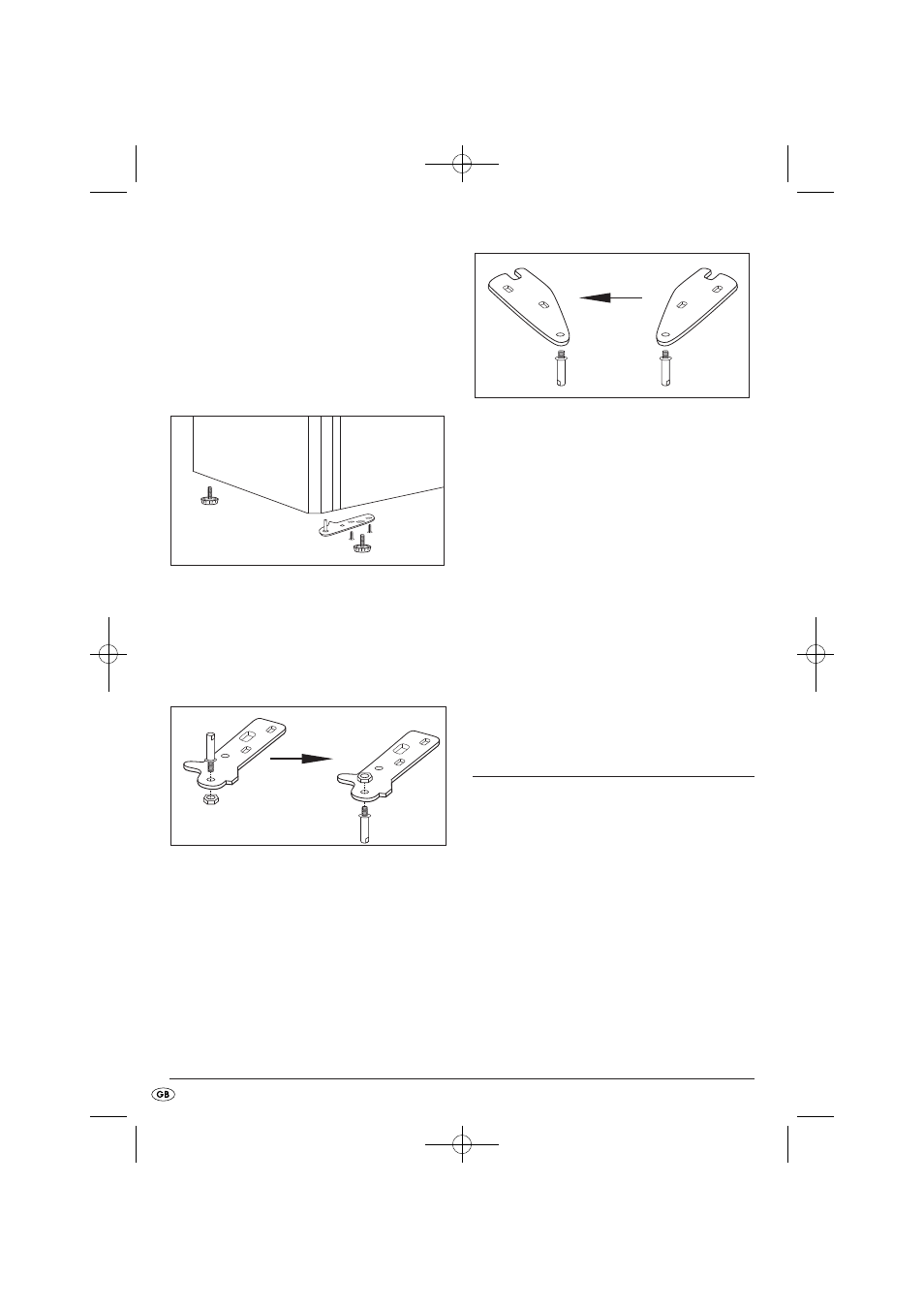
- 10 -
2. Lean the appliance back a little and secure it so
that it is safe. Completely unscrew and remove
the front adjustable feet. Before you commence
the next step, make preparations to prevent the
appliance door from falling down. Remove the
screws holding the lower door hinge and take
the hinge off (Fig. 2). Replace the screws back
into the holes on the freezer.
3. Now lay the door to the side.
4. Unscrew the nut of the lower door hinge off and
remove the axle. Fit the axle on the other side.
Now rescrew the nut tightly firmly back on the
axle (Fig. 3).
5. You now have to reassemble the components on
the opposite side. For this, unscrew the screws from
the pre-drilled holes and screw the door hinge
back on. Replace the adjustable feet. The adjust-
able foot with the long screwed thread must be
located on the side where the door hinges are
fixed. Bring the appliance back into the horizontal.
6. Unscrew the axle of the upper door hinge. Turn the
hinge around through 180 ° on its longitudinal
axis and rescrew the axle back in (Fig. 4).
Fig. 3
Fig. 2
7. Remove the white cap on the door bottom that
covers the hole for the axis of the hinge. Replace
the white cap in the now no longer needed hole.
8. Now position the door on the axis of the lower
hinge. Remove the screws for the top hinge from
the holes on the opposite side of the freezer and
screw the top hinge back on with the help of these
screws, b
buutt nno
ott yye
ett ffiirrm
mllyy..
9. Now check the horizontal and vertical alignment
of the door. Ensure that the sealing of the door
sits firmly against its counterpart on the housing.
First then do you secure all screws hand tight.
10.Now replace the upper appliance cover and
screw it down tightly using the corresponding
screws. Refit the temperature controller on the
axle so that it is firmly seated.
Troubleshooting
Should the problems or malfunctions described in the
following occur in the operation of your appliance,
please first try to resolve the problem by means of
this checklist. If this does not help, please contact
our Service Hotline.
Fig. 4
IB_STG 85 A1_49364_LB3C 12.04.2010 13:10 Uhr Seite 10
