Sharp CD-PC3500 User Manual
Page 22
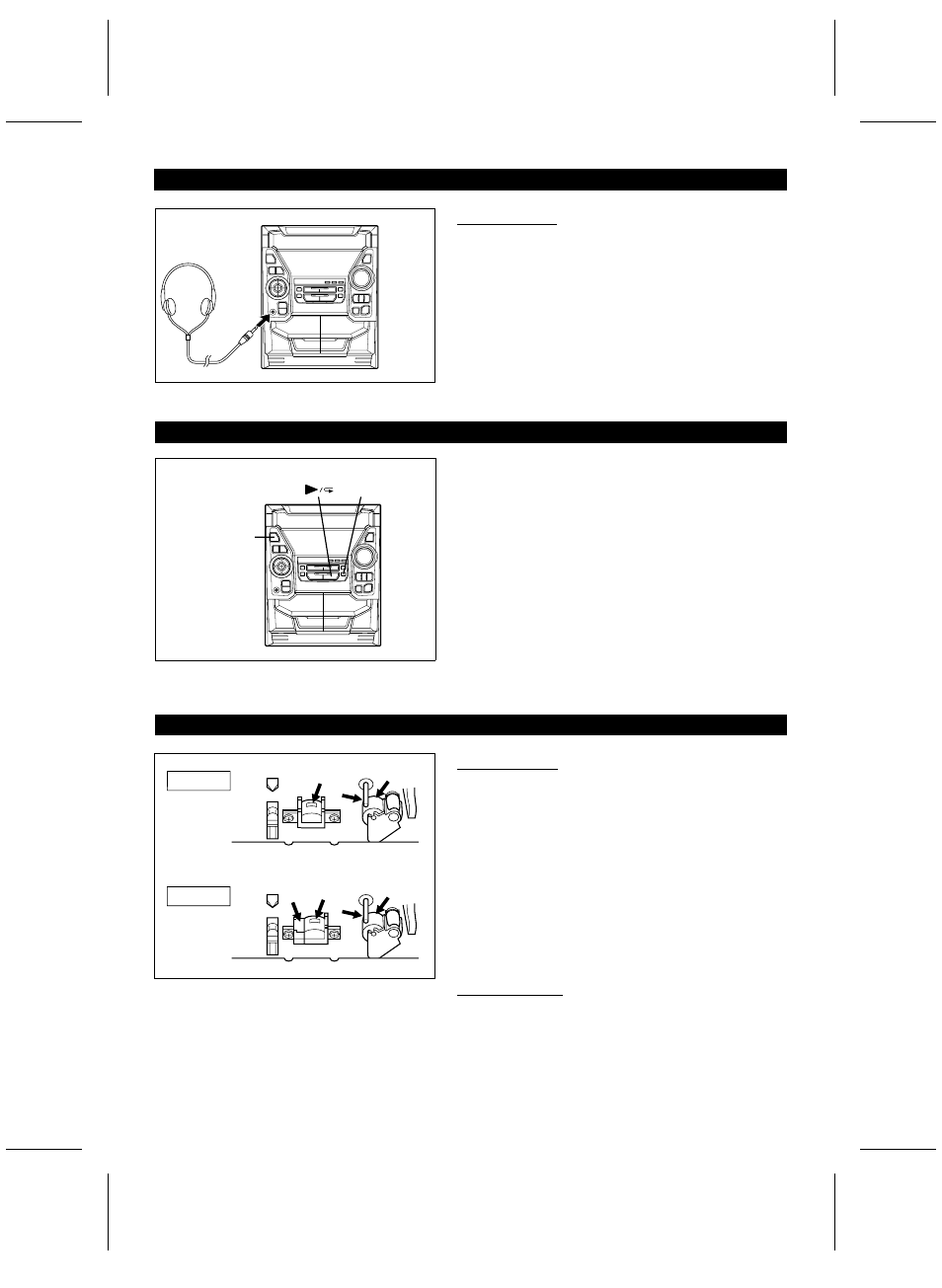
(Continued)
■
Headphones
●
Before plugging in or unplugging the headphones, make sure
the volume level is reduced.
●
Be sure your headphones have a 1/8" (3.5 mm) diameter plug
and are between 16 ohms and 50 ohms impedance.
The recommended impedance is 32 ohms.
●
When headphones are connected, the speakers are discon-
nected automatically. Adjust the VOLUME control for the
desired volume.
X-BASS/
DEMO
POWER
ON/
STAND-BY
TAPE 1
TAPE 2
Note:
●
You cannot use the Dolby Pro Logic Surround feature with
headphones.
RESETTING THE MICROCOMPUTER
Reset the microcomputer under the following conditions:
●
To erase all of the stored memory contents (clock and timer
settings, and tuner and CD presets).
●
If the display is not correct.
●
If the operation is not correct.
1
Press the ON/STAND-BY button to enter the stand-by mode.
2
While pressing down the
0/R
button and the X-BASS/DEMO
button, hold down the ON/STAND-BY button for at least 1
second.
●
"CLEAR AL" will appear.
Caution:
●
The operation explained above will erase all data stored in
memory including clock and timer settings, and tuner and CD
presets.
MAINTENANCE
■
Internal care
●
Dirty heads, capstans or pinch rollers can cause poor sound
and tape jams. Clean these parts with a cotton swab mois-
tened with commercial head/pinch roller cleaner or isopropyl
alcohol.
●
After long use, the deck’s heads and capstans may become
magnetized, causing poor sound. Demagnetize these parts
once every 30 hours of playing/recording time by using a com-
mercial tape head demagnetizer. Read the demagnetizer’s in-
structions carefully before use.
●
In order to ensure proper operation of the CD player, preven-
tative maintenance (cleaning of the Laser Pick-up lens) should
be performed periodically in order to keep the lens dust-free.
Lens cleaners are commercially available. Contact your local
CD software dealer for options.
■
External care
●
Periodically wipe the cabinet with a soft cloth and a diluted
soap solution, then wipe with a dry cloth.
●
Do not use chemically treated cleaning cloths or other chemi-
cals.
CD-PC3500(SEC) TINSE0281AWZZ
21
