52 navigating menus, Transforming images, Navigating the directory structure – SpectronIQ PD-1100 User Manual
Page 64: Playing kodak picture cds
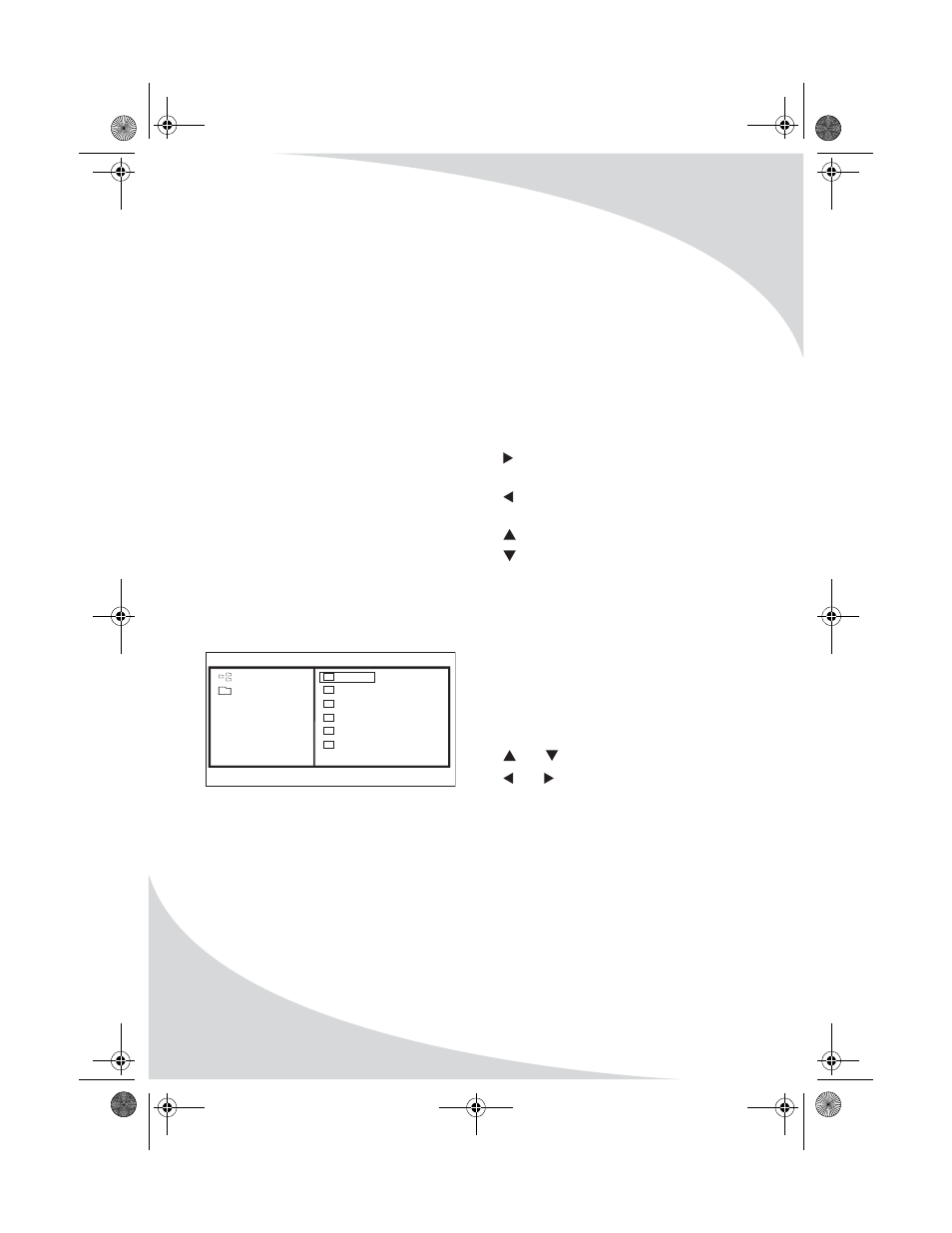
Playing Kodak Picture CDs
52
Navigating Menus
Press STOP while the slideshow is playing
to bring up the thumbnail menu, which
displays thumbnails of the images on the
disc.
Press PREV and NEXT to scroll through
menu pages.
When you select an image from the
menu, a slideshow will begin running
through all the pictures on the disc
beginning with the selected image.
Transforming Images
Press to rotate the image 90° to the
right.
Press to rotate the image 90° to the
left.
Press to flip the image horizontally.
Press to flip the image vertically.
Navigating the Directory
Structure
Press MENU while the slideshow is
playing to bring up the directory
structure. The left half of the display
shows the folders on the disc, and the
right half shows the files and folders in
the folder currently selected to the left.
Press and to scroll through the list.
Press and to move between the left
and right halves of the display.
Press ENTER to enter a folder or display
an image.
F i l e N u m b e r : 1 / 6
R O O T
P I C T U R E S
i m a g e
i m a g e
i m a g e
i m a g e
i m a g e
i m a g e
1
2
3
4
5
6
OMPD800.book Page 52 Thursday, September 21, 2006 1:39 PM
