Installation, Sample application: overview – SECO-LARM USA VGA-to-HDMI Converter MVA-VH01Q User Manual
Page 3
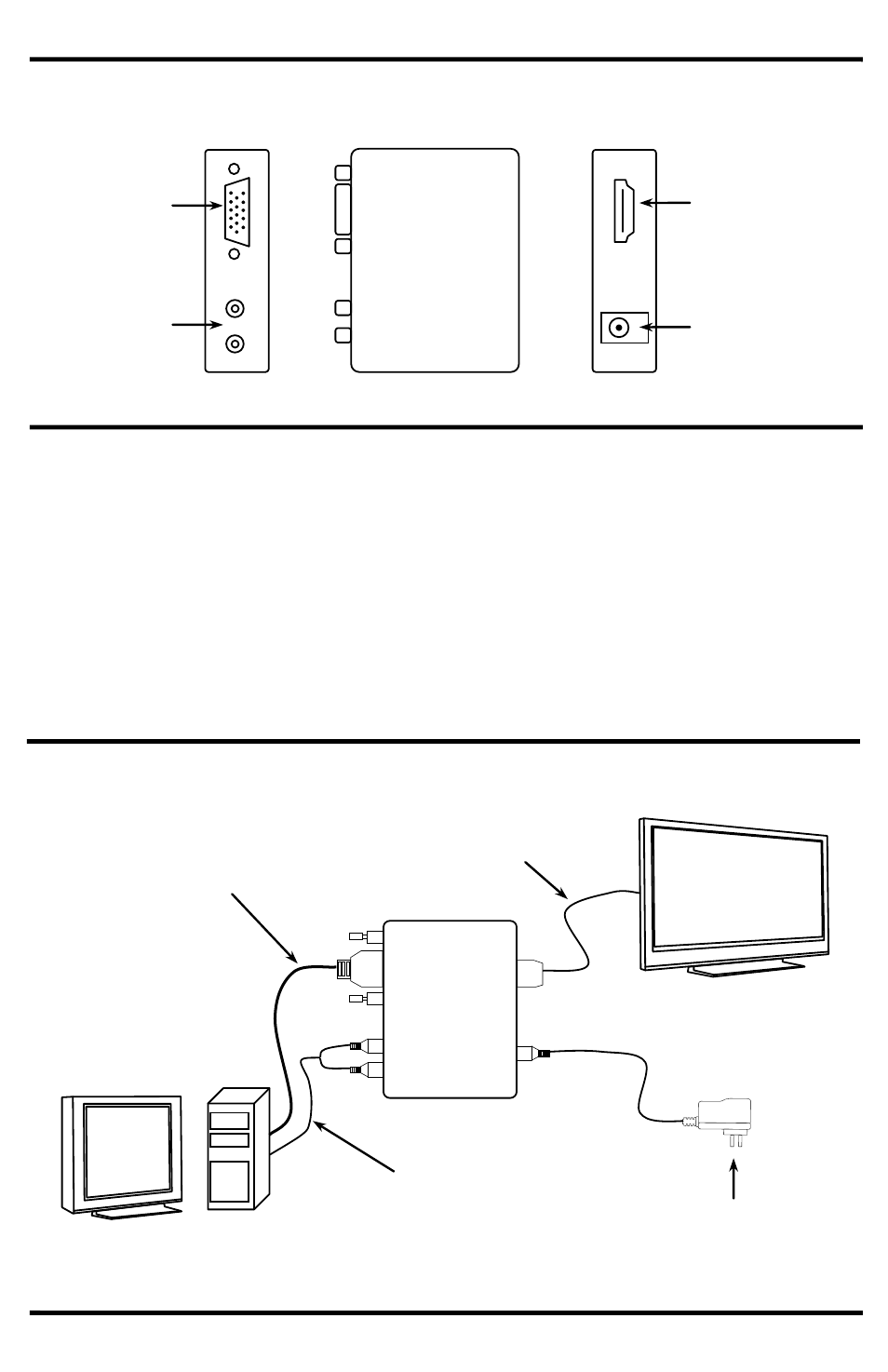
SECO-LARM VGA-to-HDMI Converter
SECO-LARM U.S.A., Inc.
Installation:
1. Determine the location where the MVA-VH01Q unit will be installed.
2. Connect the input source’s VGA cable to the VGA input on the MVA-VH01Q.
3. Connect the source’s RCA cable to the audio input on the MVA-VH01Q.
4. Connect the output source’s HDMI cable to the HDMI output on the MVA-VH01Q.
5. Connect the included 5VDC adapter to the unit.
6. Switch on the input and output sources and verify that the system is functioning properly.
Sample Application:
Overview:
VGA Cable
RCA cable
HDMI Cable
HDMI Display
Computer or DVR
VGA Input
RCA Input
HDMI Output
To 5VDC
Power Adapter
To power
source
