頁面 10, Operations, Scanning ( fast forward / fast backward ) – Stanton C.402 User Manual
Page 10: Matching the beats per minute ( bpm, Time display
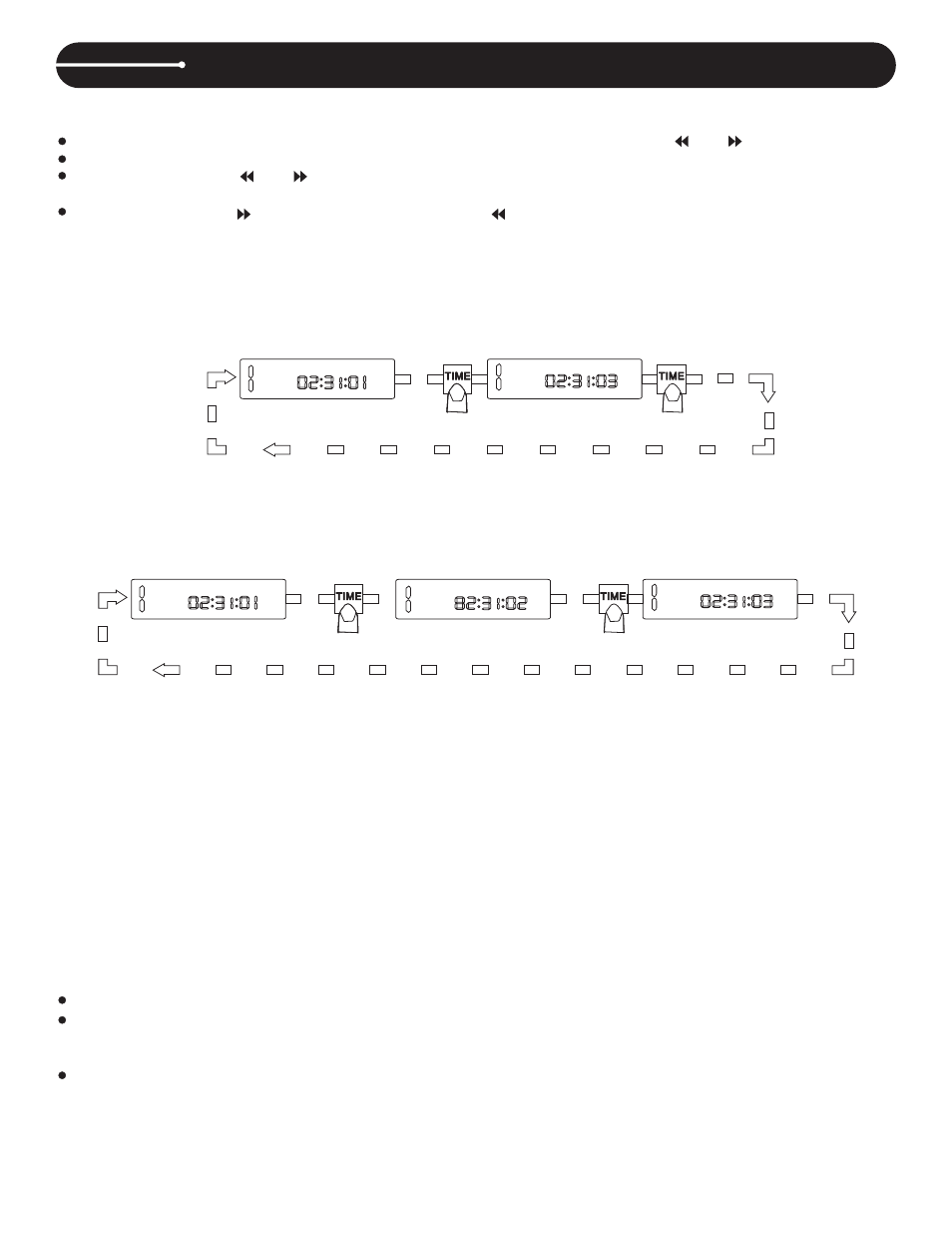
8. Scanning (Fast forward/Fast backward)
Scanning is a function for moving quickly forward or backward in the track when the
or
button is pressed.
The scanning speed depends on how long you hold the button.
played. The current scan point is indicated on the LCD.
10. Matching the Beats Per Minute (BPM
)
There are three tools available for matching the BPM :
Use the pitch slider to adjust the BPM statically.
Use the PITCH BEND buttons to change the BPM temporarily.
Use the JOG WHEEL to change the BPM temporarily.
1) Pitch Slider
To adjust the BPM by sliding the pitch slider up or down, you must first press the PITCH button to turn on the
Slide the pitch slider up to decrease BPM, or down to increase BPM. The adjustment range is switchable from +/-
4%,+/-8% to +/-16%.
2) Pitch Bending
The BPM increases or decreases respectively while the PITCH BEND+ or PITCH BEND- button is pressed.
The BPM increase depends on how long you hold the button. If you hold the button for about 1/2 second, the BPM will
go either to +16% for PITCH BEND+ or -16% for PITCH BEND-. If you tap the button, the BPM will only change a little
so you can change the beat slightly without audible changes in the music.
The CD will return to the tempo indicated by the Pitch slider when you let go of the PITCH BEND + or - button.
OPERATIONS
(3)
(1)
(2)
(1)
(2)
9
(1)
(2)
9. Time display
Press TIME button to select time display MP3 mode:
Elapsed time of a track.
Remaining time of a track.
CD MODE
It switches between the elapsed time and remaining time and total remaining time of the disc.
ELAPSED
REMAIN
Figure 9-1
ELAPSED
TOTAL
REMAIN
REMAIN
Figure 9-2
Press this button to select the time display .
Press and hold the
to scan in the forward scanning,
to scan in the reverse scanning.
Press and hold the
or
to begin scanning. The disc moves rapidly forward or backward and the sound is
MP3 MODE
Pitch Slider.
