Sirius Satellite Radio STILETTO 100 User Manual
Page 32
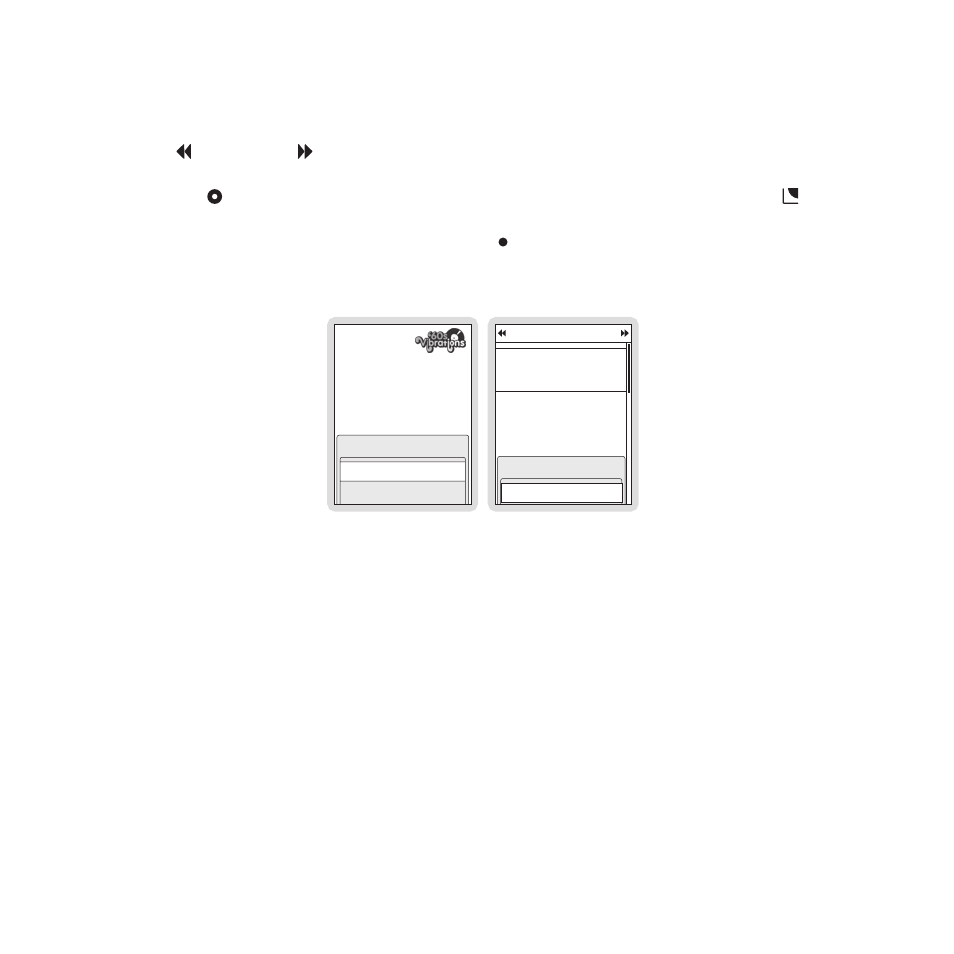
[
Operation
]
0
removing a Channel Preset
To remove a channel as a preset:
Select Presets from the Satellite Radio screen. (Figure 2)
Use Rewind and Fast Forward to navigate between the A, B, and C, banks of
presets. (Figure 3)
Use the Media Dial to highlight the preset you want to remove and press the Op-
tions button.
Highlight Remove this Preset and press the Select button to remove the preset.
(Figure 9)
06
Ride My See-Saw
The Moody Blues
Hide this channel
Options
Presets (A)
A2
(empty)
A1
06
‘60s Vibrations
Ride My See-Saw
The Moody Blues
Options
Save channel as a Preset
Remove this Preset
1.
2.
3.
4.
figure 9
figure 9
figure 8
figure 8
See also other documents in the category Sirius Satellite Radio Satellite:
- SIR-SL1C (36 pages)
- SP-R2 (46 pages)
- Stratus 5 SV5 (2 pages)
- STH1 (8 pages)
- SR-100C (12 pages)
- STREAMER SIR-STRC1 (46 pages)
- 10 (94 pages)
- INV2 (80 pages)
- STARMATE ST1 (36 pages)
- XS022 (12 pages)
- SDSV6V1 (98 pages)
- XS097 (36 pages)
- CONNECT SIR-CL3 (14 pages)
- ESR-T100 (14 pages)
- XTR3CK (36 pages)
- SR-101C (44 pages)
- EQ-SIRANT (14 pages)
- 4 (64 pages)
- SXV100 (2 pages)
- E x e c u t i v e S o u n d S y s t e m (32 pages)
- TTR1 (88 pages)
- Jensen JHK1 (10 pages)
- XTR7CK (36 pages)
- SPORTSTER 5 (124 pages)
- S50 (170 pages)
- S50 (58 pages)
- ST2 (60 pages)
- SDST5V1 (124 pages)
- SIR-KEN1 (14 pages)
- SIR-PNR1 (14 pages)
- FEA FM Extender Antenna (22 pages)
- Satellite Radio (2 pages)
- SR-H550 (40 pages)
- Orbiter SR4000 (16 pages)
- SIR-ECL1 (16 pages)
- 3 (58 pages)
- MSR4425 (19 pages)
- SR200 (43 pages)
- XS021 (12 pages)
- DSR 3700 (2 pages)
- SIR-JVC1 (14 pages)
- Sirius Starbase SC-FM1 (36 pages)
- SIRIUS STILETTO 10 (20 pages)
- KS-SRA100 (20 pages)
