Connecting tv & dvd player – Sherwood RD-6504(AG) User Manual
Page 2
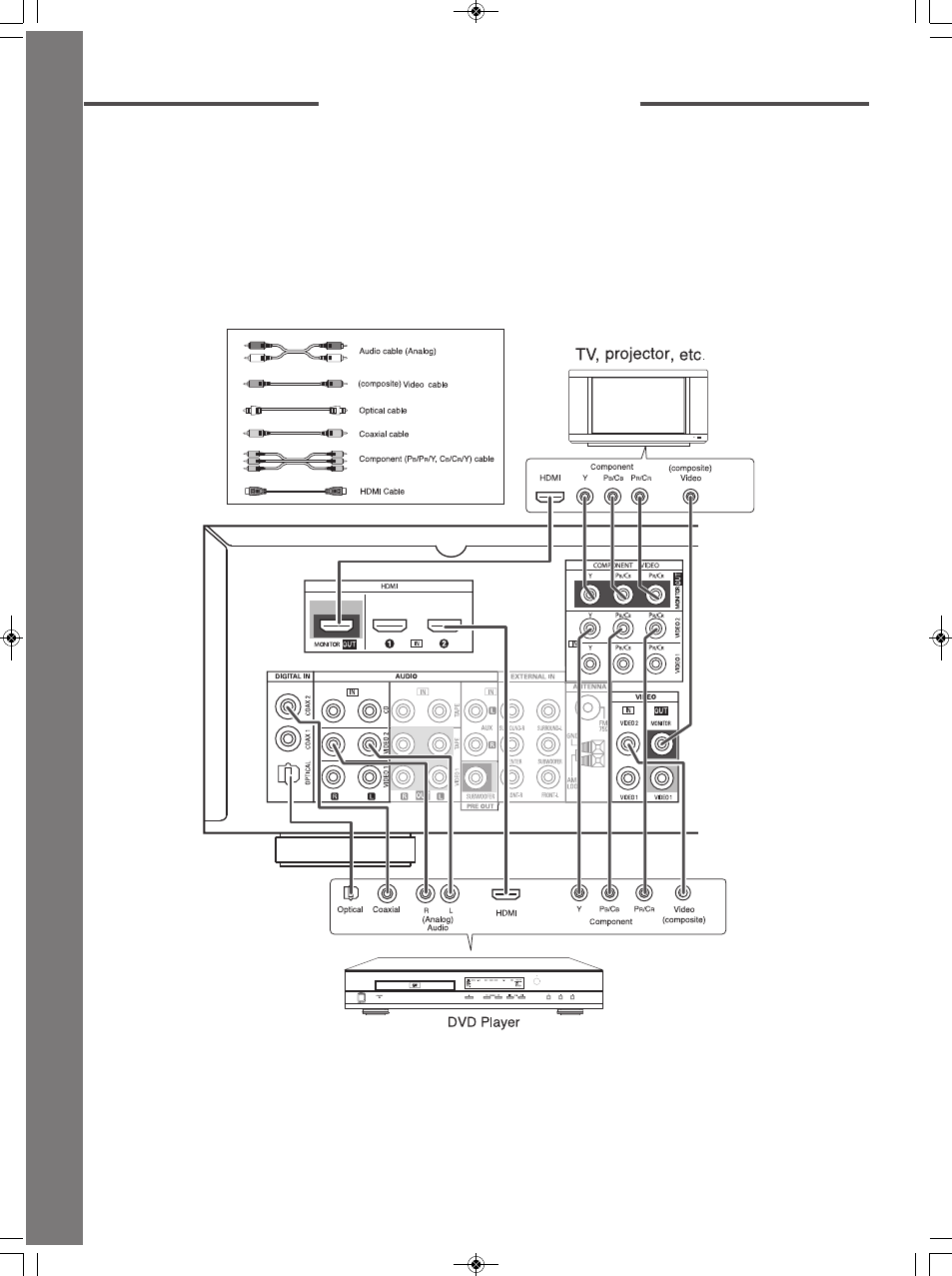
Connecting TV & DVD Player
Q
U
IC
K
S
T
A
R
T
G
U
ID
E
2
• There are two types of video jacks (COMPONENT,(composite) VIDEO) for analog video connections and the HDMI
connector for digital video and audio connections.
Connect them to the corresponding video jacks according to their capability.
• For your reference, the exellence in picture quality is as follows : "HDMI" > "COMPONENT" > "(composite) VIDEO".
• When making COMPONENT VIDEO connections, connect "Y" to "Y", "P
B
/C
B
" to "C
B
" (or "B-Y", "P
B
") and "P
R
/C
R
"
to "C
R
" (or "R-Y", "P
R
").
■
Connecting a TV
• Connect the TV to the same type of Monitor video output that you did connect to the DVD player, as shown.
■
Connecting a DVD Player
• Use a Component, S-video or (composite) video cable to connect this unit's VIDEO 2 to the corresponding video
output on your DVD player, as shown.
• Use an Optical or Coaxial cable to connect this unit's OPTICAL IN or COAX IN 2 to the optical output or the coaxial
output on your DVD player. (You don't need to do both.)
• Use an Audio (analog) cable to connect this unit's VIDEO 2 (L/R) to audio output on your DVD player.
• Use a HDMI cable to connect this unit's HDMI 2 to HDMI output on your DVD player.
RD-6504(AG)-Quick:RD-6504(AG)-Quick 2009-02-12 오 9:11 페이지 3
