Cd changer operation, Switching to cd changer (cdc) mode..........(1) – Sanyo ECD-T1545 User Manual
Page 15
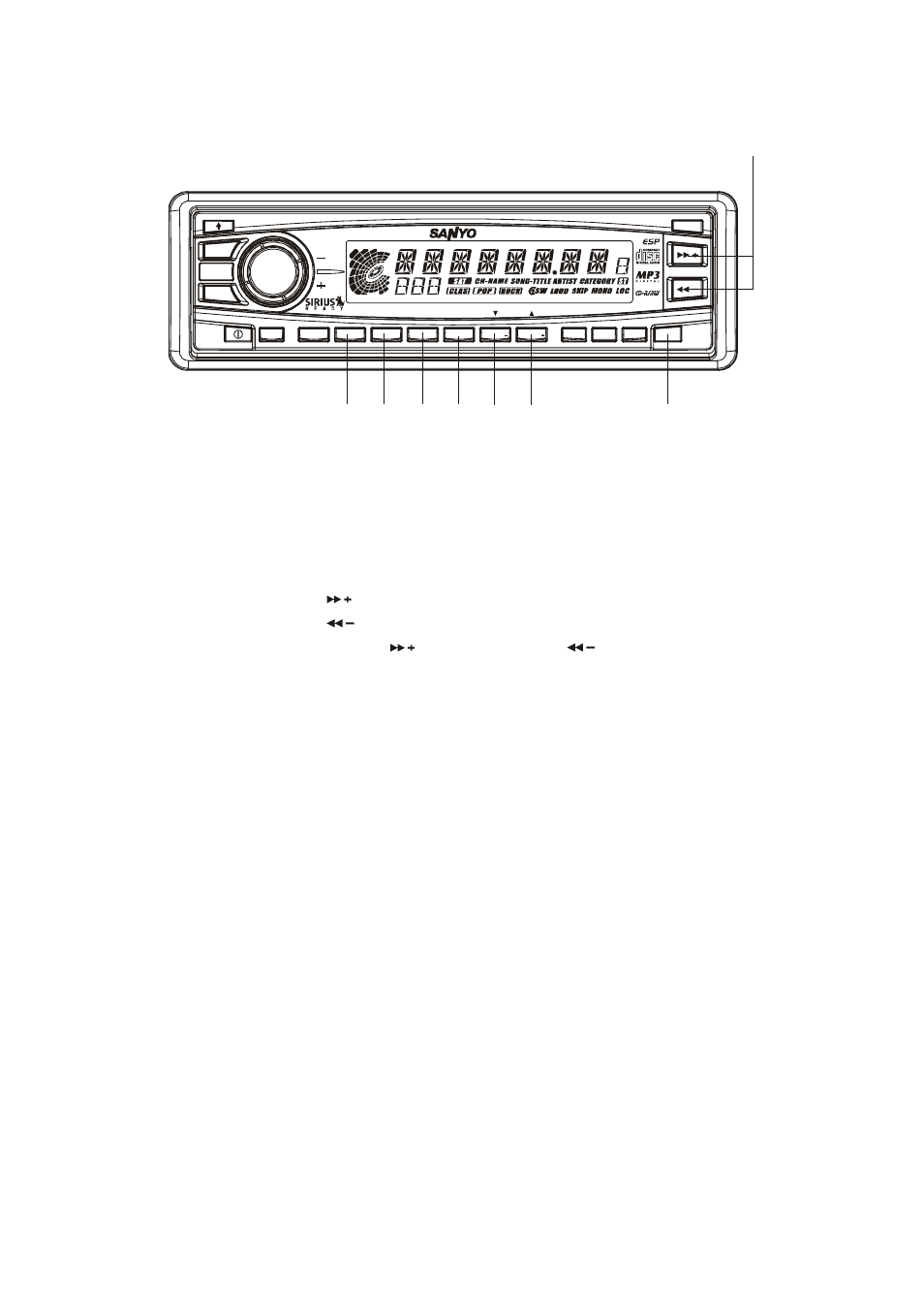
CD CHANGER OPERATION
VOLUME
OPEN
SEL
IR
EQ
DSP
AS/PS
MON
MUT
LOC
MODE
MANU/SKIP/CH
BAND
LOU/ENT/ENT
A-Z/0-9
ECD-T1545
50W x 4
P.SCN
MP 3
1
PAU
3
RPT
2
SCN
4
SHF
6
DISC
S-MODE
CAT-DIR
5
DISC
SW
3
5
7
4
6
8
1
2
SWITCHING TO CD CHANGER (CDC) MODE..........(1)
Press the MODE/SW button (1) with the power on to select CDC mode.
When the CDC mode is switched on, playback begins with the first CD that the CD changer
detects. (Note: Unit will only go to CDC mode if the SANYO CD changer is connected.)
SKIPPING TRACKS ...............................................…(2)
Press the MANU/SKIP/CH
to skip to the beginning of the next track.
Press the MANU/SKIP/CH
button to skip to the beginning of the previous track.
Press and hold the MANU/SKIP/CH
or MANU/SKIP/CH
button (2) for several
seconds to search quickly (with sound) in the forward or reverse direction.
When the button is released, the CD resumes normal play.
PLACING THE CD IN PAUSE MODE ....................... (3)
While playing a CD, press the PAU button (3).
To resume playing, press the PAU button (3) again.
SCAN MODE (PLAYING THE BEGINNING
OF TRACKS OR DISCS) ........................................... (4)
This function plays the first several seconds of each track or disc sequentially.
• Playing the beginning of tracks (Track Scan)
Press the SCN button (4) to play the first several seconds of each track on the current disc in
order.
• Playing the beginning of disc (Disc Scan)
Press and hold the SCN button (4) for several seconds to play the first several seconds of
each disc in the magazine.
To cancel the track scan or disc scan mode, press SCN button (4) again.
REPEAT MODE .......................................................... (5)
• Repeat tracks
Press the RPT button (5) to play the current track repeatedly.
• Repeat discs
Press and hold the RPT button (5) for several seconds to play the current disc repeatedly.
To cancel the track repeat or disc repeat mode, press the RPT button (5) again.
12
