6 connecting cables, Pw_on connector, Power supply connectors – SUPER MICRO Computer MICRO COMPUTER MOTHERBOARD P8SC8 User Manual
Page 28: P8sc8/p8sci user's manual, Atx pwr 12v 4-pin pwr, Pwr-on, Nic1 led power button overheat/fan fail led, Reset button, Ide/sata led power on led, Xnic2 led
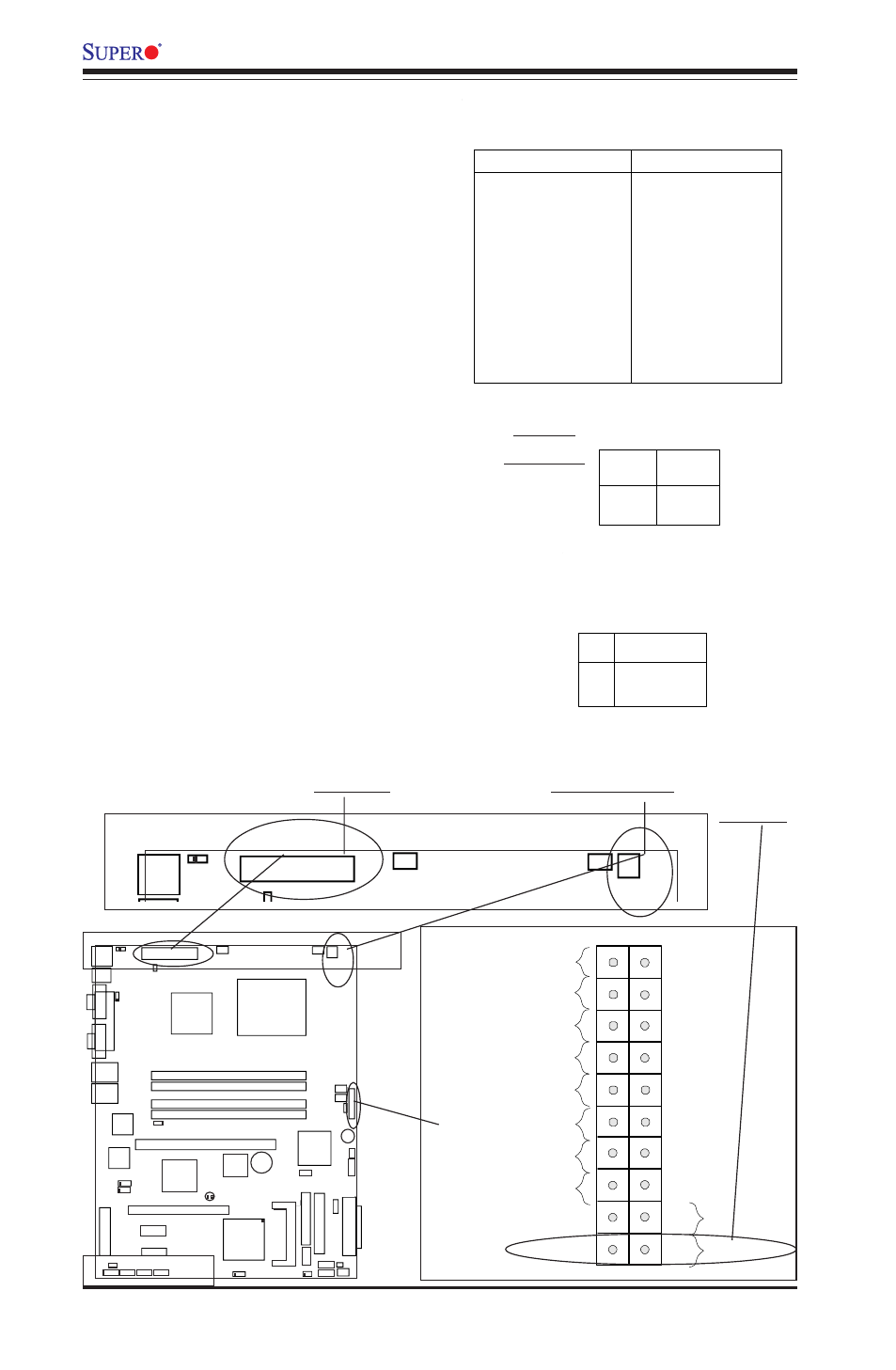
2-8
P8SC8/P8SCi User's Manual
PW_ON Connector
The PW_ON connector is located
on pins 1 and 2 of JF1.
Pin #
1
2
Definition
Signal
+3V Standby
PW_ON
Pin Definitions
(JF1)
2-6
Connecting Cables
Power Supply Connectors
The primary power supply connec-
tor (J1) on the P8SC8/P8SCi meets
the SSI (Superset ATX) 24-pin
specification. Refer to the table on
the right for the pin definitions of
the ATX 24-pin power connector.
You must also connect the 4-pin
(J2) processor power connector
to your power supply. Refer to
the table below right for the J2
(12V) connector.
Pins #
1 & 2
3 & 4
Definition
Ground
+12 V
+12V 4-pin
Connector
(J2)
Required
Connection
ATX Power Supply 24-pin Connector
Pin Definitions (J1)
Pin Number Definition
13
+3.3V
14
-12V
15
COM
16
PS_ON#
17
COM
18
COM
19
COM
20
Res(NC)
21
+5V
22
+5V
23
+5V
24
COM
Pin Number Definition
1 +3.3V
2 +3.3V
3 COM
4 +5V
5 COM
6 +5V
7 COM
8 PWR_OK
9
5VSB
10
+12V
11
+12V
12
+3.3V
K
B
/M
S
U
S
B
0
/1
C
O
M
1
V
G
A
P
a
ra
lle
l P
o
rt
J
P
U
S
B
1
ATX-24 Pin PWR
J
P
F
JPWAKE1
4-Pin
PWR
CPU
CopperRiver
NorthBridge
GLAN1
GLAN2
DIMM 1A
DIMM 1B
DIMM 2A
DIMM 2B
GLAN
CTRL
GLAN
CTRL
JPL1
JPL2
PCI-X 133/100 MHz
PCI-Ex1
(LGA 775)
SCSI CTRL
7902 W
SCSI Channel A
SCSI Channel B
J W D
USB6/7
BIOS
J L 1
IDE
Floppy
J5
JBT1
JF1
JLED
Fan3
Fan2
JS
LE
D
Fan1
Fan5
Fan4
ICH6R
SouthBridge
PXH-V
PCI 33MHz
Battery
PCI-Ex1
SATA3 SATA2 SATA1 SATA0
JWOR
JPA1
IPMI
COM2
USB2/3
Buzzer
WOL
JBT1
J9
JSLED
LE1
E 7 2 2 1
KB/MS
1
ATX-24 Pin PWR
P
F
JPWAKE1
4-Pin
Fan1
Fan5
ATX PWR
12V 4-Pin PWR
NIC1 LED
Power Button
Overheat/Fan Fail LED
1
Reset Button
2
IDE/SATA LED
Power On LED
Reset
Signal
Vcc
Vcc
Vcc
Vcc
Ground
3V Standby
19
20
Vcc
X
Ground
NMI
X
X
X
NIC2 LED
PWR-On
