Introduction – Siemens Gigaset 150 User Manual
Page 5
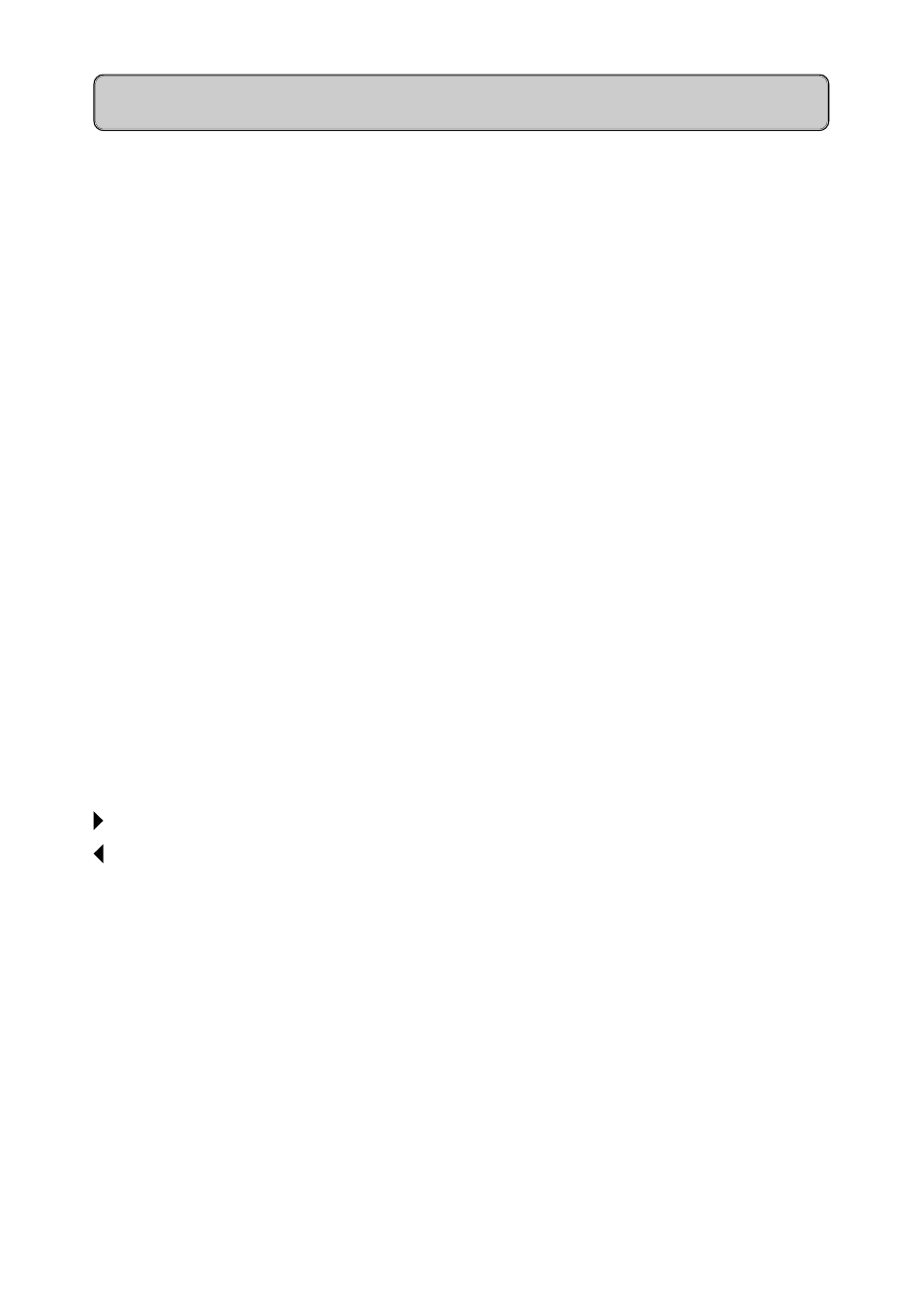
5
Introduction
Range of optiset E Instruments
A variety of optiset E screen based instruments are available for use on the
Hicom 150:
optiset E standard
- Loudspeaking
No Key Modules No adapter plug-in positions
optiset E advance plus
- Loudspeaking
Key Module
Two adapter plug-in positions
optiset E memory
- Loudspeaking
Key Modules
Two adapter plug-in positions
The optiset E telephones are Digital Feature instruments that have 12
programmable keys.
The telephones are easily recognised by three dialogue keys namely:
✔
Yes Key
Forward Scroll Key
Backward Scroll Key
o
LED
The Siemens optiset E Digital Feature telephones operate via a Menu-
controlled User Guidance Display System.
The display will automatically offer you a choice of the available options most
suited to the task you are about to carry out.
- A75 (16 pages)
- SXG75 (166 pages)
- CX65 (75 pages)
- A50 (77 pages)
- C30 (31 pages)
- A65 (58 pages)
- SL75 (139 pages)
- A35 (43 pages)
- M75 (153 pages)
- SX1 (103 pages)
- C55 (110 pages)
- M55 (140 pages)
- SL45 (86 pages)
- S65 (145 pages)
- S75 (72 pages)
- CF75 (150 pages)
- CFX65 (77 pages)
- AX75 (28 pages)
- C75 (144 pages)
- M65 (142 pages)
- CX75 (152 pages)
- ST60 (89 pages)
- U15 (188 pages)
- CF62 (122 pages)
- C45 (82 pages)
- Xelibri 8 (36 pages)
- Xelibri 7 (31 pages)
- SL45i (90 pages)
- SL42 (96 pages)
- Xelibri 3 (34 pages)
- ST55 (88 pages)
- SL55 (137 pages)
- C62 (67 pages)
- C62 (69 pages)
- Xelibri 6 (30 pages)
- M50 (96 pages)
- Xelibri 2 (31 pages)
- Xelibri 4 (31 pages)
- A57 (37 pages)
- A36 (43 pages)
- Xelibri 1 (31 pages)
- Xelibri 5 (30 pages)
- C70 (144 pages)
- Gigaset SL 740 (76 pages)
- Mobile Phone C35i (2 pages)
