Editing and projecting logo, Project the images to be included in your logo, Press the menu button – JVC DLA-SX21SU User Manual
Page 41: Select “logo” with the cursor buttons ( ᮡ / ᮢ ), Press the enter or the right cursor button ( ᮣ ), The captured picture appears on the screen, The main menu appears on the screen, The “logo” menu appears on the screen, Screen display
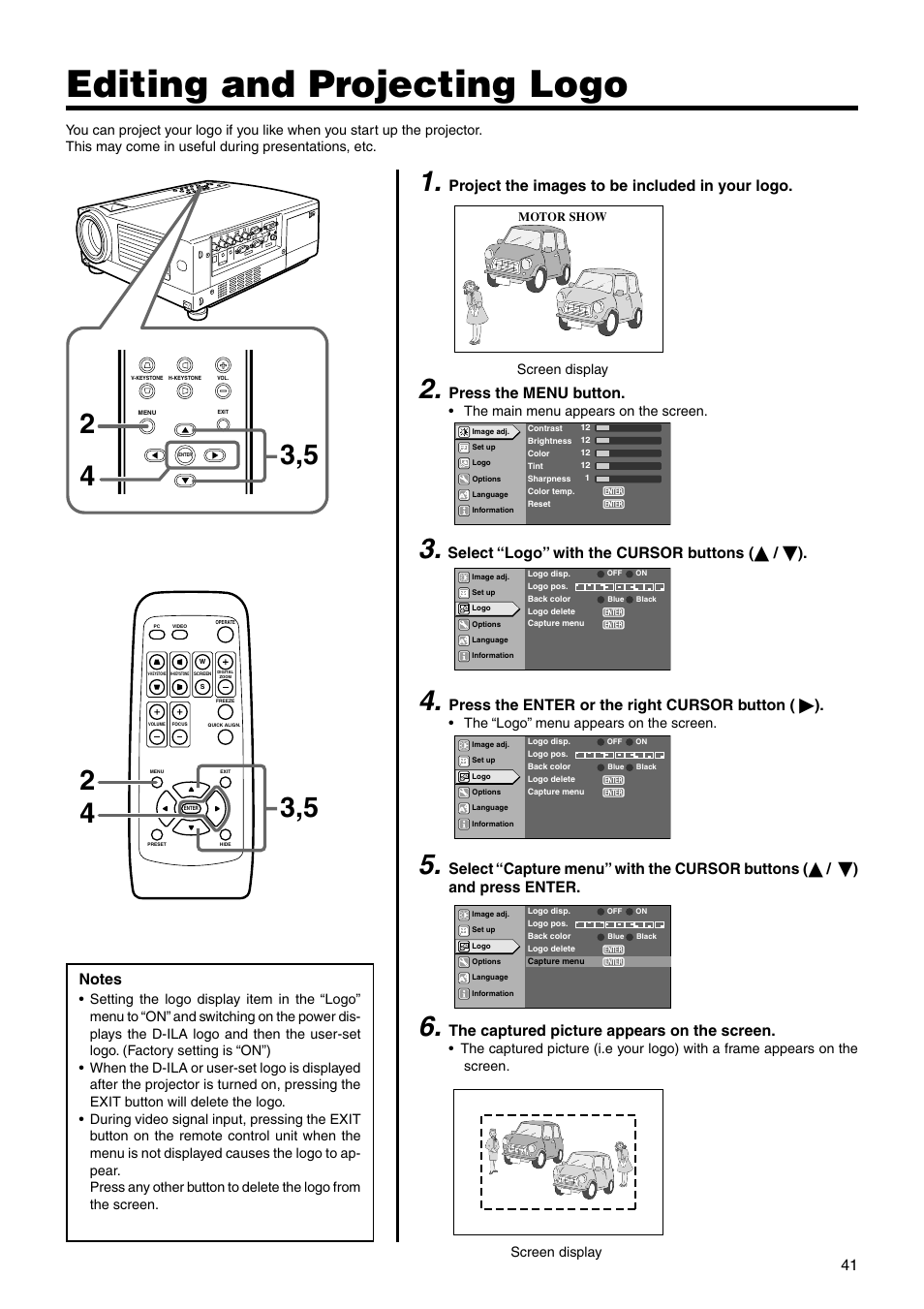 Editing and projecting logo, Project the images to be included in your logo, Press the menu button | Select “logo” with the cursor buttons ( ᮡ / ᮢ ), Press the enter or the right cursor button ( ᮣ ), The captured picture appears on the screen, The main menu appears on the screen, The “logo” menu appears on the screen, Screen display | JVC DLA-SX21SU User Manual | Page 41 / 58
Editing and projecting logo, Project the images to be included in your logo, Press the menu button | Select “logo” with the cursor buttons ( ᮡ / ᮢ ), Press the enter or the right cursor button ( ᮣ ), The captured picture appears on the screen, The main menu appears on the screen, The “logo” menu appears on the screen, Screen display | JVC DLA-SX21SU User Manual | Page 41 / 58 This manual is related to the following products:
