Navigate in the internet world – JVC MP-XP7210GB User Manual
Page 46
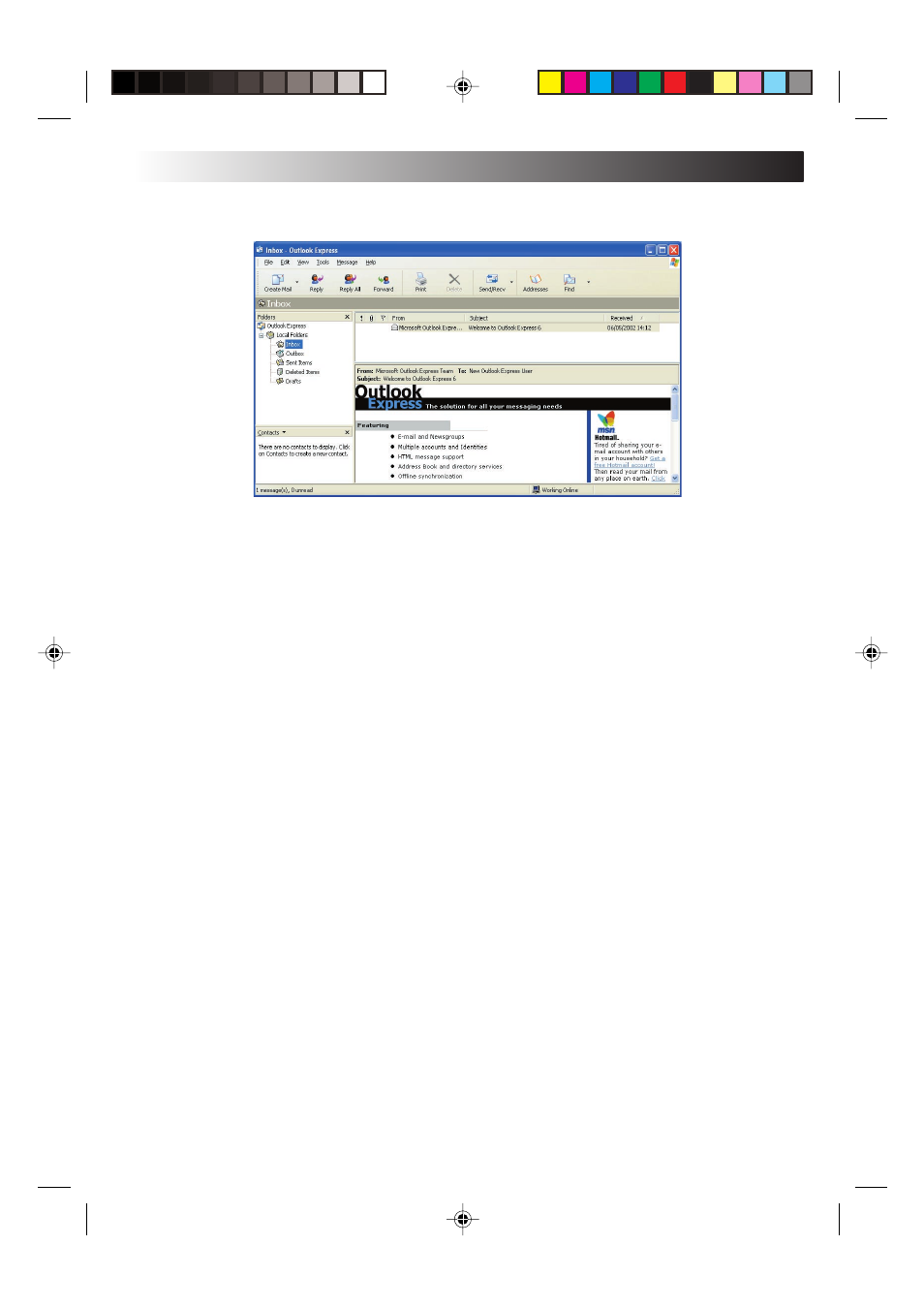
46
EN
NAVIGATE IN THE INTERNET WORLD!
7. To check the received messages, click [Inbox] on the screen.
The received E-mail messages will be displayed.
8. To quit Outlook Express, click [x] at the upper right corner of the screen.
Caution
Disconnect your PC from the Internet after you have transmitted E-mail and finished accessing
a Web site.
XP7210/3210EN-30-47
02.8.6, 7:53 PM
46
This manual is related to the following products:
