Other main functions, Setting the clock – JVC KD-MX3000 User Manual
Page 21
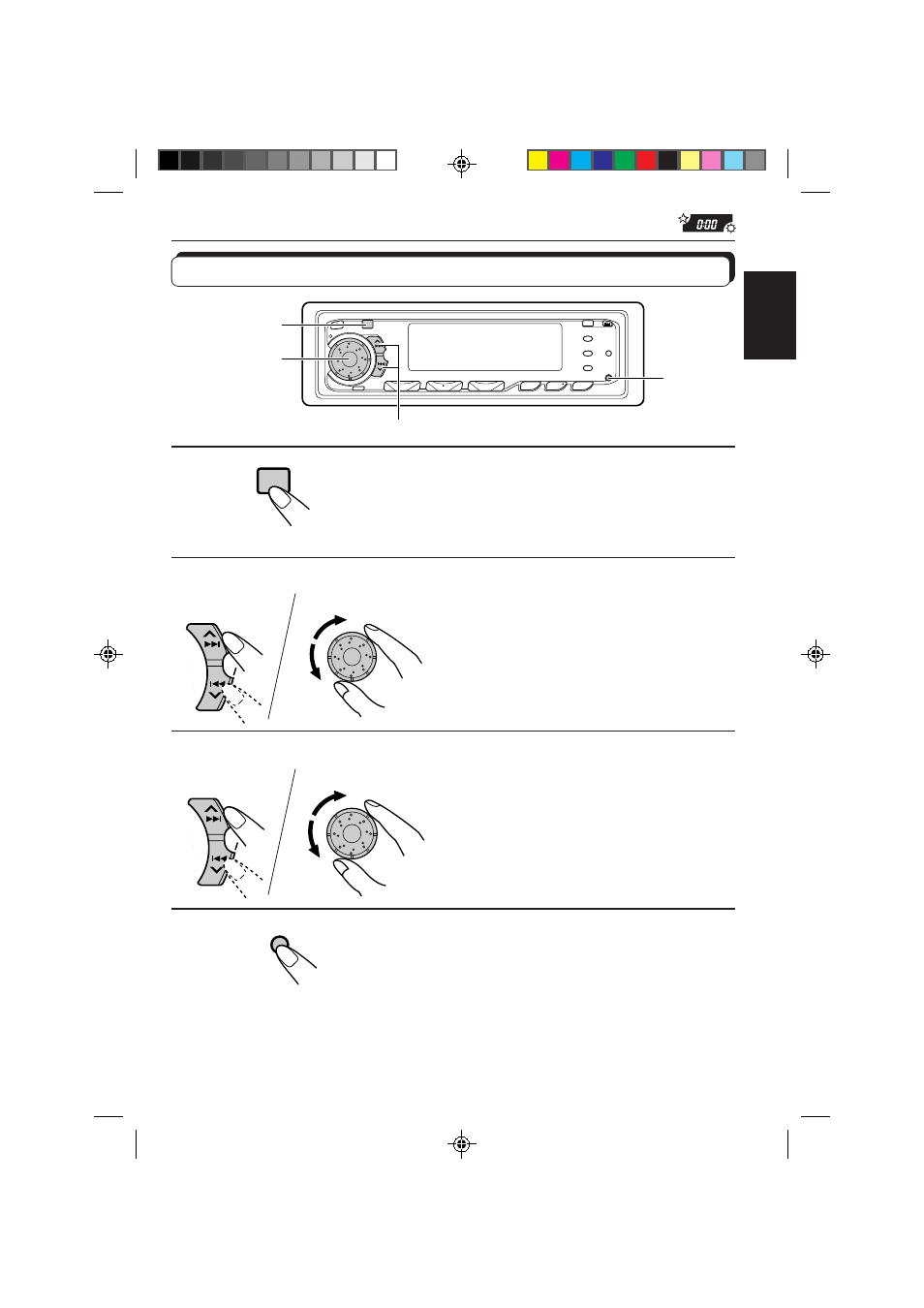
21
ENGLISH
OTHER MAIN FUNCTIONS
Setting the clock
1
Press and hold the button for more than
2 seconds so that “PSM” appears on the
lower part of the display.
SEL
1
6
3,5
2,4
SSM
1
4
Set the minute.
1
Select “CLOCK MINUTE.”
2
Adjust the minute.
6
Start the clock.
To check the current clock time while the unit is turned off, press DISP.
The power turns on, the clock time is shown for 5 seconds, then the power turns off.
• If the ignition of your car is turned off or set to the accessory-off (ACC OFF) position, you
cannot use this function.
DISP
2
2
Set the hour.
1
Select “CLOCK HOUR” if not
shown on the display.
2
Adjust the hour.
5
1
SSM
2
3
EN 21-32 KD-MX3000 [J]/F
98.10.19, 6:51 PM
21
See also other documents in the category JVC CD-players:
- 0709KMMCREBET (2 pages)
- LVT0209-008A (6 pages)
- CD/DVD Library MC-8600LU (138 pages)
- KD-S656R (114 pages)
- 0108NYMCREBET (2 pages)
- LVT0282-002A (24 pages)
- XL-PG3B (23 pages)
- KD-S620 (66 pages)
- XL-PG38SL (4 pages)
- XM-R70 (20 pages)
- KD-S10 (25 pages)
- KD-G502 (50 pages)
- KD-HDR20 (2 pages)
- KD-DV5500 (133 pages)
- KD-G411 (86 pages)
- KD-G411 (4 pages)
- CD Receiver KD-R800 (151 pages)
- KD-G311 (4 pages)
- KD-G311 (86 pages)
- RD-T7GN (16 pages)
- KD-S785 (31 pages)
- KD-S757R (38 pages)
- XL-PV390SL (4 pages)
- CD Receiver KD-SHX701 (259 pages)
- KD-LH1150 (50 pages)
- DVD/CD Receiver KD-DV5302 (6 pages)
- RD-T50RLB (16 pages)
- IKD-LH2000 (52 pages)
- KD-LHX550 (86 pages)
- GET0201-001A (171 pages)
- KD-G431 (28 pages)
- RD-T50LB (18 pages)
- DVD/CD Receiver KD-DV4401 (6 pages)
- CD Receiver KW-S601 (26 pages)
- LVT1178-014A (4 pages)
- KD-S741R (32 pages)
- KD-R600 (127 pages)
- GET0623-006A (62 pages)
- RC-BF10 (44 pages)
- XL-V130BK (19 pages)
- XL-MC334BK (28 pages)
- KD-S707R (35 pages)
- CA-UXH33 (32 pages)
- KD-S31 (98 pages)
- 601-600000-030 (3 pages)
