Three, Troubleshooting, Operation – JBL ARC SUB10 User Manual
Page 5: Volume crossover frequency
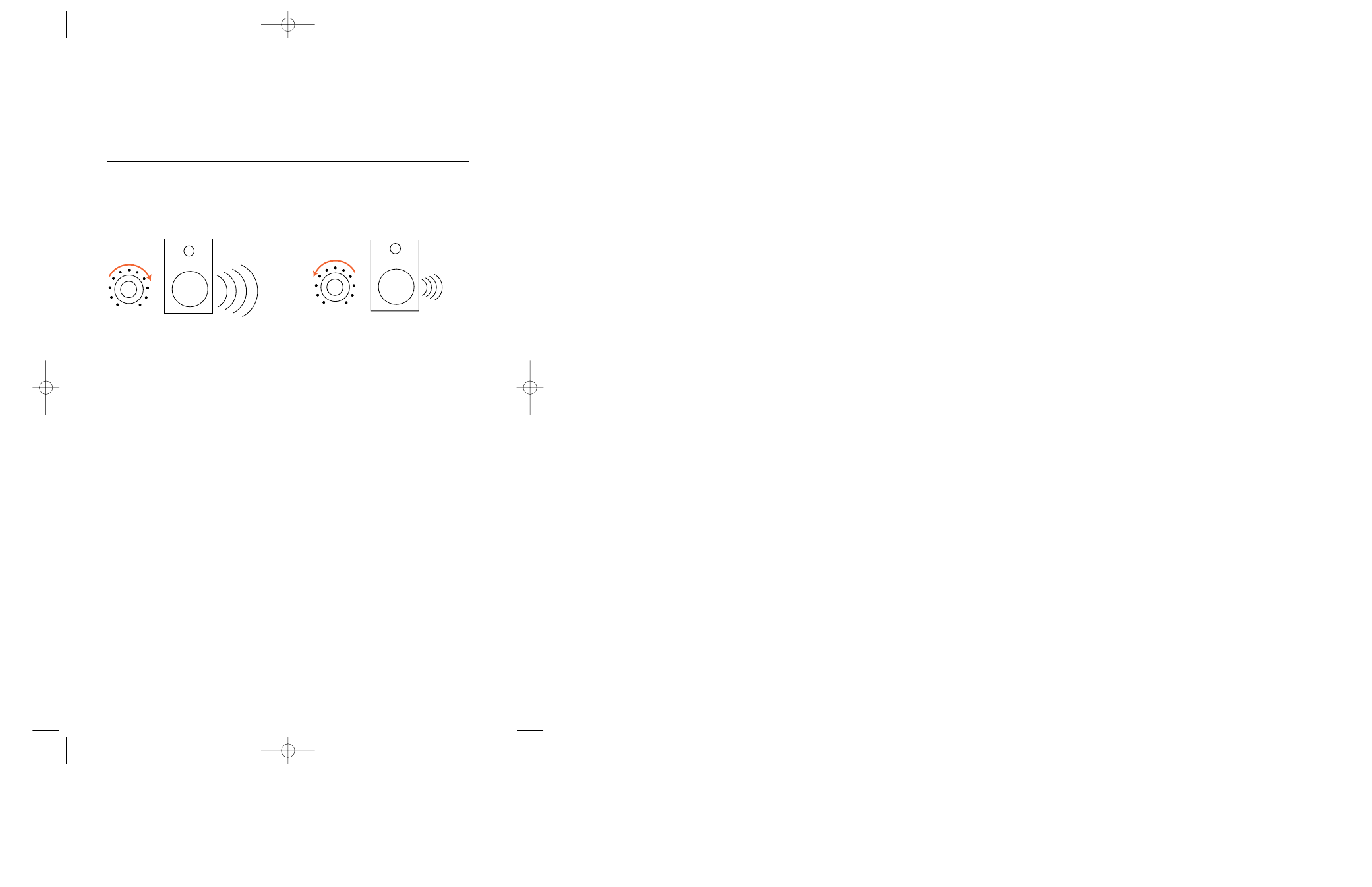
Troubleshooting
three.
Operation
min max
Volume
min max
Volume
Mode
Procedure
LED Status
Off
Receiver/amplifier off
Red
On
Receiver/amplifier on and playing program material
Green
Standby
Simply turn off your receiver/amplifier. The subwoofer will
Red
turn off after approximately five minutes. The subwoofer
will turn on when your receiver/amplifier begins playing again.
Volume
Crossover Frequency
The crossover-frequency knob
determines the highest fre-
quency your subwoofer will
reproduce. It allows a seam-
less transition from the
subwoofer to the satellite
speakers. Experiment with
this adjustment to find the
crossover frequency that
sounds best with your
speakers.
When the control is at the
”50“ position, very few high
frequencies will be heard.
This position is best suited
to large main speakers. For
most users, the control should
be set somewhere near the
mid position. For listeners
using very small speakers,
best results will be obtained
with the control at the ”150“
position.
If you used the high-level
(SPKR) inputs and there is
no sound from any of the
speakers, check the
following:
• Receiver/amplifier is on
and a source is playing.
• Powered subwoofer is
plugged in.
• Check all wires and connec-
tions between receiver/
amplifier and speakers. Make
sure all wires are connected.
Make sure none of the
speaker wires are frayed,
cut or punctured.
• Review proper operation
of your receiver/amplifier.
If there is low bass output,
check the following:
• Make sure the connections
to the left and right “Speaker
Inputs” have the correct
polarity (+ and –).
• Make sure that the sub-
woofer is plugged into an
active electrical outlet.
• Powered subwoofer is
plugged in.
• Adjust the crossover point.
If you used the line-level
inputs and there is no
sound from the subwoofer,
check the following:
• Receiver/amplifier is on
and a source is playing.
• Powered subwoofer is
plugged in.
• Check all wires and con-
nections between receiver/
amplifier and subwoofer.
Make sure all wires are con-
nected. Make sure none of
the wires are frayed, cut or
punctured.
• Review proper operation of
your receiver/amplifier.
Arc Sub10 7/17/98 12:32 PM Page 4
