Basic operations – Jensen SMP-1GBEB User Manual
Page 7
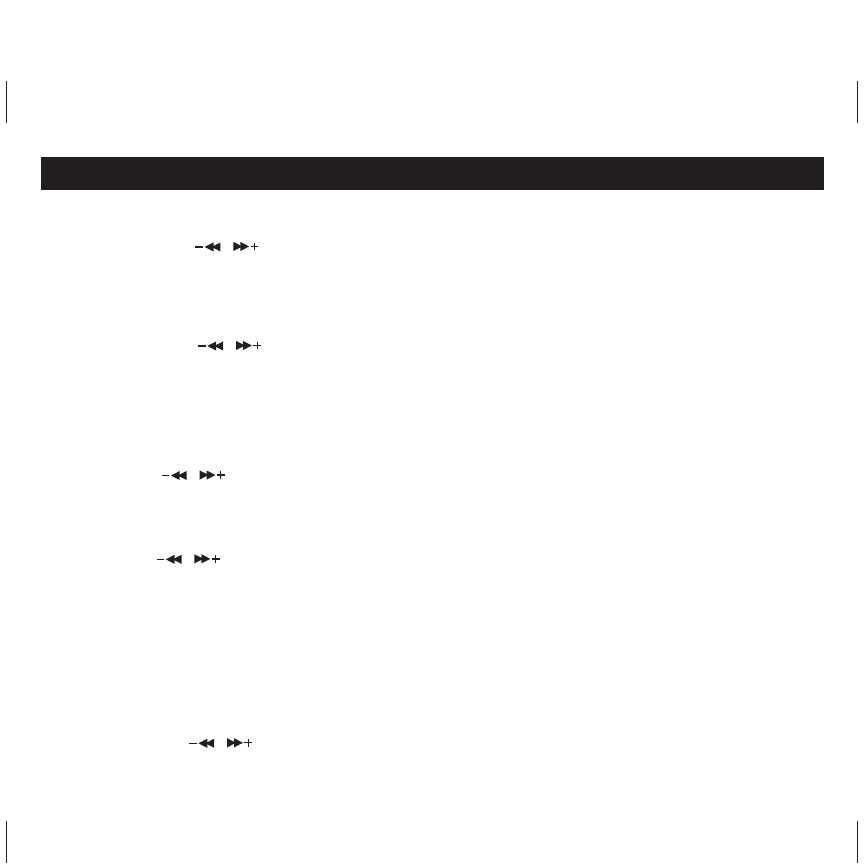
E6
(i)
REPEAT
MENU
MENU
(ii)
EQUALIZER
MENU
MENU
Note: EQ (EQUALIZER) mode is not obvious while playing WMA format music files.
(iii) SRS WOW MODE
:
MENU
MENU
(iv) TEMPO RATE
MENU
MENU
Note: Only the MP3 format music supports "Tempo rate" function.
(v)
REPLAY (A-B)
MENU
A-B
A-B
MENU
(vi) REPLAY TIMES
MENU
(MUSIC/MENU 1): Let you enjoy your music playback with repetition.
(MUSIC/MENU 1): Let you select different music effect.
(MUSIC/MENU 1) To enhance your music playback with better spacious sense of
ambience.
(MUSIC/MENU 1): You can adjust you music playback tempo rate.
(MUSIC/MENU 1): You can define the certain music playback period to repeat.
(MUSIC/MENU 1): You can select the A-B replay times.
1.
Select REPEAT mode and short press the
button to enter.
2.
Short press
/
button to select your desired option (e.g. Normal, Repeat One, Folder, Repeat Folder,
Repeat All, Random and Intro.)
3.
Short press the
button to confirm your selection.
1.
Select EQUALIZER mode and short press the
button to enter.
2.
Short press
/
button to select your desired option (e.g. Natural, Rock, Pop, Classic, Soft, Jazz and
DBB)
3.
Short press the
button to confirm your selection.
1.
Select "SRS WOW mode" and press the
button to enter.
2.
Press
/
button and
button to select SRS WOW, Adjust WOW and Exit.
3.
If you choose Adjust WOW, you can select: SRS 3D, TruBass, FOCUS and Exit.
1.
Select "TEMPO RATE" mode and press the
button to enter.
2.
Press
/
button to adjust the playback rate: from -8 to 8.
3.
Press the
button to confirm your setup.
1.
Select "REPLAY" mode and press the
button to select "A" point.
2.
Press the
button again to select "B" point, and press the
button again to start "REPLAY" mode.
3.
Press the
button to cancel "REPLAY" mode.
1.
Select "REPLAY TIMES" mode and press the
button to enter.
2.
Short press
/
button to select the A-B REPEAT TIMES (from 1 to 10).
BASIC OPERATIONS
100mm x 80mm
