JVC GR-D247 User Manual
Gr-d247, Instructions digital video camera
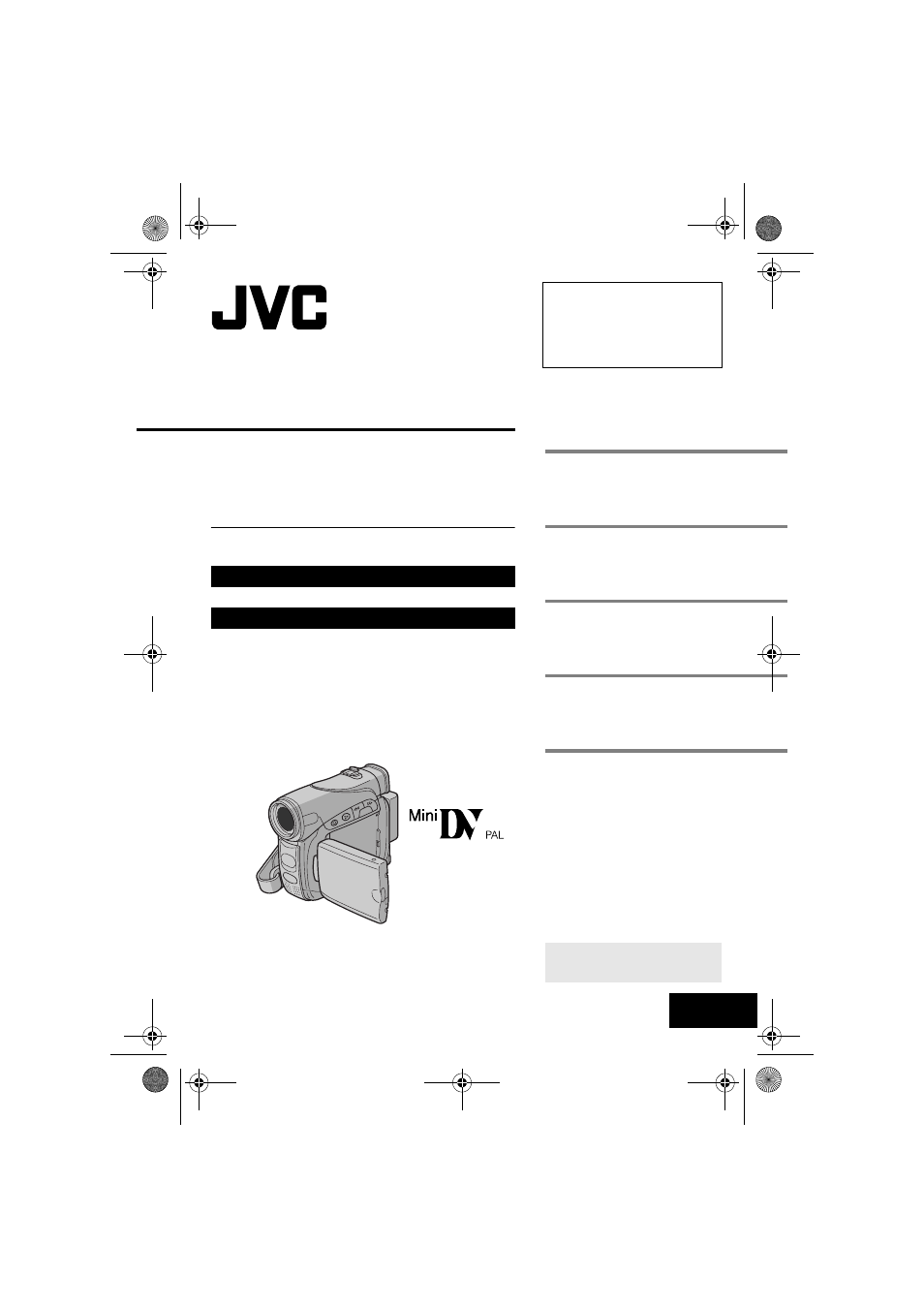
ENGLISH
GR-D247
LYT1410-001A
EN
Dear Customer,
Thank you for purchasing this digital
video camera. Before use, please
read the safety information and
precautions contained in the pages
3 – 4 and 9 to ensure safe use of this
product.
Please visit our Homepage on the World Wide Web for
Digital Video Camera:
For Accessories
:
http://www.jvc.co.jp/english/cyber/
http://www.jvc.co.jp/english/accessory/
INSTRUCTIONS
DIGITAL VIDEO CAMERA
GETTING STARTED
VIDEO RECORDING &
PLAYBACK
ADVANCED FEATURES
REFERENCES
TERMS
To deactivate the demonstration,
set “DEMO MODE” to “OFF”.
(
GR-D247PAL.book Page 1 Thursday, November 18, 2004 12:24 PM
Table of contents
Document Outline
- SAFETY PRECAUTIONS
- CONTENTS
- GETTING STARTED
- VIDEO RECORDING
- VIDEO PLAYBACK
- MENUS FOR DETAILED ADJUSTMENT
- FEATURES FOR RECORDING
- EDITING
- TROUBLESHOOTING
- USER MAINTENANCE
- CAUTIONS
- SPECIFICATIONS
- TERMS
