All display messages are shown in green – Jura Capresso Impressa F9 User Manual
Page 11
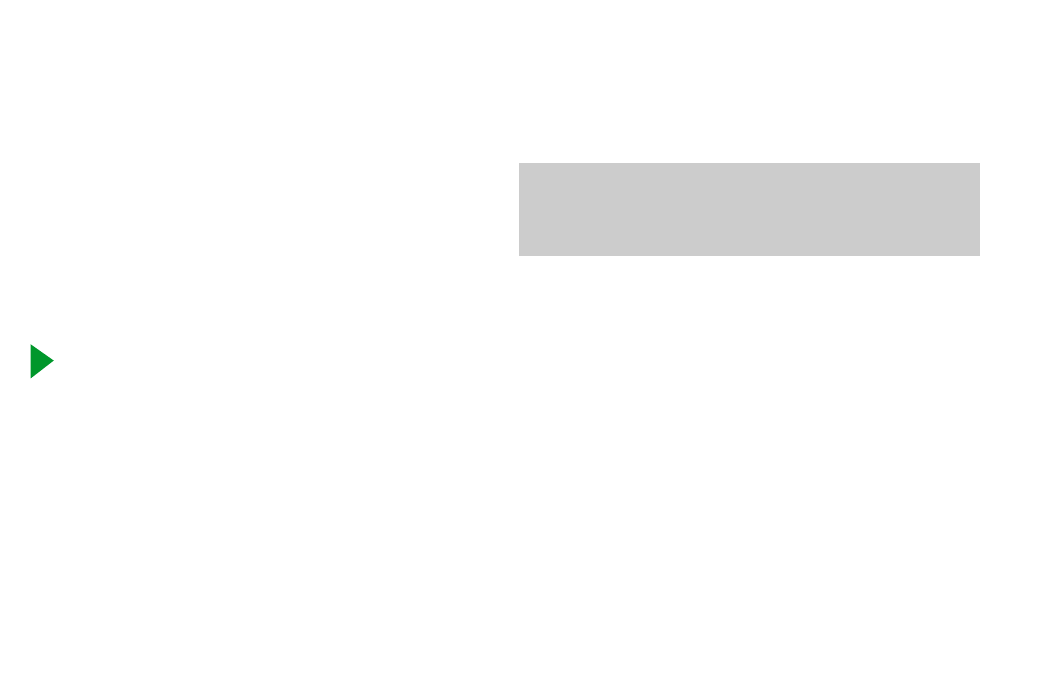
beans in the freezer, let them thaw for 3 to 4 hours before
filling them into the bean container.
• Never fill anything other than coffee beans into the bean con-
tainer (no chocolate, rice, nuts, spices, etc.)
• Never fill anything but fresh, cold clean water into the water
container, except when decalcifying (chapter 20b).
• Never use mineral or carbonated water. You can use tap
water, spring water, distilled water and reverse osmosis water.
• Never repair or open the machine yourself. All repairs should
be performed only by an authorized service center.
PLEASE, DO...
• Fill water tank with fresh, cold water only.
• Remove any foreign particles (small stones) from coffee beans.
• Let frozen beans thaw for 3 to 4 hours before pouring them
into the bean container.
All Display Messages Are Shown in GREEN
5. FACTORY SETTINGS
Each machine leaves the factory with the following settings:
Filter: ..................... NO
Hardness Level: .... 2
Aroma: ................... Strong
Temperature: ......... High
Big Cup: ................ 240 ml (8 oz.)
Coffee Cup: ........... 150 ml (5 oz.)
Espresso Cup: ....... 60 ml (2 oz.)
1-Cup: ................... 120 ml (4 oz.)
2-Cup: ................... 240 ml (8 oz.)
Water Portion: ....... 150 ml (5 oz.)
Steam: ................... 60 seconds
Time: ..................... not set
Unit On: ................. not set
Auto Off: ................ 2 hours after last use
Language: ............. English
CUP ILLUMINATION (Fig. 13)
The cup illumination adds a dramatic touch to brewing coffee.
Providing the machine is plugged in, you can activate the cup
illumination for 1 minute by pressing any button.
6. PREPARING THE MACHINE FOR THE FIRST TIME
• Make sure all accessories, literature and any other items are
removed from the machine and the water tank.
• Make sure the machine sits on an even, flat surface and the
drawer, tray and used coffee container are inserted.
• Plug-in machine.
• Do NOT fill water tank now.
Important: Do not install the Claris Filter cartridge now. It can
block the machine.
• Turn the machine on by pressing the ON/OFF button (Fig. 3a).
The display shows
WWW.IMPRESSA-F-LINE.COM
then
FILL WATER.
• Remove water tank, fill with fresh, cold water and replace.
The following procedure is only necessary when setting up the
machine for the first time and after the procedure "Emptying
System Before Transport" (chapter 19f ).
FILL SYSTEM WATER PORTION
The red light in the Hot Water Button (Fig. 4a) illuminates.
11.
