Major features of this camcorder, Wipe/fader effects, Program ae with special effects – JVC GR-DF540 User Manual
Page 2: Backlight compensation, Navigation function, E-mail clip recording
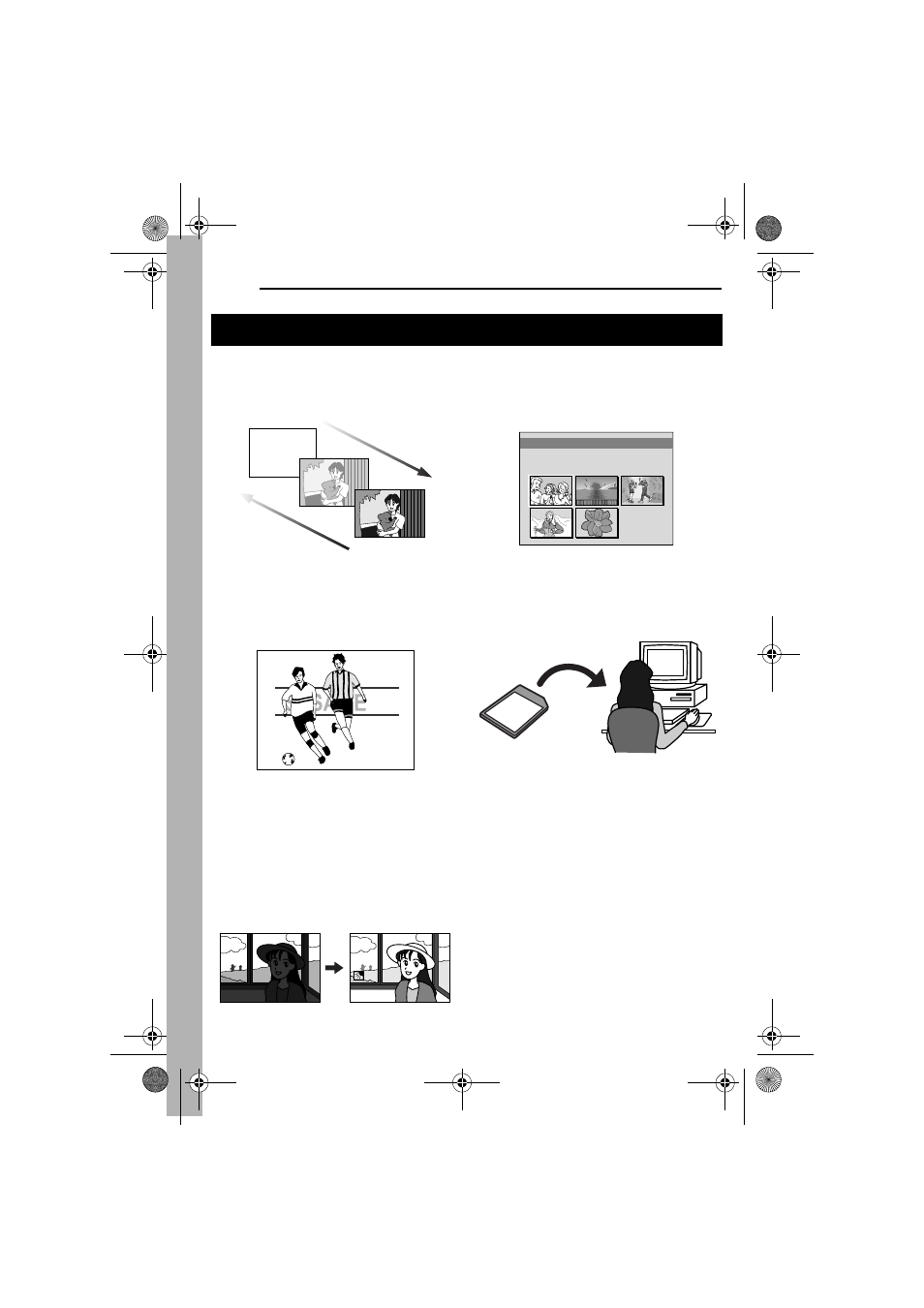
2
EN
MasterPage: Left
Wipe/Fader Effects
You can use the Wipe/Fader Effects to make
pro-style scene transitions. (
Program AE with Special Effects
For example, “SPORTS” mode allows fast-
moving images to be captured one frame at a
time, for vivid, stable slow-motion. (
Backlight Compensation
Simply pressing the BACK LIGHT button
brightens the image darkened by backlight.
(
● You can also select a spot metering area so
that more precise exposure compensation
is available. (
Navigation Function
The Navigation Function helps you check
tape contents by making thumbnail images
on a memory card. (
E-Mail Clip Recording
You can record video clips on the memory
card as files which can be sent via e-mail.
(
Major Features of this Camcorder
Fade in
Fade out
ON
I
T
NAV I GA
1
2
3
4
5
TC
: 1 3 : 2 3 : 1 5
. 5
4
DATE : 2
’ 0 4
3 : 2 9
GR-DF540PAL.book Page 2 Friday, January 28, 2005 12:05 PM
