Recording to a portable audio device – JVC SP-UXNB7DAB User Manual
Page 17
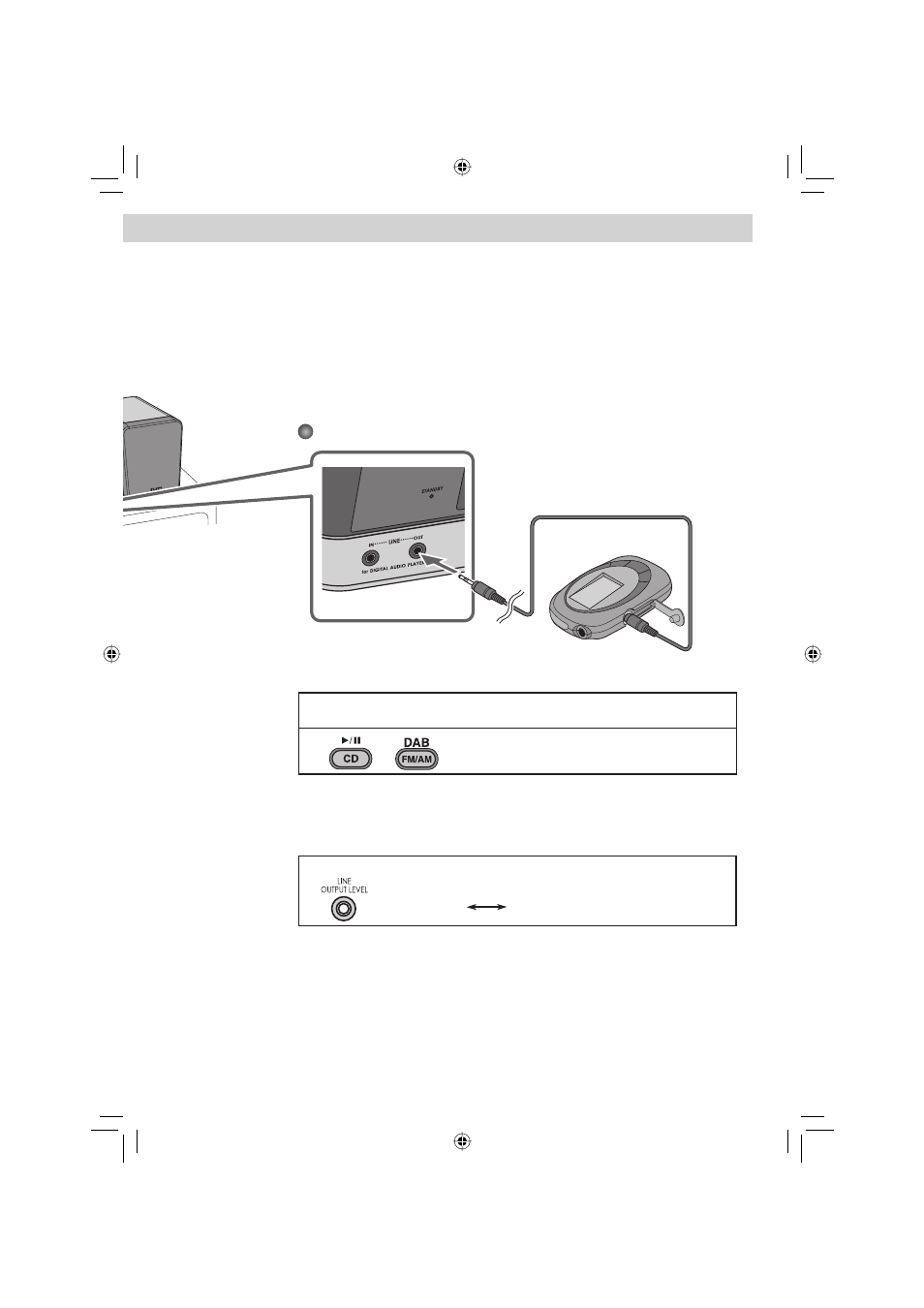
14
1
Start recording or standby recording on the device.
2
or
Start playing the CD or tune into the station you want to
recording.
To Select the Audio Output Level
If the recorded sound on the device connected to the LINE OUT jack is too loud or
too quiet, you can change the audio output level through the LINE OUT jack (without
changing the volume level).
On the System
Press to change the audio output level.
You can select one of two levels alternately as follows:
OUT_LVL1
OUT_LVL2
NOTE
If an external device is not equipped with a stereo mini plug audio output, use a plug adaptor to convert the stereo mini
plug to the corresponding plug of the audio output.
Recording to a portable audio device
Portable audio device equipped with the audio input
(Digital Audio Player, etc.)
To audio input
EN_01_20_UX-NB7DAB[B]ff.indd 14
EN_01_20_UX-NB7DAB[B]ff.indd 14
06.7.6 11:27:19 AM
06.7.6 11:27:19 AM
- SP-DW103 (28 pages)
- SP-DW103 (13 pages)
- SP-F303E (92 pages)
- FSSD1000CA (52 pages)
- SP-XF10 (4 pages)
- CA-UXH9 (26 pages)
- Micro Component System UX-S10 (28 pages)
- CA-UXG45 (70 pages)
- LVT0575-002A (2 pages)
- CA-HXZ77D (78 pages)
- FS-X 3 (33 pages)
- HX-C6 (28 pages)
- 0303NYMCREBETEN (39 pages)
- FS-SD990 (27 pages)
- CA-UXL46V (36 pages)
- CA-MXGT700 (70 pages)
- CA-MXGT90 (40 pages)
- CA-MXG70 (36 pages)
- SP-MXKA3 (29 pages)
- CA-MXK5R (38 pages)
- CA-UXGD7 (52 pages)
- 20981IEN (27 pages)
- SP-UXJ50 (32 pages)
- CA-MXJE3 (48 pages)
- Compact Component System CA-MXK3R (32 pages)
- CA-EXD5 (92 pages)
- FS-6000 (20 pages)
- CA-MXG500 (32 pages)
- MX-C55 (32 pages)
- CA-UXG68 (48 pages)
- VS-DT8 (32 pages)
- SR-V10U (64 pages)
- UX-G66R (40 pages)
- UX-G55 (48 pages)
- CA-UXZ7MD (74 pages)
- CA-UXQ1W (52 pages)
- CA-NXF3 (76 pages)
- CA-UXH10 (26 pages)
- CA-DXU8 (104 pages)
- DX-J21 (160 pages)
- CA-EXA1 (44 pages)
- MX-V588T (48 pages)
- CA-MXJ970V (37 pages)
- CA-MXJ530R (28 pages)
- XL-R910 (1 page)
