JVC PC-XC8 User Manual
Page 20
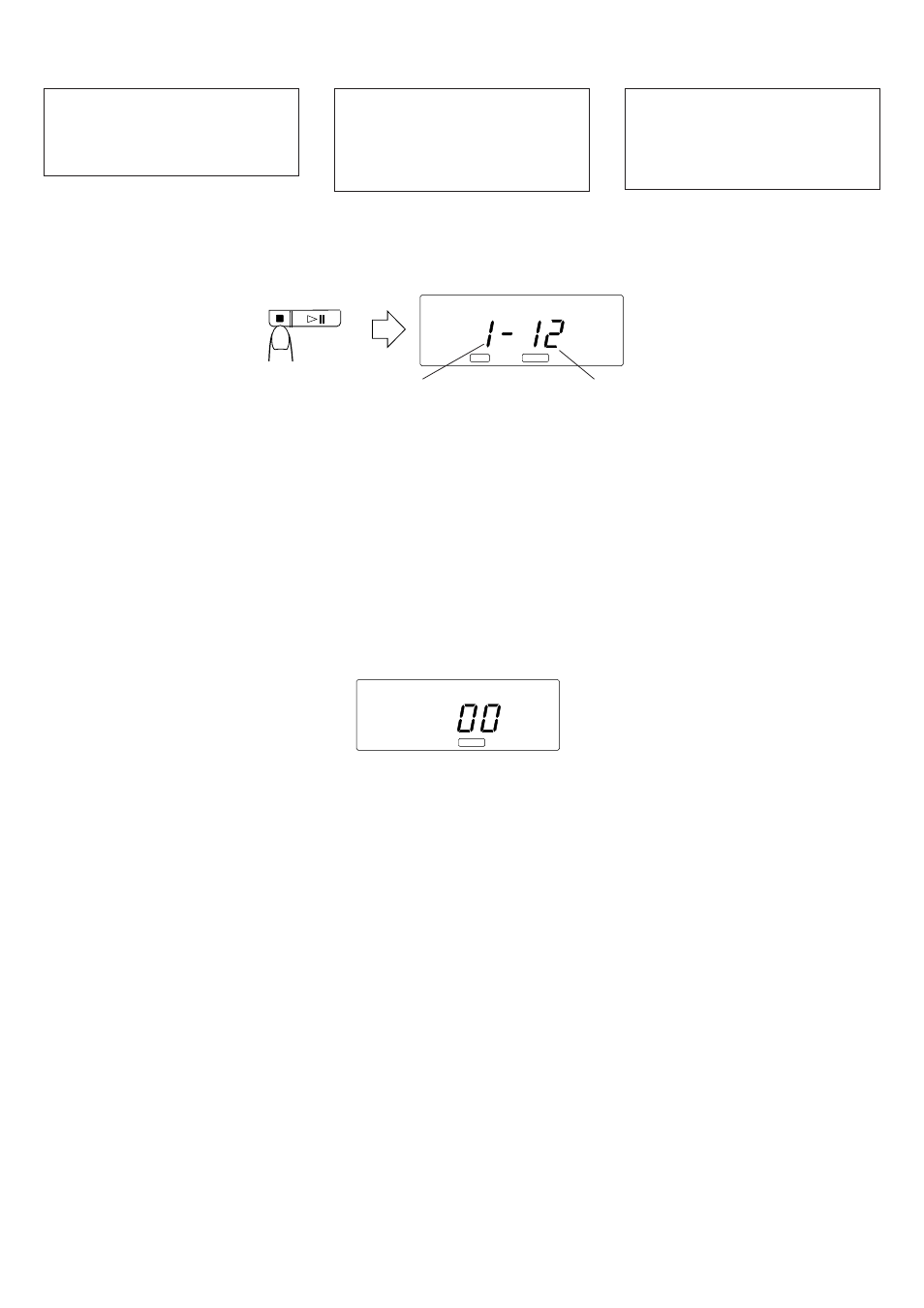
20
DISC
TRACK
÷
To stop in the middle of a CD
During play, press the stop/clear (
7
) button to
stop play.
÷
Para detener la reproducción de un CD en
la mitad de la misma
Presione el botón (
7) de parada/borrado para
detener la reproducción.
÷
Pour arrêter au milieu d’un disque
Pendant la lecture, appuyer sur la touche
d’arrêt/annuation (
7
) pour arrêter la lecture.
÷
Pour arrêter momentanément un disque
Appuyer sur la touche
#8
pour arrêter
momentanément la lecture. Une nouvelle
pression fait reprendre la lecture au point où
elle avait été arrêtée.
Remarques:
÷
L’indication suivante peut apparaître quand un
CD est sale ou rayé, ou si le CD est chargé
sens dessus dessous.
Dans un tel cas, vérifier le CD et l’introduire à
nouveau après avoir nettoyé le CD ou l’avoir
retourné.
÷
Si les touches CD
#8
ou DISC 1 à 3 sont
pressées sans disques chargés dans les
tiroirs, “00” est affiché.
÷
To stop a CD temporarily
Press the
#8
button to stop play temporarily.
When pressed again, play resumes from the
point where it was paused.
Notes:
÷
The following indication may appear when a
CD is dirty or scratched, or when the CD is
loaded upside down.
In such a case, check the CD and insert again
after cleaning the CD or turning it over.
÷
When the CD
#8
or DISC 1 through 3 buttons
are pressed with no CDs loaded in the trays,
“00” is displayed.
÷
Para detener un CD temporalmente
Para detener la reproducción temporalmente
presione el botón
#8. Si lo presiona otra vez,
la reproducción continuada en el punto en
que la detuvo.
Notas:
÷ La siguiente indicación puede aparecer
cuando el CD está sucio o arañado, o cuando
se lo ha colocado al revés.
En tal caso, inspeccione el CD y colóquelo
otra vez después de limpiarlo o de colocarlo
correctamente.
÷ Cuando presiona los botones CD #8 o DISC
1 a 3 y no hay CD colocado en los portadiscos,
se visualizará “00”.
÷
Do not use the unit at excessively high or
low temperatures. The recommended
temperature range is from 5°C (41°F) to
35°C (95°F).
÷
After playback, unload CDs and close the CD
trays.
÷
If mistracking occurs during play, lower the
volume.
÷
Mistracking may occur if a strong shock is
applied to the unit or if it is used in a place
subject to vibrations (i.e. in a car travelling on
a rough road).
÷
Ne pas utiliser l’apparei à des températures
très élevées ou trop basses. La gamme de
température recommandée est entre 5°C
et 35°C.
÷
Après lecture, décharger les CD et fermer les
tiroirs.
÷
Si un problème d’alignement se produit
pendant la lecture, baisser le volume.
÷
Une perte d’alignement peut se produire si
l’appareil a reçu un choc violent ou s’il est
utilisé dans un endroit soumis aux vibrations
(par exemple, dans une voiture roulant sur une
chaussée en mauvais état).
÷
No utilice la unidad en temperaturas
excesivamente altas o bajas. Los límites
de temperatura recomendados van de 5°C
a 35°C.
÷ Después de reproducir, extraiga los CD y
cierre los portadiscos.
÷ Si hay una falla de seguimiento durante la
reproducción, reduzca el volumen.
÷ Los errores de seguimiento pueden ocurrir si
la unidad recibe un choque fuerte o si se la
usa en un lugar sujeto a vibración (ej.: un
automóvil en marcha en una carretera
irregular).
Reproducción con salto
÷ Durante la reproducción es posible saltar
hacia adelante hasta el principio de la
próxima pista o hacia atrás hasta el principio
de la pista que está siendo reproducida o de
la pista anterior; cuando haya localizado el
principio de la pista deseada, la reproducción
se inicia automáticamente.
Para escuchar la próxima pista...
Presione una vez el botón
¢ para saltar al
principio de la próxima pista.
Para escuchar la pista anterior...
Presione el botón
4 para saltar al principio
de la pista que está siendo reproducida.
Presiónelo dos veces rápidamente para saltar
al principio de la pista anterior.
Saut de lecture
÷
Pendant la lecture, il est possible de sauter
au début de la piste suivante ou revenir au
début de la piste en cours de lecture ou de la
piste précédente; quand le début de la piste
requise a été localisée, la lecture commence
automatiquement.
Pour écouter la piste suivante...
Appuyer une fois sur la touche
¢
pour passer
au début de la piste suivante.
Pour écouter la piste précédente...
Appuyer sur la touche
4
pour passer au début
de la piste qui est lue. Appuyer deux fois
rapidement pour passer au début de la piste
précédente.
Skip play
÷
During play, it is possible to skip forward to
the beginning of the next track or back to the
beginning of the track being played or the
previous track; when the beginning of the
required track has been located, play starts
automatically.
To listen to the next track...
Press the
¢
button once to skip to the
beginning of the next track.
To listen to the previous track...
Press the
4
button to skip to the beginning of
the track being played. Press twice quickly to
skip to the beginning of the previous track.
When the AC power cord is unplugged,
never close the open tray by hand. To
close it, plug the power cord in again
and press the
0
button. Otherwise it
may cause damage to the unit.
Cuando se desenchufa el cordón de
alimentación CA, nunca cierre el
portadisco con la mano. Para cerrarlo,
enchufe otra vez el cordón de
alimentación y presione el botón
0
. De
lo contrario podrá dañar la unidad.
Si le cordon d’alimentation secteur est
débranché, ne jamais fermer un tiroir
ouvert à la main. Pour le fermer,
rebrancher le cordon d’alimentation et
appuyer sur la touche
0
. Sinon
l’appareil peut être endommagé.
CD number
Número de disco
Numéro de disque
The total number of tracks.
El número total de pistas.
Le nombre total de pistes.
TRACK
