Hard disk recording – JA Audio 9902S User Manual
Page 31
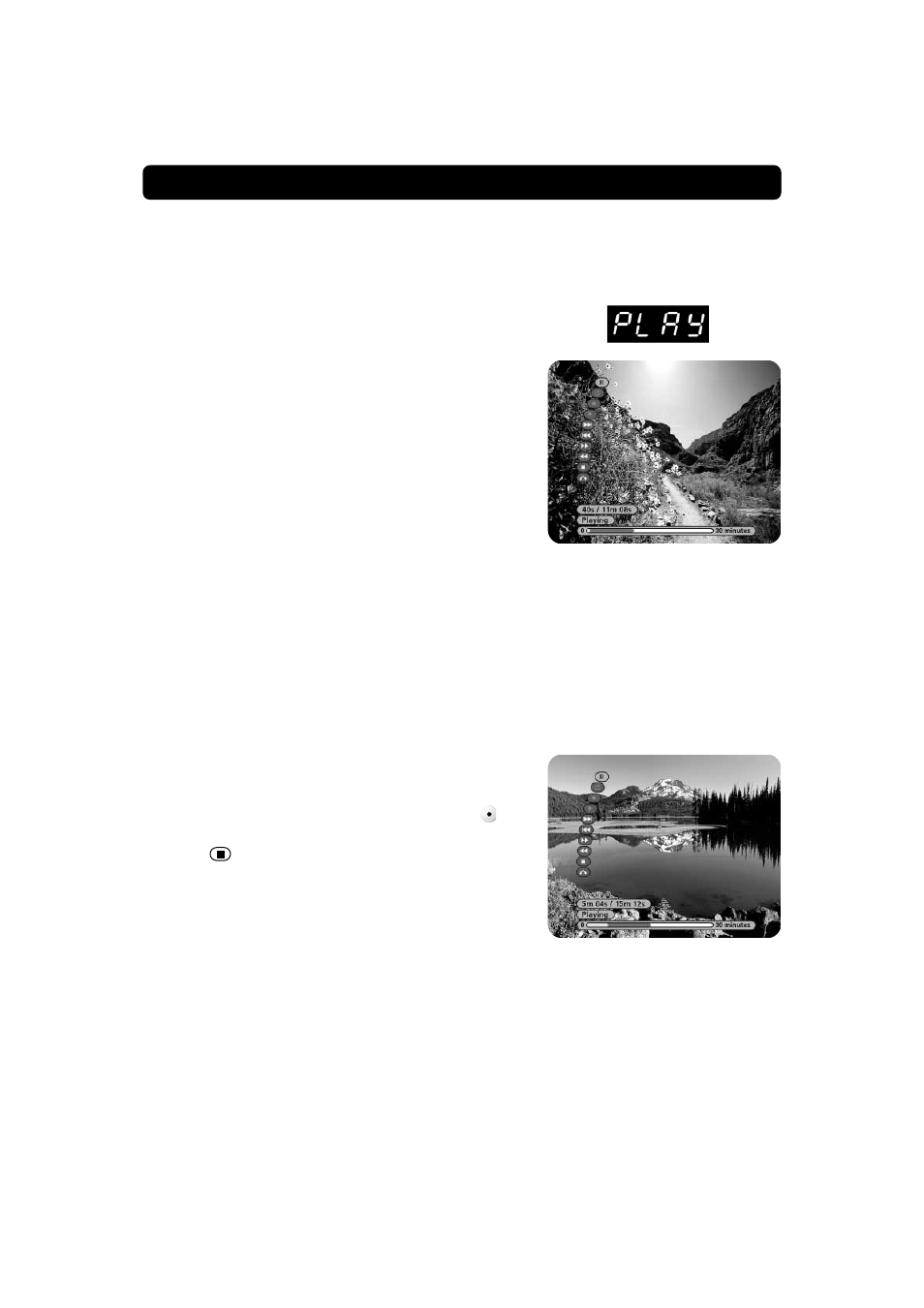
GB 31
What is happening during playback of a pause recording
that is still in progress?
When the playback starts, a few other things also happen at the
same time.
• Although the pause recording is still going on, the display now
will start to show “PLAY” instead of “PAUS”.
• The text at the bottom of the recording menu now will start
to show “Playing” instead of “Pause”.
• At this moment, when you start a playback, the left counter
starts to show elapsed time of the playback.
• The right counter continues to indicate recorded time.
• The bar at the bottom of the page will show elapsed time
(green) and total time (red).
Now let us stop for a moment and analyse the situation. What is
happening? As a matter of fact, two different things are now in
progress simultaneously:
• The pause recording is still going on,
• and you are watching the playback of it, with 10 minutes de-
lay.
To finish this example of a pause recording
• Keep on watching the playback until the programme reaches
the end, for example after 5 minutes.
• The left counter will now show 5 minutes, which is the length
of the playback.
• The right counter will show 15 minutes because the record-
ing process has been going on all the time.
• Now you finish this pause recording by first pressing
to pick
up the recording menu to the screen, then
• select “
” in the menu and press OK.
• This pause recording is now finished and stored in the “List
of recordings”.
There also is another way to finish the pause recording. More
about that soon.
HARD DISK RECORDING
