Bass boost, Programmed play, Single track repeat – Jwin JX-CD290 User Manual
Page 5: All tracks repeat/continuous play, Intro play
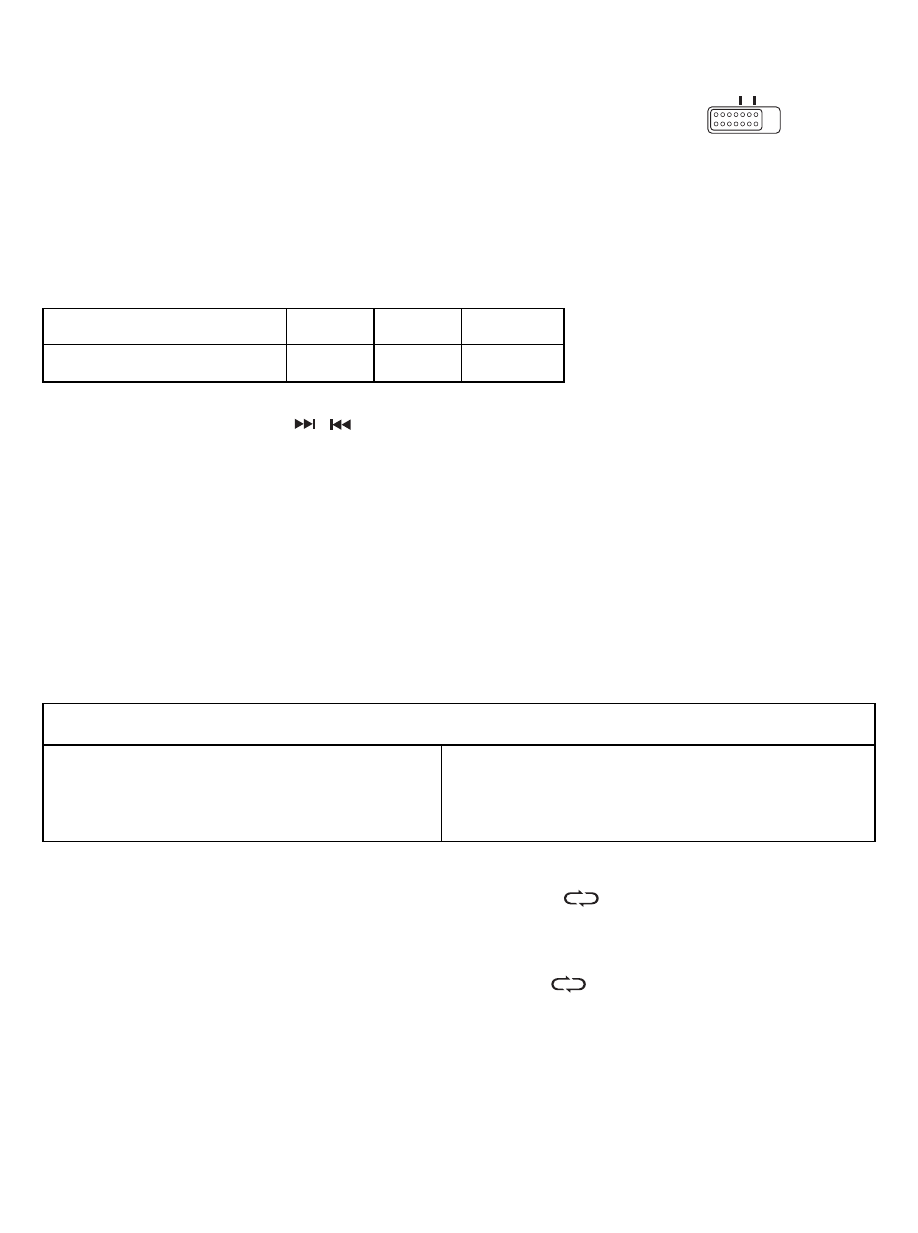
4
BASS BOOST
Use the Bass Boost function to increase the bass output when
listening with headphones. During bass boost on setting, some-
times, you may hear some distortion, adjust the volume control
to a lower level when using the bass boost feature.
PROGRAMMED PLAY
The tracks on the disc can be programmed for play in any order. (Up to 24 tracks
can be programmed.)
During programming, “PROG” flashes in the display.
NOTE: Programming is possible in the STOP mode.
1. Press the PROGRAM button in the STOP MODE. The “PROG” appears in the display.
2. Press the skip button (
) to select the first track to be programmed.
3. Press the PROGRAM button again to enter the track into the memory.
4. Repeat steps 2 to 3 to program other track till you finish.
5. After programming is finished, press the PLAY/PAUSE Button.
Note: Programmed play will begin automatically if you program 24 tracks.
“PROG” shows steady in the display and programmed play begins.
6. The player stops automatically after all programmed tracks have been played.
To play the same program again, press the PLAY/PAUSE Button.
The programming will be cleared if
1. Open the door
2. Power off
3. After random play
4. To check the program, press the STOP Button and then the PROGRAM button.
SINGLE TRACK REPEAT
Press the CD Mode button once during play, and the “
1” will appear in the display.
The current track will be played over and over again until Stop button is pressed.
ALL TRACKS REPEAT/CONTINUOUS PLAY
Press the CD Mode button twice during play. And the “
ALL” will appear in the display.
The all tracks on disc will be played over and over again until Stop button is pressed.
INTRO PLAY
Plays the first 10 seconds of all tracks once, then stops.
This is useful if you do not remember the song titles.
1. During playback press the STOP button.
2. Press the CD Mode button 3 times.
3. Press the PLAY/PAUSE button and wait for a while.
ON
OFF
BASS BOOST
Program number
Track number
1
2
3
3
5
9
THE CD MODE BUTTON
This button can be pressed during play to accomplish many different kinds of play.
Once for single track repeat.
Twice for all tracks repeat.
3 times for INTR play.
4 times for RANDOM (SHUFFLE) play.
5 times for return to normal play.
CD Mode button pressed
