GE 94925 GE Universal Remote User Manual
Page 16
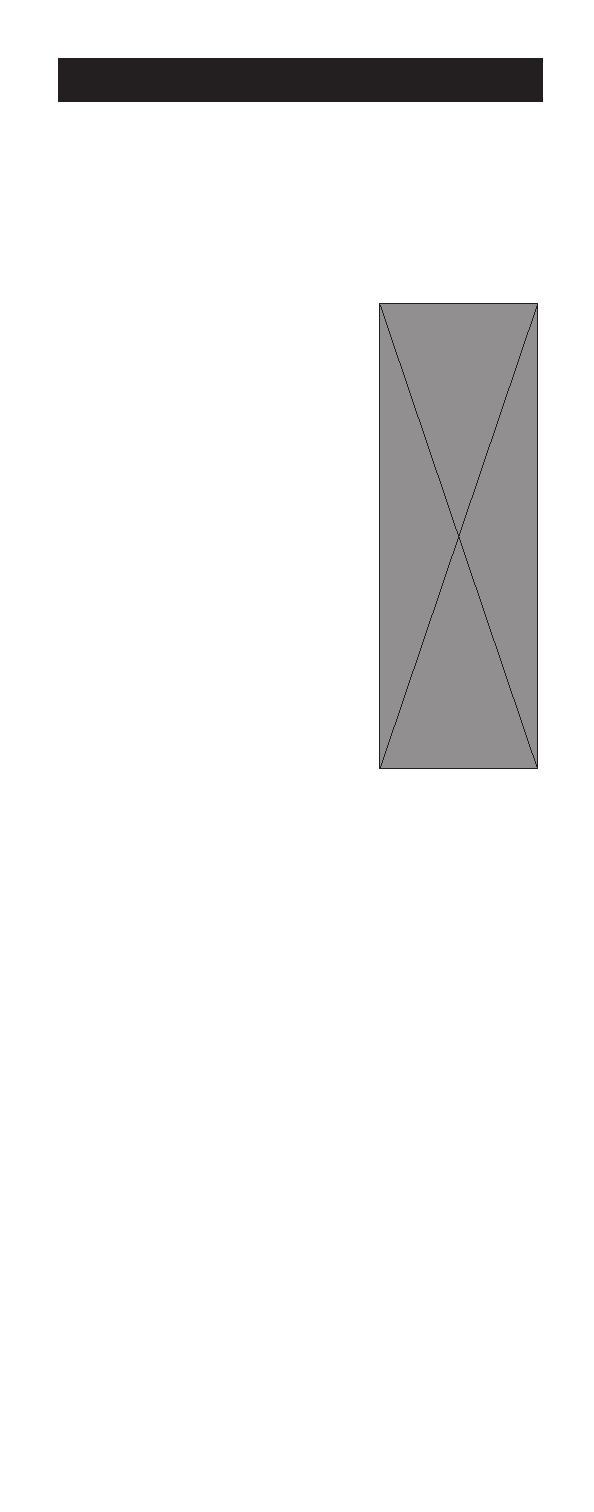
Menu Function
The Menu Function is used to make changes
in the selected settings such as setting color,
channels, timer, etc. The MENU button
invokes TV, and SAT modes. Each menu will
vary from brand to brand.
Entering the Menu Mode:
1. Push the device button
on the remote for the desired
menu screen.
2. Push the MENU button.
This allows you to view
the menu of the device
chosen. The menu should
now be visible on your
television.
3. While in Menu Mode,
these buttons will function as
follows:
Navigation LEFT/RIGHT
buttons will operate as cursor
left or right. Navigation UP/
DOWN buttons will operate
as cursor up or down.
MENU button applies to the
highlighted menu items.
Not all functions in competitive models and
brands of
televisions may be fully supported.
EXITING THE MENU MODE
To exit the Menu Mode and clear the screen,
push the device button you have chosen on
the remote.
NOTE: The remote will automatically exit
the Menu Mode after ten (10) seconds of
inactivity with no buttons being pushed.
15
- 24991 Universal Remote (16 pages)
- 24938-v2 Universal Remote (44 pages)
- 45601 (20 pages)
- RM94902 (8 pages)
- RM94905 (2 pages)
- 24948 GE Universal Remote 4 digit (7 pages)
- RM24948 (7 pages)
- 20309 (16 pages)
- 20621 GE Universal Remote (14 pages)
- Universal Remote Control RM94940 (40 pages)
- 24914-v2 GE Universal Remote (44 pages)
- 24116 GE Big Button Blue LED Backlit Remote Control (16 pages)
- 24965-v2 GE Universal Remote (42 pages)
- 24922-v2 GE Universal Remote 6 Device (42 pages)
- 45608 (54 pages)
- HO97685 (28 pages)
- RM94903 (36 pages)
- 94903 GE Universal Remote (36 pages)
- RM94931 (36 pages)
- RM94931 (16 pages)
- Universal Remote Control RM94948 (36 pages)
- RM91902 (28 pages)
- RM94940 (40 pages)
- RM24940 (36 pages)
- 94904 GE Universal Remote (26 pages)
- 24999 GE Universal Remote (21 pages)
- RM94901 (28 pages)
- 45600 (16 pages)
- 24929 Universal Remote (16 pages)
- 24962 GE Universal Big Button Remote Control (16 pages)
- 24958 GE Six-Device Universal DVR Remote Control (20 pages)
- RM94906 (36 pages)
- 94906 GE Universal Remote (36 pages)
- Universal Remote with PC Control HO97685 (28 pages)
- 24941 GE Universal Touchscreen Learning Remote (42 pages)
- 24927-v2 GE Universal Remote (42 pages)
- 24988 GE Infrared Signal Remote Extender (7 pages)
- 24922 GE Universal Remote 6 Device (9 pages)
- 24944-v2 Universal Remote (44 pages)
- 24938 Universal Remote (28 pages)
- 84918 GE Universal Remote (9 pages)
- 24911-v2 GE Universal Remote (44 pages)
- 24908 GE Universal Remote (25 pages)
- 84930 GE Universal Remote (9 pages)
- 24964 GE Universal 3-Device Slider Remote (9 pages)
