Operation – John Deere ET-3303-J User Manual
Page 13
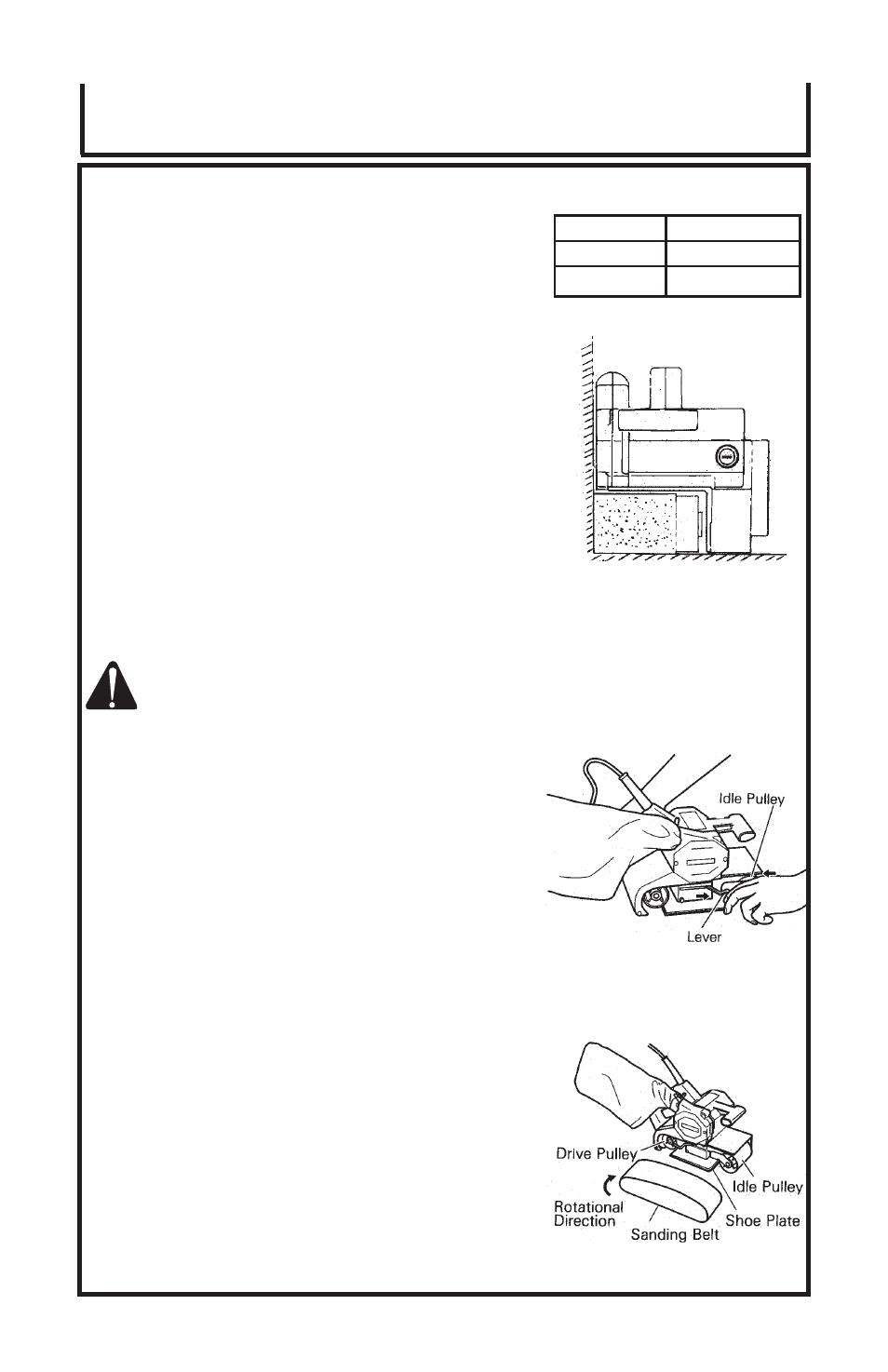
3 1/4-Inch Belt Sander Operator's Manual
13
OPERATION (CONTINUED):
6.
How to change belt speed:
Either high speed or low speed operation can be
selected according to the materials or the operating
conditions. Selecting sanding belt operating speed
can be achieved by shifting the tumbler switch in a
specified direction.
7.
How to operate switch:
The power switch is turned ON when the trigger is
pulled, and if the stopper is once depressed, the
power switch becomes locked, allowing continuous
operation. The stopper can be released by pulling
the trigger.
8.
How to work on corners:
Corners can be sanded and polished by using
machine as in Fig. 3.
HOW TO HANDLE SANDING BELT:
CAUTION:
BE SURE TO SWITCH POWER OFF
AND DISCONNECT THE ATTACH-
MENT PLUG FROM THE POWER
RECEPTACLE TO AVOID SERIOUS
TROUBLE.
1.
How to attach sanding belt (Fig. 4):
a.
Pull lever with finger, idle pulley will then move
backward.
b.
Place on drive pulley and idle pulley passing it
over the outside of shoe plate and making sure
that the arrow on inside of belt coincides with
rotational direction of drive pulley.
CAUTION:
SANDING BELT INSTALLED IN THE
WRONG DIRECTION WILL LOWER
WORK EFFICIENCY AND SHORTEN
LIFE OF SANDING BELT.
c.
Push lever with finger, idle pulley will then move
forward and give proper tension to sanding belt.
Then, adjust sanding belt position (refer to
page 12).
2.
How to remove the sanding belt (Fig. 5):
Pull lever with finger, sanding belt will then sag and
can be taken off pulleys easily.
Operation
(Fig. 3)
Symbol
Speed
H
High-speed
L
Low-speed
(Fig. 4)
(Fig. 5)
