Connecting other equipment, Connecting with a tv, Connecting with digital equipment – JVC CA-UXQD9S User Manual
Page 17
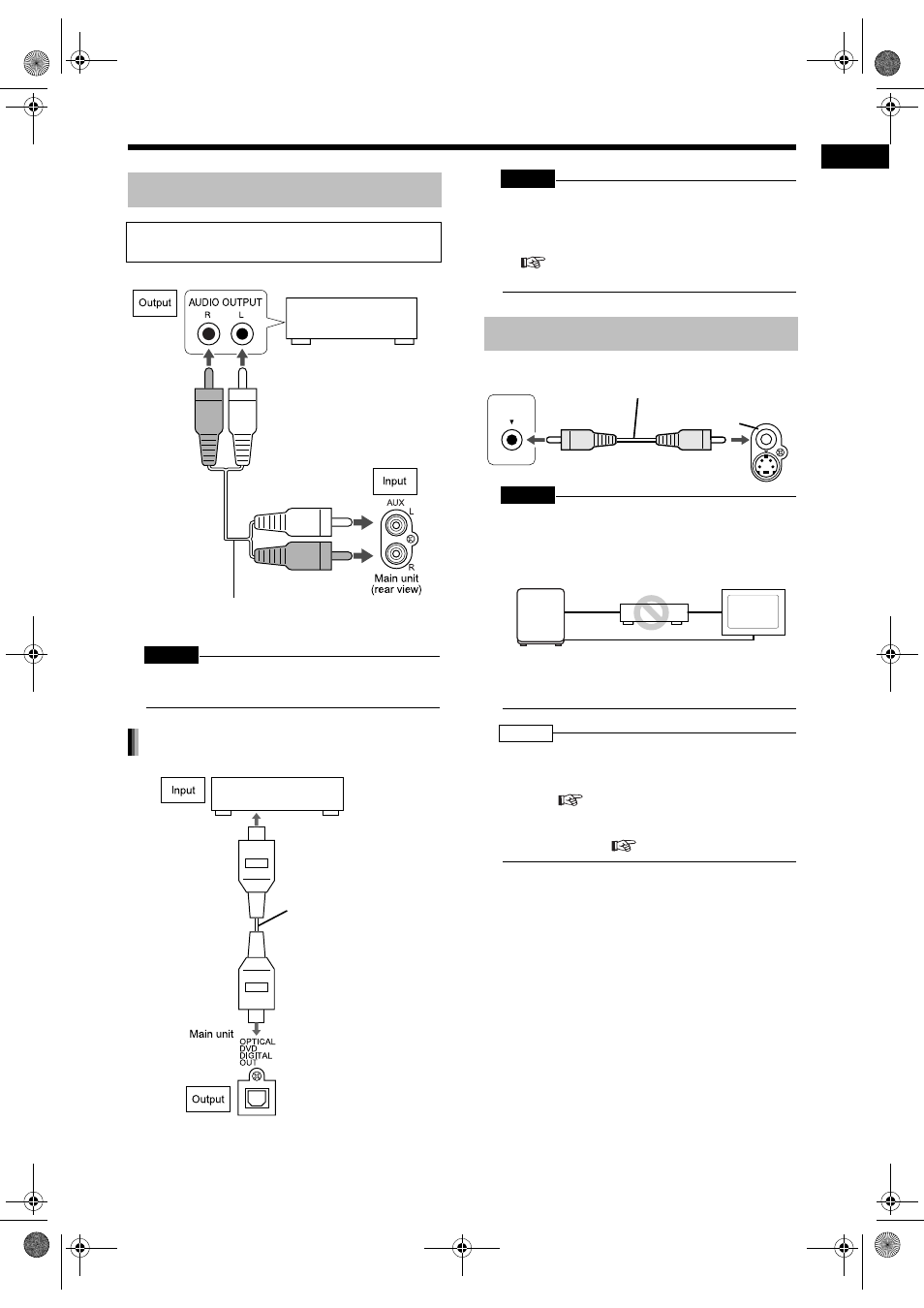
14
Pre
p
aratio
n
CAUTION
• Before connecting other equipment, turn off both
the main unit and the equipment.
CAUTION
• For details of signals to be output, refer to page 39.
• If connecting the main unit to equipment that has
the function of a Dolby Digital decoder, the set-
ting in "D. RANGE COMPRESSION" of "AUDIO"
(
page 39) will be invalid regarding sound
from the digital audio output of the main unit.
CAUTION
• Connect the main unit directly with a TV (or a
monitor) without routing through a VCR. Otherwise
it may cause picture distortion while playing back.
(Such picture distortion is caused by a copy
protection system, and thus it is not a malfunction.)
Also, if the main unit is connected to a TV with a
built-in VCR, there may be picture distortion during
playback.
NOTE
• Please check that the setting for VIDEO OUT
SELECT (PAL/NTSC) on the rear panel of the main
unit and the color system on your TV set are the
same. (
page 6)
You need to set "MONITOR TYPE" in the
"PICTURE" menu correctly according to the aspect
ratio of your TV. (
page 38)
Connecting Other Equipment
Read this section when connecting other audio
equipment to this product.
Other audio
equipment
Audio cord (not supplied)
Connecting with digital equipment
AV amplifier with a built-in
decoder (not supplied)
To an optical digital input
terminal
Optical digital cable
(not supplied)
Connecting with a TV
TV
Supplied video cord
Main unit
VIDEO IN
VIDEO
Main unit
Connecting directly
TV
(or monitor)
VCR
UX-QD9[A].book 14 ページ 2004年9月6日 月曜日 午後3時21分
