Editing to or from a vcr, External component operations (cont.), Make connections – JVC LET0239-001A User Manual
Page 84: Select the hdd deck, Select the input mode on the vcr, Start playback on the hdd deck, Start recording on the recording component
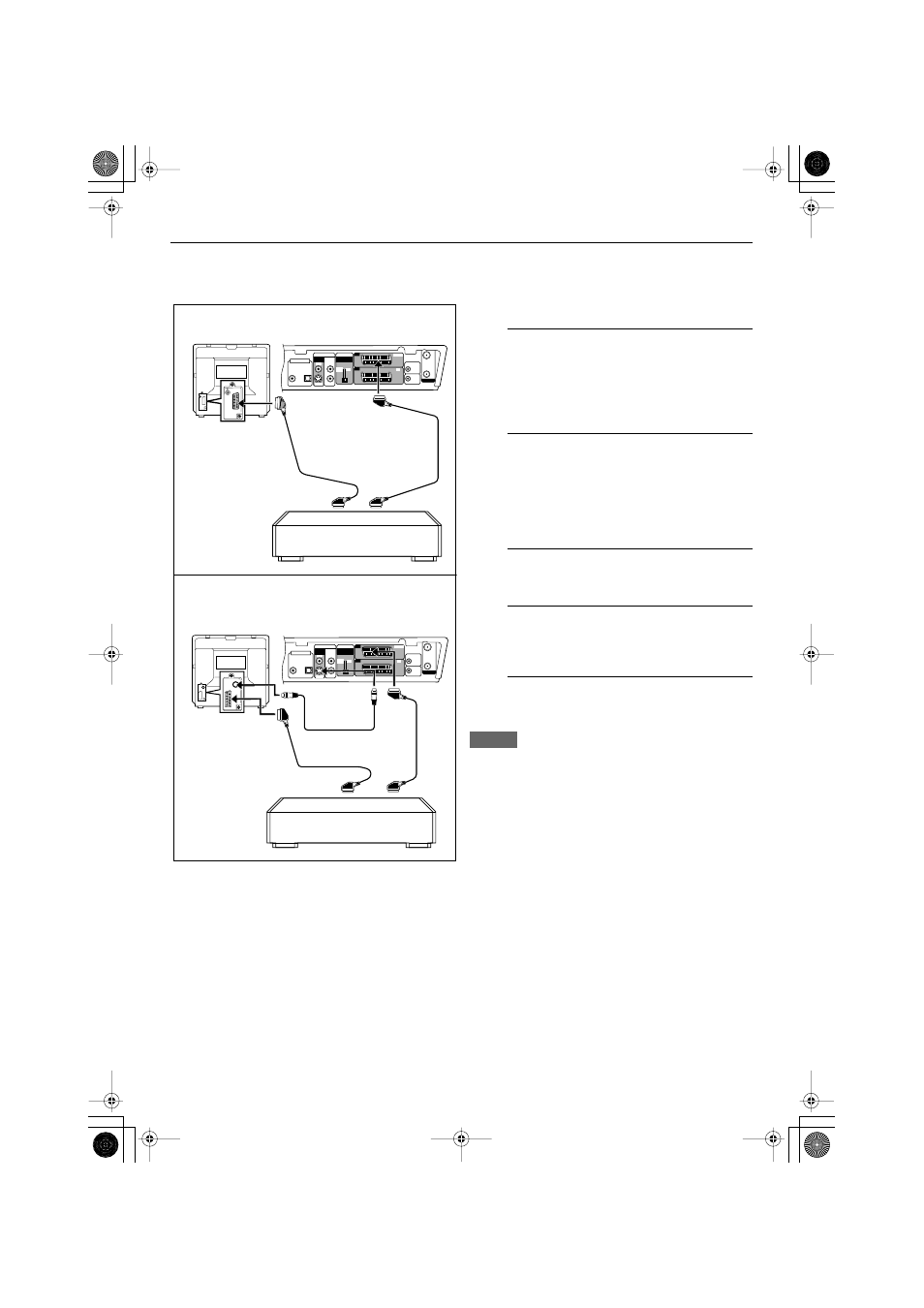
84
EXTERNAL COMPONENT OPERATIONS (cont.)
Editing to or from a VCR
You can use the HDD deck as the playback component
or as the recording deck.
To use the HDD deck for the playback component:
1
Make connections
Connect the VCR through the L-1 IN/OUT connector on
the rear using the 21-pin SCART cable (not supplied).
•
If the external VCR is compatible with S-Video signal:
Set “L-1 OUTPUT” to “S-VIDE
O” (see page 68).
2
Select the HDD deck.
On the remote control
Set the
DVD/TV/HDD
selector set to the right (
HDD
),
then press
ENTER
(or
LIVE
).
On the unit
Press
DVD/HDD
so that the HDD lamp lights.
3
Select the input mode on the VCR.
• Refer to the instruction manual supplied with the VCR.
4
Start playback on the HDD deck.
Press
3
(
SELECT
).
• You can also use HDD Navigation (see page 29).
5
Start recording on the recording component.
• Refer to the instruction manual supplied with the VCR.
NOTES
•For Y/C signal input/output, be sure to use a 21-pin SCART
cable that is compatible with the Y/C signal.
•When you use the HDD deck as the playback component, be
sure to set “O.S.D.” to “OFF” before starting (see page 67).
•If the VCR is equipped with audio/video (VIDEO/S-VIDEO)
input connectors, you can also connect it using those
connectors.
ANTENNA
L-1
VIDEO SIGNAL
SELECTOR
VIDEO
OUT
AUDIO
OUT
L-2
OUT
IN/OUT
DVD
DVD/HDD
SAT CONTROL
AV
COMPU LINK
IN
OPTICAL
COAXIAL
DVD DIGITAL OUT
PCM / STREAM
LEFT
RIGHT
IN
Y
/ C
COMP.
/ RGB
S-VIDEO
VIDEO
ANTENNA
L-1
VIDEO SIGNAL
SELECTOR
VIDEO
OUT
AUDIO
OUT
L-2
OUT
IN/OUT
DVD
DVD/HDD
SAT CONTROL
AV
COMPU LINK
IN
OPTICAL
COAXIAL
DVD DIGITAL OUT
PCM / STREAM
LEFT
RIGHT
IN
Y
/ C
COMP.
/ RGB
S-VIDEO
VIDEO
Connection only with the SCART cables
When the VCR is not compatible with S-Video signal,
but the TV is compatible:
XV-DDV1SL
21-pin SCART
cables (not supplied)
VCR
TV
VCR
S-video cable
(not supplied)
21-pin SCART
cables (not supplied)
XV-DDV1SL
TV
