JVC KS-SB200 User Manual
Page 7
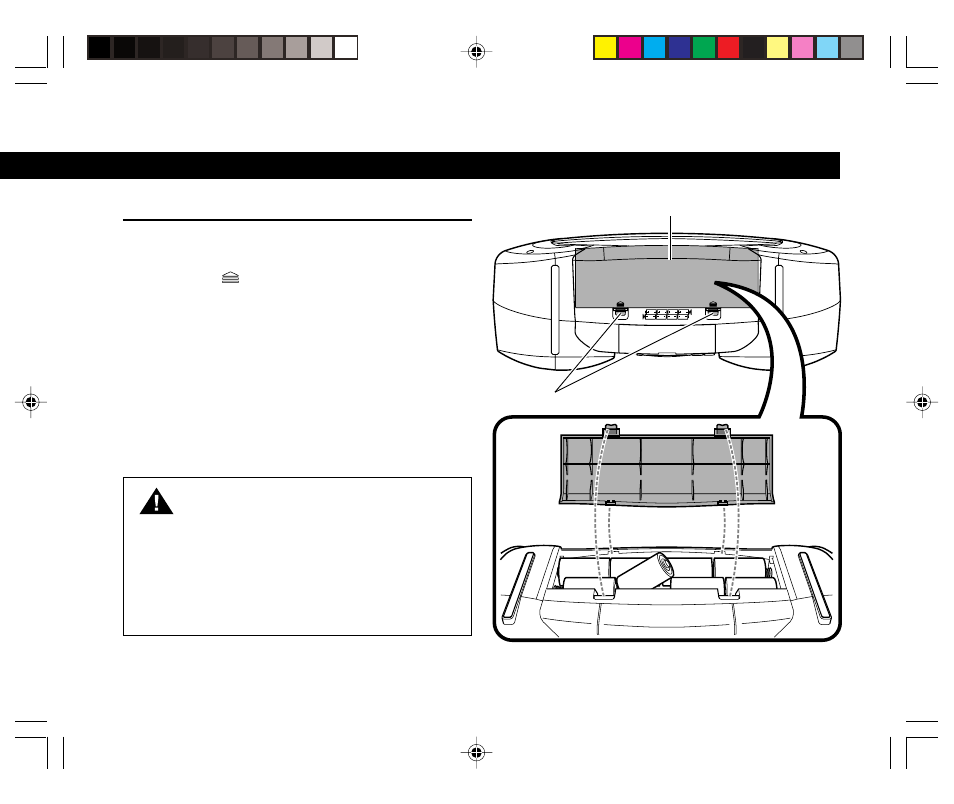
7
○ ○ ○ ○ ○ ○ ○ ○ ○ ○ ○ ○ ○ ○ ○ ○ ○ ○ ○ ○ ○ ○ ○ ○ ○ ○ ○ ○ ○ ○ ○ ○ ○ ○ ○ ○ ○ ○ ○ ○ ○ ○ ○ ○ ○ ○ ○ ○ ○ ○ ○ ○ ○ ○ ○ ○ ○
○ ○ ○ ○ ○ ○ ○ ○ ○ ○ ○ ○ ○ ○ ○ ○ ○ ○ ○ ○ ○ ○ ○ ○ ○ ○ ○ ○ ○ ○ ○ ○ ○ ○ ○ ○ ○ ○ ○ ○ ○ ○ ○ ○ ○ ○ ○ ○ ○ ○ ○ ○ ○ ○ ○ ○ ○
Putting the Batteries into the Unit
1
Push and pull up tabs to open the battery
compartment cover on the bottom of the unit to the
direction of
.
2
Insert 8 batteries by matching the polarity as marked
on the compartment.
• Insert batteries in order of number as shown in the
illustration.
3
Close the battery compartment cover.
• When the power is supplied from AC power with AC
adaptor connected to the unit, the batteries are not
consumed.
CAUTION:
To avoid battery leakage or explosion:
– Remove the batteries when the unit is not in use for an
extended period of time.
– When you need to replace the batteries, replace all 8
batteries at the same time.
– Do not use different types of batteries together.
1
2
4
3
5
6
8
7
1
2
4
3
5
6
8
7
–
+ –
–
+
+
+
+
+
–
+
–
+
+
–
–
Battery compartment cover
Bottom of the unit
Tabs
KS-SB200[J]2-10.p65
04.11.10, 10:42 AM
7
