Establishing an ha connection between devices, Ha c, Stablishing – Juniper Networks NETSCREEN 200 User Manual
Page 26: Onnection, Etween, Evices
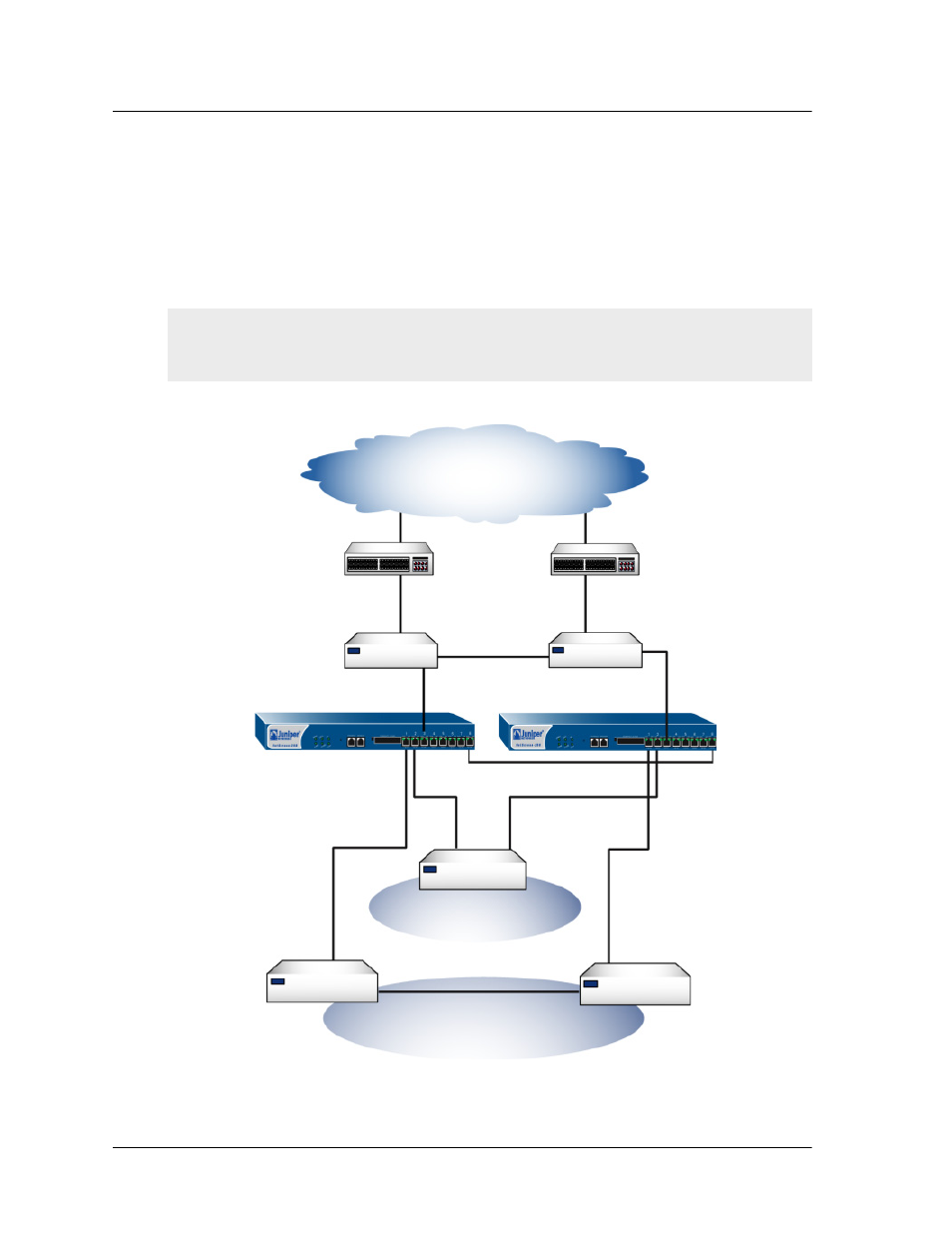
Chapter 3 Configuring the Device
20
User’s Guide
E
STABLISHING
AN
HA C
ONNECTION
B
ETWEEN
D
EVICES
To assure continuous traffic flow in the event of system failure, you can cable and
configure two NetScreen devices in a redundant cluster. The devices propagate all
network, configuration and session information to each other. Should one device fail, the
other takes over the traffic processing.
The following diagram shows a typical HA setup for NetScreen-208 devices.
Note:
For the NetScreen-204, the default HA interface is ethernet4. For the
NetScreen-208, the default HA interface is ethernet8. (Each is bound to the HA
security zone.)
Router
Router
Layer-3 Switch 2
Layer-3 Switch 1
To ethernet3
To ethernet3
To ethernet2
To ethernet2
To ethernet8
To ethernet1
DMZ
DMZ LAN
Switch 4
Internet
To ethernet1
Device 1
Device 2
LAN
Switch 3
