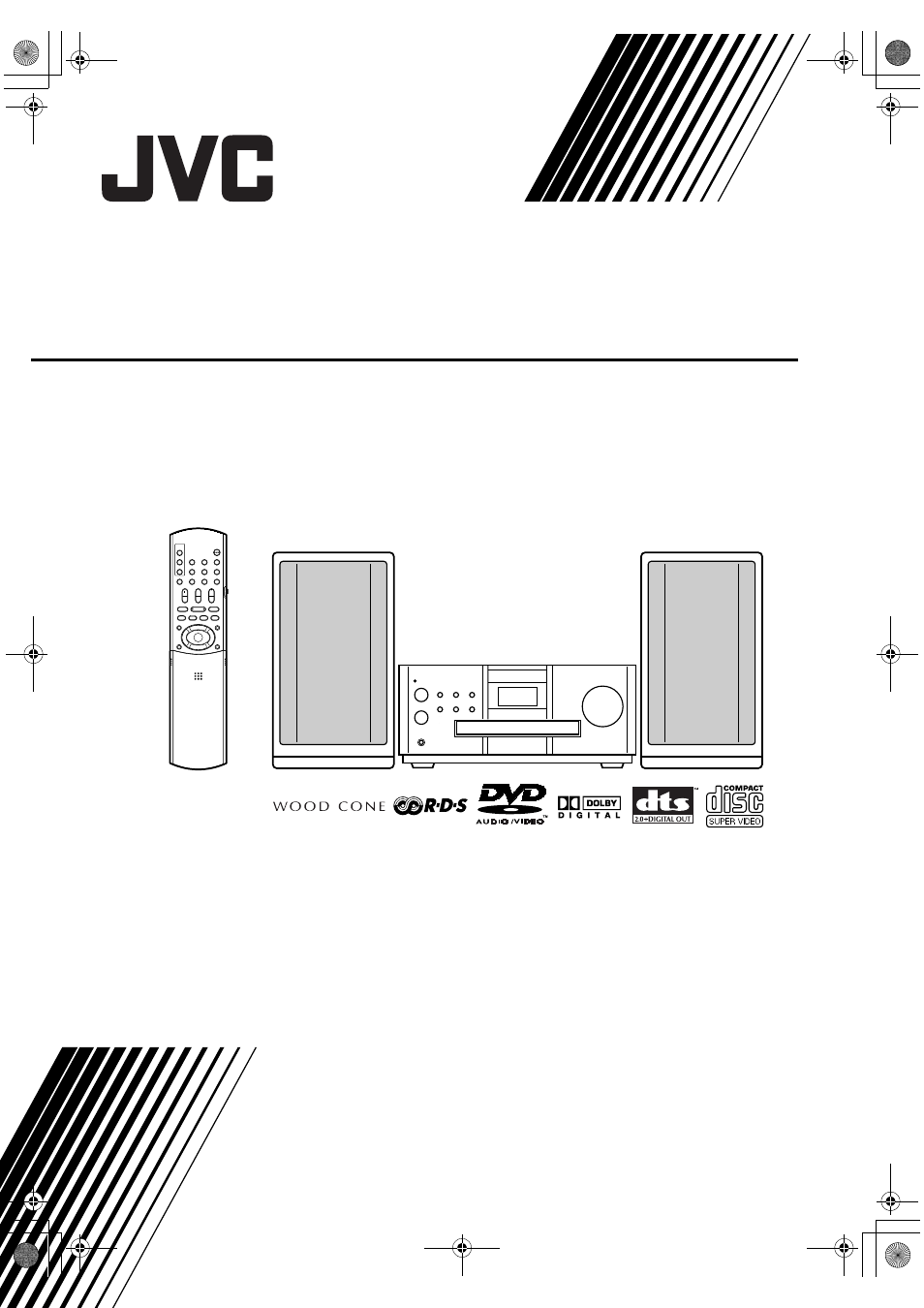JVC EX-A5 User Manual
Ex-a5, Compact component system
Table of contents
Document Outline
- Introduction
- Getting started
- Basic operations
- Playing discs
- Playback
- To switch the display
- Select what you want to play by using the number buttons
- To stop playback
- To pause playback
- To advance picture frame-by-frame
- Fast reverse/Fast forward search
- Playing back from a position 10 seconds before (One Touch Replay)
- Slow Motion Playback
- Skip to the beginning of the selection
- To change the brightness of the display window (DIMMER)
- Adjusting the volume
- Adjusting sound quality
- Turning off the sound temporarily (MUTING)
- Playing discs
- Advanced operations
- Listening to radio
- Convenient functions
- Reference