Troubleshooting guide, Specifications – Jensen SMPS-200 User Manual
Page 10
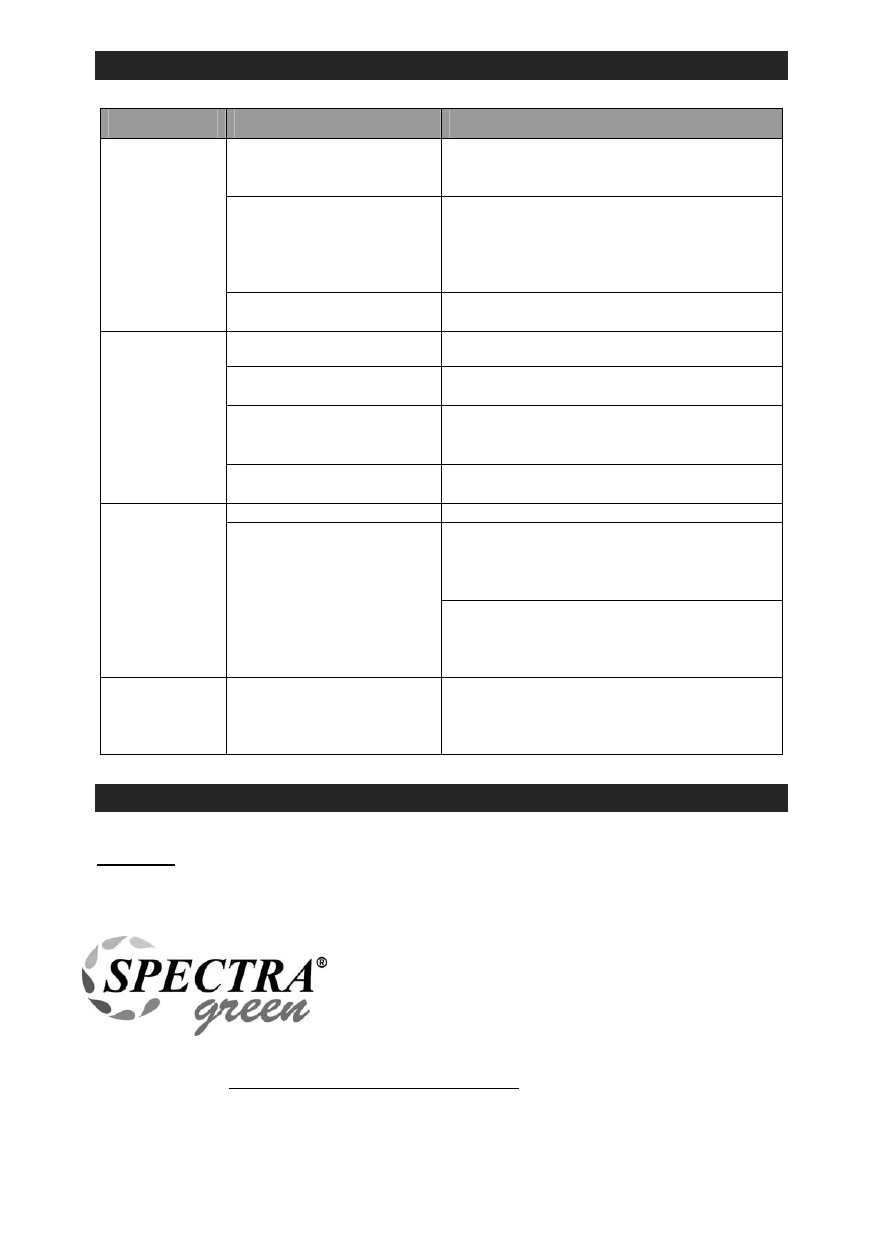
9
TROUBLESHOOTING GUIDE
Symptom
Possible Problem
Solution
No batteries installed or
installed batteries are
exhausted.
Install 4 x “AAA” batteries or replace the
exhausted batteries.
USB power source no
function or USB cable is not
plugged into the mini USB
connector on the back of
the unit.
Plug the AC adaptor into a wall outlet if you
use an USB output of AC adaptor, turn on
your computer if you use a computer USB
port and plug the small end of the USB cable
into the mini USB connector on the unit.
The unit does
not respond
(no power).
Wall outlet is not
functioning.
Plug another device into the same outlet to
confirm the outlet is working.
Batteries are exhausted
Replace the batteries.
Computer USB port not
work
Try another USB port of computer or try
another computer.
Computer not select “USB
Audio Device” as default
audio output device
Follow “PLAYING MUSIC FROM YOUR
COMPUTER” section instruction in this
manual to set it.
No Sound
Volume set too low
Press the VOLUME UP button to turn the
sound level up.
Volume level is set too high. Decrease the volume.
If original sound source is of poor quality,
distortion and noise are easily noticed with
high-power speakers. Try a different audio
source such as a music CD.
Sound is
distorted.
Sound source is distorted.
If you are using an external sound source like
iPod, try reducing the output volume on the
device itself. Also try turning bass boost OFF
or change the EQ setting.
Unit gets warm
after extended
play at high
volume.
This is normal.
Turn the unit off for a period of time or lower
volume.
SPECIFICATIONS
Power Requirement
Main unit 4 x “AAA” (UM-4) batteries or
USB power DC 5V, 1000mA (max)
At Spectra, environmental and social responsibility is a
core value of our business. We are dedicated to
continuous implementation of responsible initiatives with
an aim to conserve and maintain the environment through
responsible recycling.
Please visit us at http://www.spectraintl.com/green.htm for more information on Spectra’s
green initiatives or to find a recycler in your area.
