Jensen Tools MP6312 User Manual
Page 18
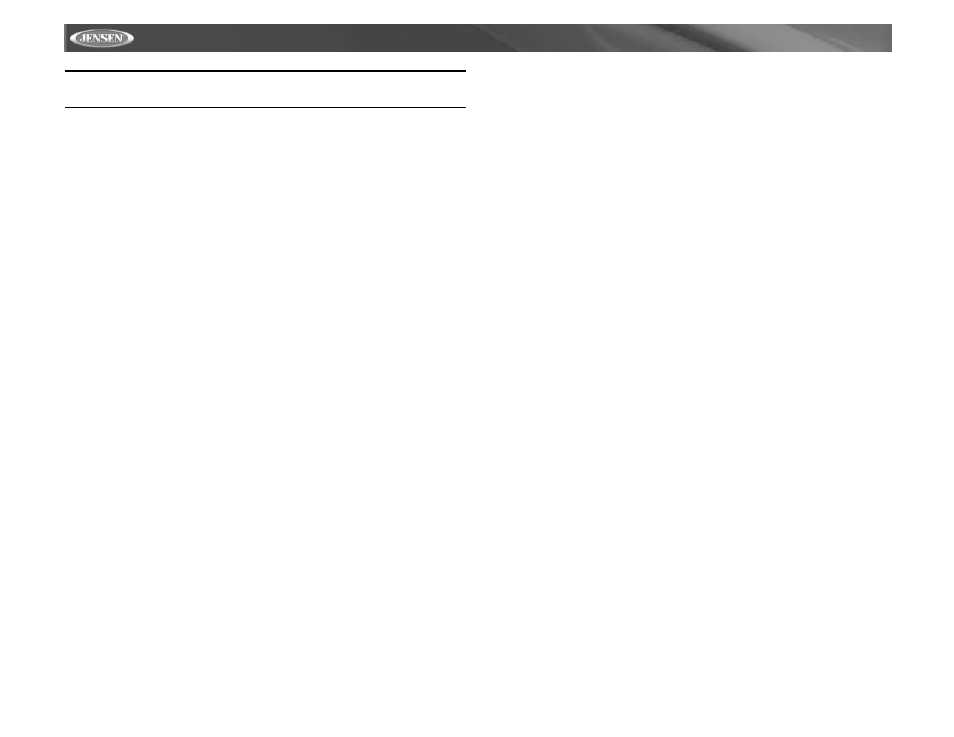
MP6312i
16
NOTE: If the channel is unauthorized or invalid, “CH Unavail” appears
on the LCD and the unit returns to the input interface after 2 seconds.
Category Tuning Mode
To select stations in a specific category, perform the following steps.
1. Press the AS button (13) twice. “CATEGORY” appears on the screen.
2. Turn the rotary encoder to move through the available categories.
3. Press the MENU button (5) to select the displayed category.
4. Once a category is selected, turn the rotary encoder to select stations in
the current category.
5. Press MENU to select the displayed channel.
