Recording, Continued) – JVC FS-H100 User Manual
Page 20
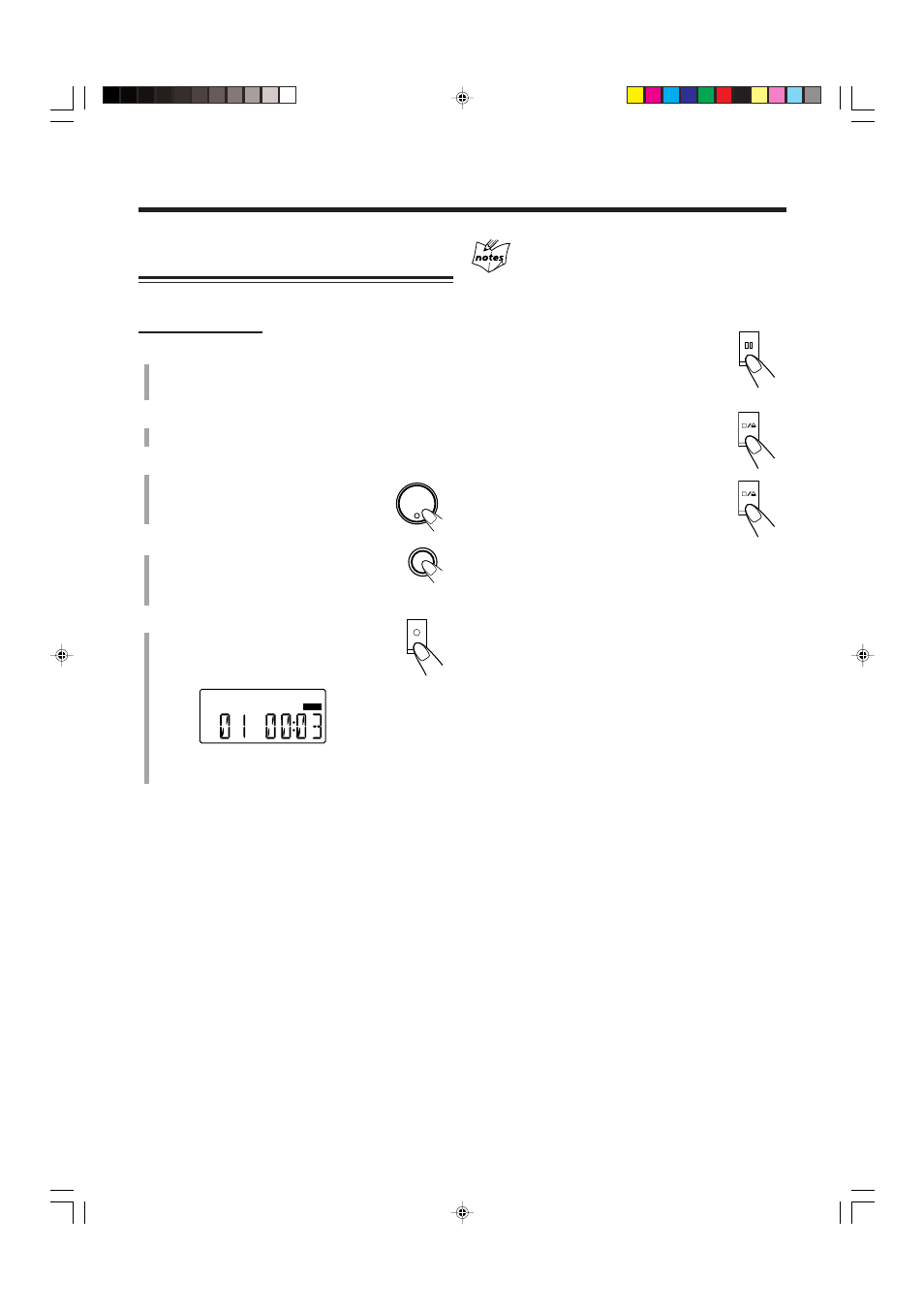
18
You cannot press
‡ (recording) in the following cases:
• If no cassette is inserted.
• If a protected cassette is inserted.
To stop recording for a moment, press
*.
The recording is paused, but the CD playback
does not stop.
To resume recording, press
* again.
To stop recording, press
&/).
The recording stops and the CD playback is
paused.
To remove the cassette, press
&/) while
recording is stopped.
Recording Discs
—Disc Synchronized Recording
You can start disc play and recording at the same time.
On the unit ONLY:
1
Put a recordable cassette in with the exposed
part of the tape down.
• See also page 15.
2
Close the cassette holder gently.
3
Press CD
3/8 to select the CD
player as the source.
4
Press
7 to stop the disc playback.
5
Press
‡ (recording).
The REC indicator appears on the display and
the CD starts playback automatically and the
recording starts.
• When the end of the tape is reached, recording stops and
the CD player is paused.
• If you press
‡ (recording) while playing back the CD, the
CD player returns to the beginning of that track and the
track is recorded on the tape.
REC
CD
#/8
7
Recording
(continued)
17-18_FS-H100[J]2.p65
04.2.2, 1:04 PM
18
