JVC CA-MXKA6 User Manual
Page 15
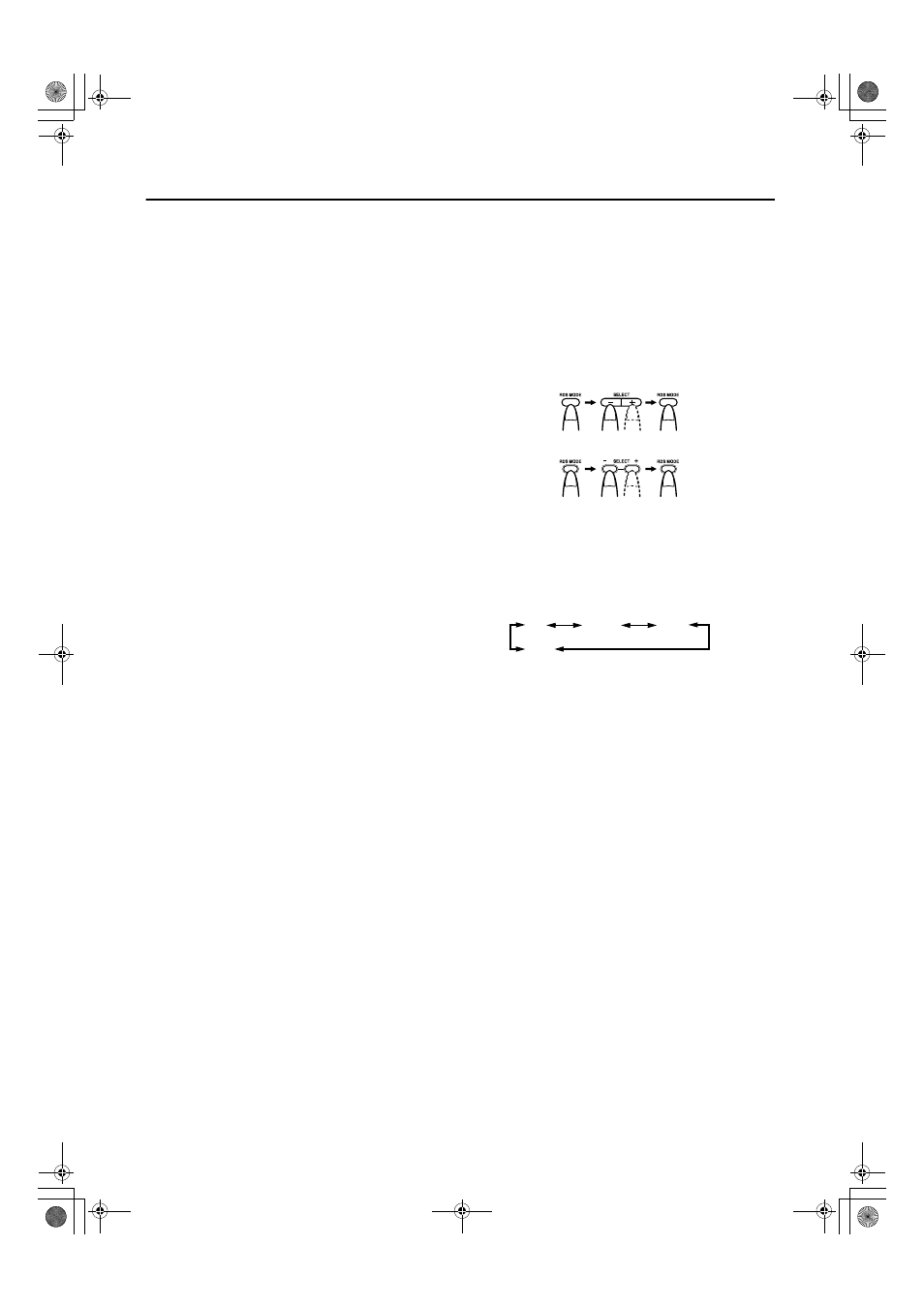
12
Using the Tuner
CHILDREN: Entertainment programs for children
SOCIAL A:
Programs on social activities
RELIGION:
Programs dealing with any aspect of belief or faith,
or the nature of existence or ethics
PHONE IN:
Programs where people can express their views ei-
ther by phone or in a public form
TRAVEL:
Programs about travel destinations, package tours,
and travel ideas and opportunities
LEISURE:
Programs concerned with recreational activities
such as gardening, cooking, fishing, etc.
JAZZ:
Jazz music
COUNTRY:
Country music
NATIONAL: Current popular music from another nation region,
in that country’s language
OLDIES:
Classic pop music
FOLK M:
Folk music
DOCUMENT: Programs dealing with factual matters, presented
in an investigative style
To temporarily switch to a broadcast program of
your choice
RDS mode is another convenient RDS service that allows this Unit
to switch temporarily to a broadcast program of your choice
(NEWS, TA or INFO) from the currently selected station, except
if you are listening to a non-RDS station (all AM (MW) stations or
some FM stations).
• The RDS function is only applicable to the preset stations. See
page 10.
• If an FM station does not broadcast RDS mode information,
RDS mode cannot be activated.
To select a program type
1
Press the RDS MODE button twice while lis-
tening to an FM station.
“E. SELECT” appears on the display.
2
Select the program type using the SELECT +
or – button within approx. 10 seconds.
The display shows a program type in the following order:
TA:
Traffic Announcement
NEWS: News
INFO: Programs on medical service, weather forecast, etc.
OFF:
RDS mode off
3
Press the RDS MODE button within approx.
10 seconds again to set the selected pro-
gram type.
The selected program type indicator lights up on the display,
and the Unit enters RDS Standby mode.
• The RDS indicator lights up when tuned to a station which pro-
vides RDS mode information.
Case 1: If there is no station broadcasting the type of
program you have selected
The broadcast station being currently heard will continue to be
heard.
«
When a station starts broadcasting the program you have selected,
this unit automatically switches to the station. The program type
(TA, NEWS or INFO) indicator starts blinking.
«
When the program is over, this Unit goes back to the currently se-
lected station, but still remains in RDS Standby mode.
Case 2: If there is a station broadcasting the type of pro-
gram you have selected
This Unit tunes to the station broadcasting the program. The pro-
gram type (TA, NEWS or INFO) indicator starts blinking.
«
When the program is over, this Unit goes back to the currently se-
lected station, but still remains in RDS Standby mode.
On the Unit
On the Remote Control
(twice)
(twice)
TA
NEWS
INFO
OFF
CA_MXKA6.book Page 12 Friday, February 7, 2003 7:56 PM
