Language set, Setting the language – JVC HR-J295EK User Manual
Page 15
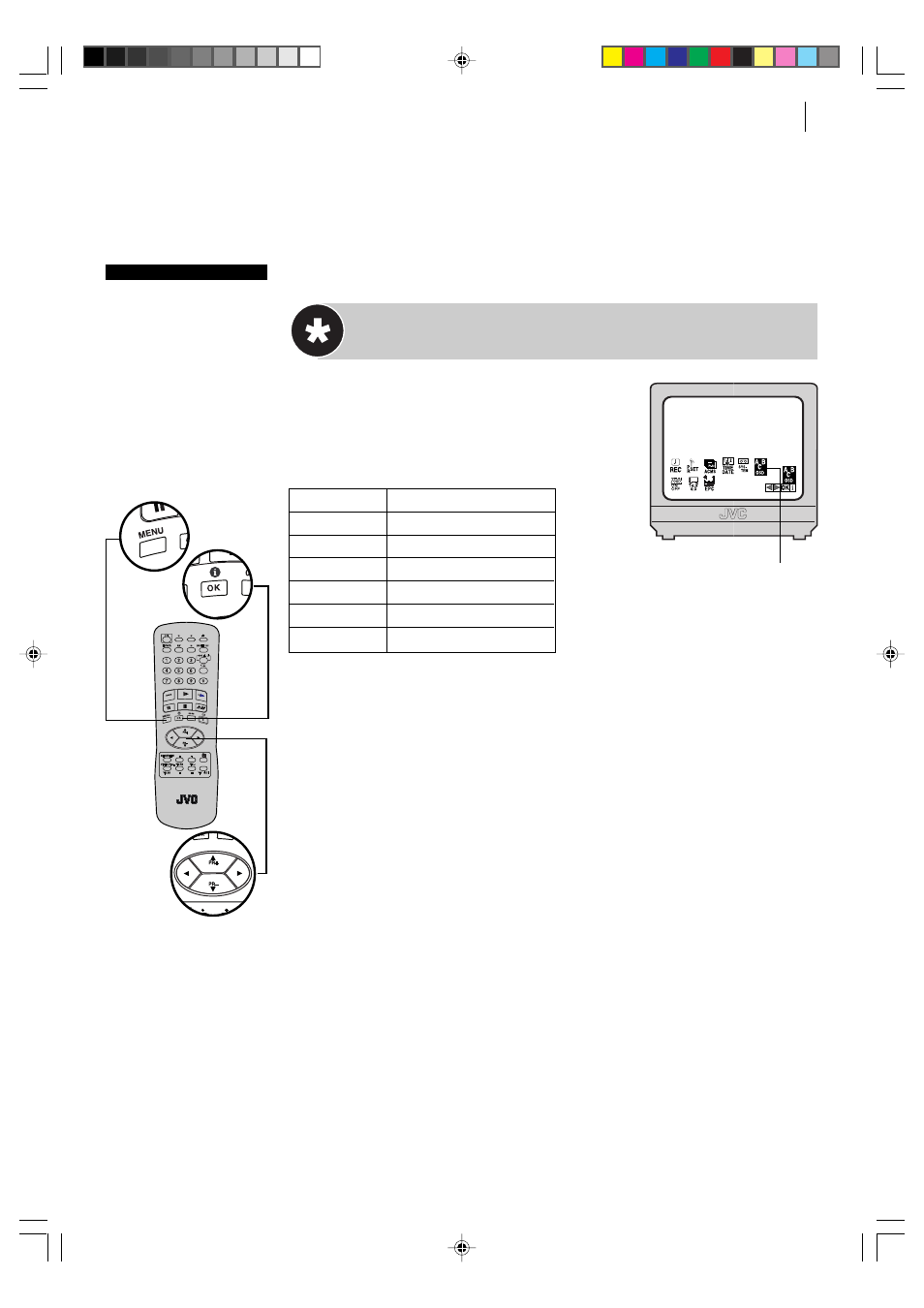
initial settings
15
before you start
The Remote Control
must have batteries
inserted
The TV set must be
turned on
Tune the TV to your
Video Channel or to its
AV mode
Language Set
You can change the language setting manually as required.
Setting the language
get to the main menu
get to the main menu
get to the main menu
get to the main menu
get to the main menu
Press MENU. Select the icon
ABC OSD
using the * and Tbuttons and press OK.
select language
Press the ^ and & buttons to
select the desired language and press * and T.
ENGLISH
English
РУССKИЙ
Russian
DEUTCH
German
FRANCAIS
French
POLSKI
Polish
ČESKY
Czech
MAGYAR
Hungarian
return to normal screen
Press MENU.
ABC OSD
HR-J295EK-EN/p13-16
6/11/2, 4:42 PM
15
See also other documents in the category JVC Video recorders:
- HR-J658EE (40 pages)
- HR-J255EE (40 pages)
- HR-DVS3EU (92 pages)
- G-CODE HR-S5980AH (28 pages)
- VIDEO PLUS HR-S6965EK (60 pages)
- HR-J657MS (44 pages)
- HR-A51U (48 pages)
- HR-J6008UM (16 pages)
- BR-D95U (76 pages)
- HR-J265ES (48 pages)
- HR-E939EG (48 pages)
- HR-J461MS (44 pages)
- HR-A22U (34 pages)
- HR-DD858E (64 pages)
- HR-J231SA (32 pages)
- HR-J4010UM (13 pages)
- BR-DV600E (24 pages)
- HR-J643U (48 pages)
- HR-A433E (33 pages)
- HR-674 (56 pages)
- HR-J580EK (56 pages)
- HR-J287MS (16 pages)
- HI-FI HR-J748E (52 pages)
- HR-IP820U (80 pages)
- HR-A60U (16 pages)
- HR-J351EM (40 pages)
- HR-J430KR (44 pages)
- HR-J590 (16 pages)
- FST-GTK2I HR-J240E (32 pages)
- HR-A62U (44 pages)
- HR-J6003UM (42 pages)
- HR-A591U (16 pages)
- HR-A230ES (40 pages)
- HR-A54U (44 pages)
- XL-MV55GD (28 pages)
- HR-J250E (36 pages)
- HR-E249E (52 pages)
- HR-J667MS (48 pages)
- HR-3911U (24 pages)
- HR-J448EE (44 pages)
- HR-J256EK (48 pages)
- HR-J241MS (34 pages)
- HR-5910U (68 pages)
- HR-5911U (24 pages)
- HR-J387EM (16 pages)
