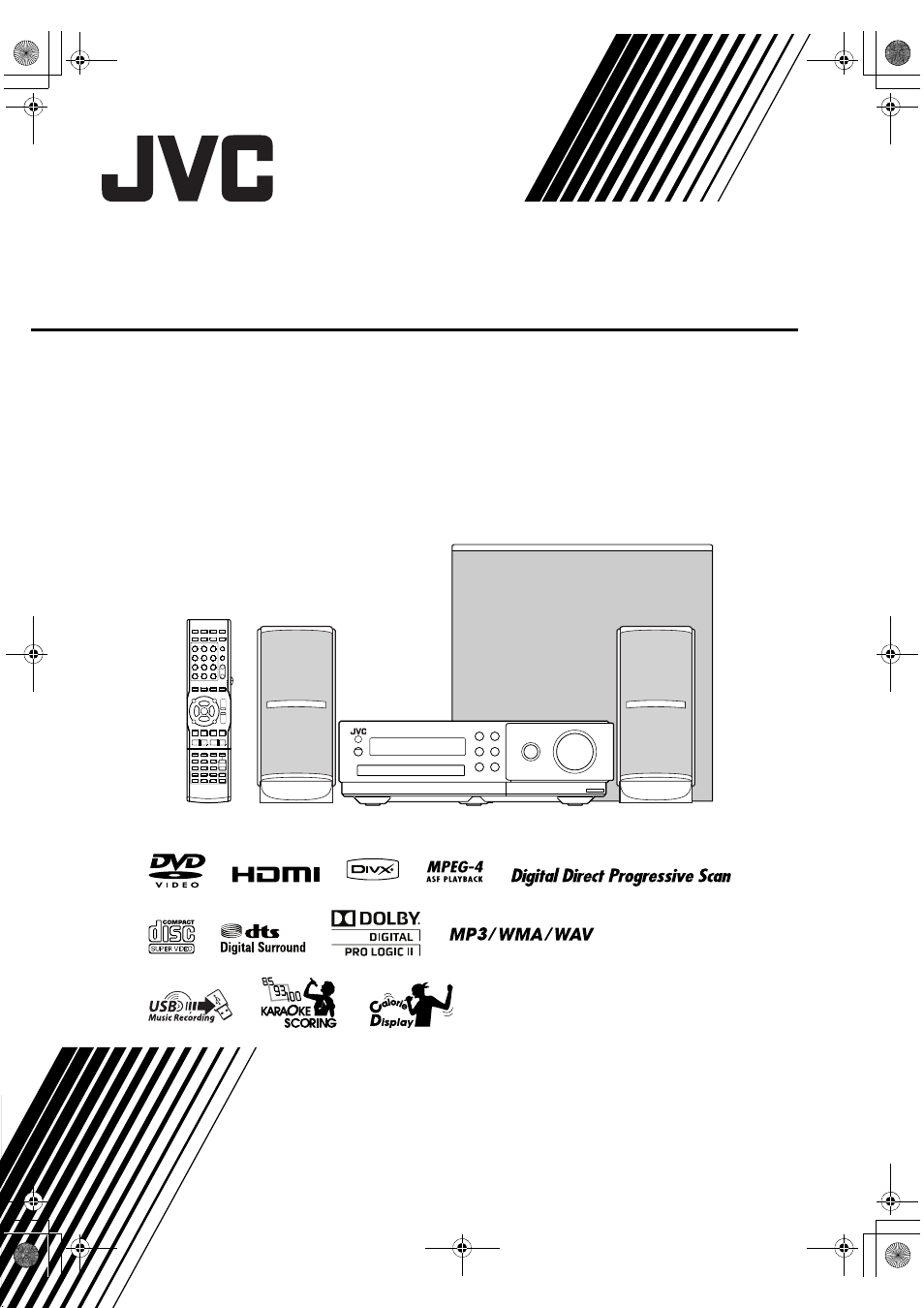JVC CA-NXF30 User Manual
Nx-f30, Compact component system
Table of contents
Document Outline
- Table of contents
- Introduction
- Preparation
- Basic operations
- Basic operations
- Using the number buttons
- Turning on/off the main unit
- Selecting the source
- Adjusting the volume
- Turning off the sound temporarily
- Adjusting the treble/bass
- Adjusting the volume level for surround/subwoofer sound
- Selecting the surround mode
- Selecting the headphone surround mode
- Sharpening the voice sound
- Selecting the surround volume level
- Using the sleep timer
- Changing the brightness of the display window
- Locking disc ejection
- Basic operations
- Listening to FM radio
- Playing back sources from external devices
- Basic operations of disc/file playback
- Basic operations of disc/file playback
- Playing back a disc
- Playing back a file
- Display window on the main unit for disc/file types
- Stopping playback
- Resuming playback
- Pausing playback
- Advancing the picture frame by frame
- Fast reverse/fast forward search
- Playing back from a position 10 seconds before
- Slow motion playback
- Skipping to the beginning of a chapter/track/file
- Selecting a chapter/track using the number buttons
- Skipping at approximately 5 minute intervals
- Selecting a chapter/track from the menu screen
- Basic operations of disc/file playback
- Convenient functions of disc/file playback
- Enjoying karaoke
- Recording from a CD to a USB device
- Operating other equipment
- Basic operations of HDMI CEC
- Reference