Voice command list – Jaguar Touch Screen Display JJM 18 42 26 701 User Manual
Page 118
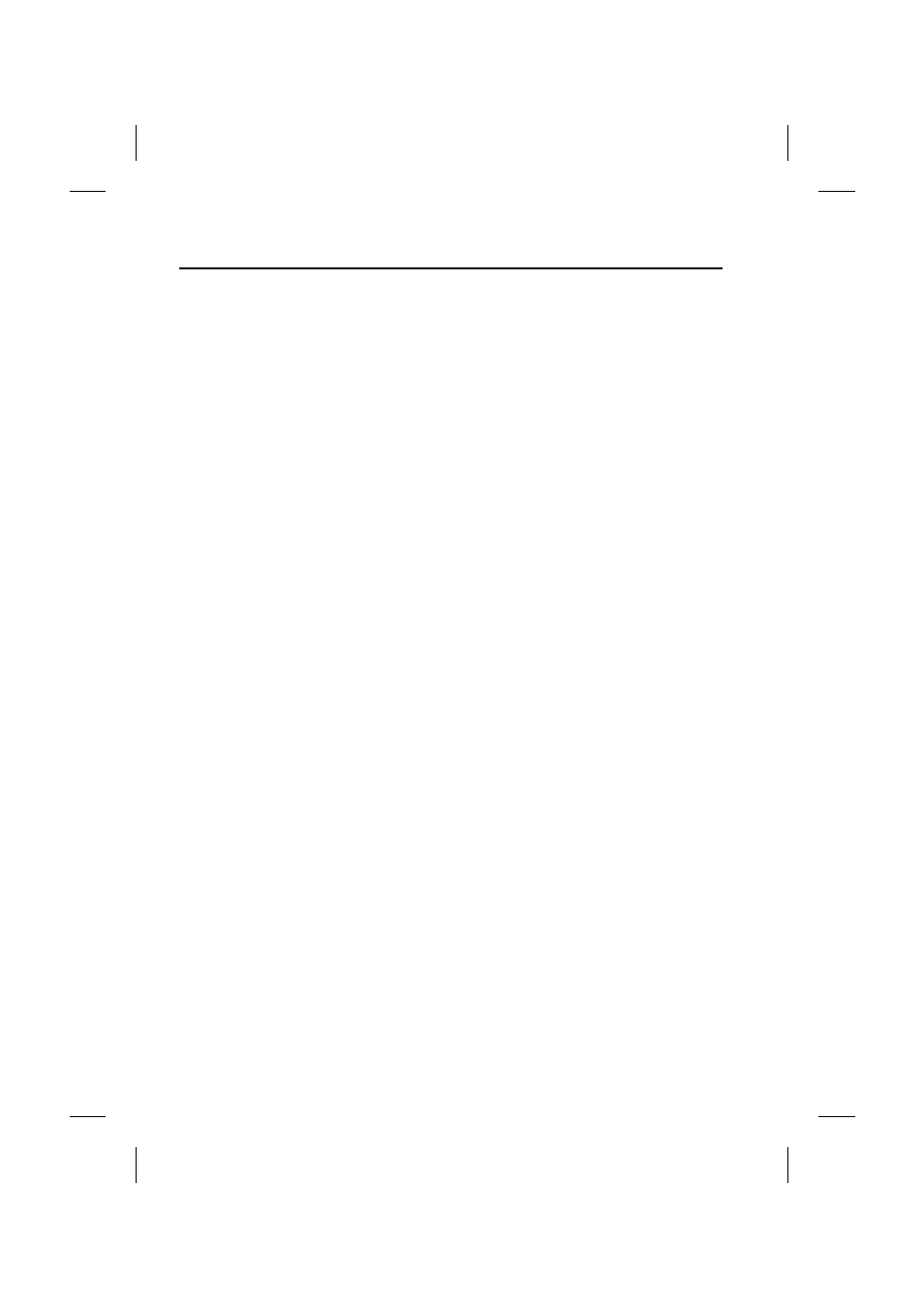
Voice Command List
118
L
Navigation Commands
(Front use only)
• [NAVIGATION] SHOW DESTINATION
• [NAVIGATION] SHOW [CURRENT]
POSITION
• [NAVIGATION] SHOW WHOLE
ROUTE
• [NAVIGATION] SHOW NORTH UP
This will orientate the map display to
have North heading towards the top
of the screen.
• [NAVIGATION] SHOW
(HEAD/HEADING) UP
This will orientate the map display to
have the vehicle heading towards the
top of the screen.
• [NAVIGATION] ZOOM IN MAXIMUM
This will adjust the screen display to
show maximum magnification.
• [NAVIGATION] ZOOM OUT
MAXIMUM
This will adjust the screen display to
show minimum magnification.
• [NAVIGATION] [SELECT] ROUTE
HOME
This sets a route to the ‘home’
location. The ‘home’ location must
previously have been stored in the
navigation system.
• [NAVIGATION] REROUTE
This will force a manual recalculation
of the route based upon the current
position of the vehicle. This can be
used when starting a route from an
unmapped area when the nearest
road selected by the navigation
system is not the road used to exit
that area.
• [NAVIGATION] VOICE GUIDANCE ON
• [NAVIGATION] VOICE GUIDANCE
OFF
• [NAVIGATION] REPEAT [LAST]
INSTRUCTION
• [NAVIGATION] ZOOM LEVEL level> Note: There are 13 zoom levels. Zoom level 1 represents maximum • [NAVIGATION] ZOOM IN increment level> • [NAVIGATION] ZOOM OUT increment level> • [NAVIGATION] CLEAR ROUTE Displays details of the next three turns • NAVIGATION STORE NAME Stores the currently selected location, • [NAVIGATION] [SELECT] DESTINATION <nametag> • [NAVIGATION] ADD WAY POINT <nametag> A way point is a stop-off or mid-point • [NAVIGATION] CLEAR NEXT WAY POINT
magnification.
• [NAVIGATION] SHOW TURN LIST
for the route currently set in the
navigation system.
with a nametag of your choice.
The system will prompt you with
‘NAME PLEASE’, press and release
the voice button and give a nametag
of your choice, as in the RADIO
STORE NAME, see ‘Storing a
nametag to this station’, page 108. A
total of 20 navigation nametags can
be stored.
between your current location and
your destination.
