John Lewis JLBIDW 1201 User Manual
Page 22
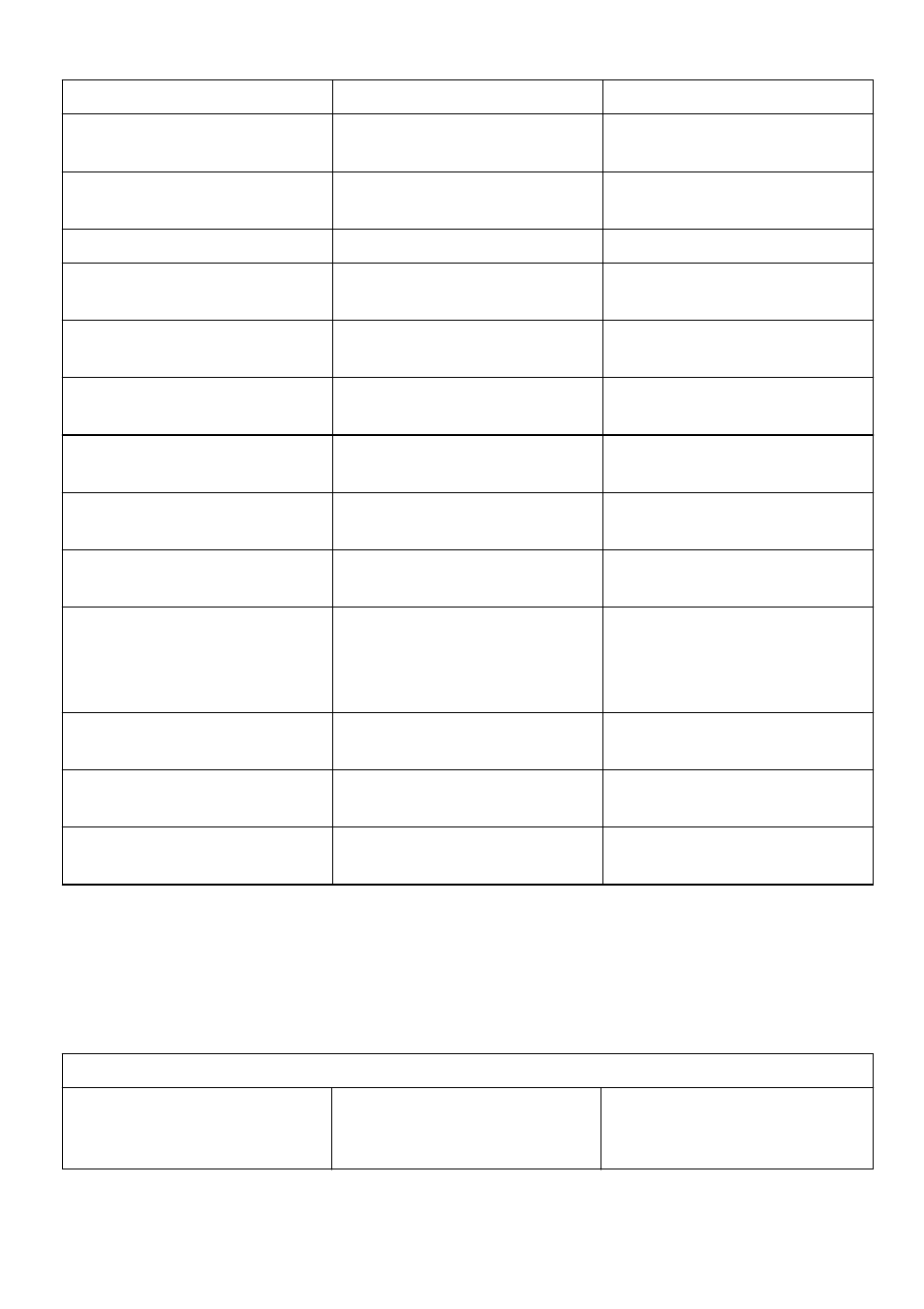
Malfunction
Possible cause
Possible solution
The appliance does not fill with
water.
The water tap is blocked or
there is limescale on it.
Clean the water tap.
The water pressure is too low.
Contact your local Water
Authority.
The water tap is closed.
Open the water tap.
The filter in the water inlet hose
is blocked.
Clean the filter.
The connection of the water
inlet hose is not correct.
Make sure that the connection
is correct.
The water inlet hose is
damaged.
Make sure that the water inlet
hose has no damages.
The appliance does not drain
the water.
There is a blockage in the sink
spigot.
Clean the sink spigot.
The connection of the water
drain hose is not correct.
Make sure that the connection
is correct.
The water drain hose is
damaged.
Make sure that the water drain
hose has no damages.
The anti-flood device is on.
Close the water tap and
contact our extended warranty
administrators. Refer to
'Repairs - after sales service'.
The start of the washing
programme does not occur.
The appliance door is open.
Close the appliance door.
The mains plug is not
connected in the mains socket.
Connect the mains plug.
The fuse in the fuse box is
damaged.
Replace the fuse.
Once the checks have been carried out,
switch on the appliance. The programme
continues from the point at which it was
interrupted.
If the malfunction occurs again or the display
shows an alarm code that is not listed in the
table, please contact our extended warranty
administrators. Refer to 'Repairs - after sales
service'.
The washing and drying results are not satisfactory
The dishes are not clean.
The washing programme was
not applicable for the type of
load and soil.
Make sure that the washing
programme is applicable for the
type of load and soil.
22
