JBL Synthesis User Manual
Page 9
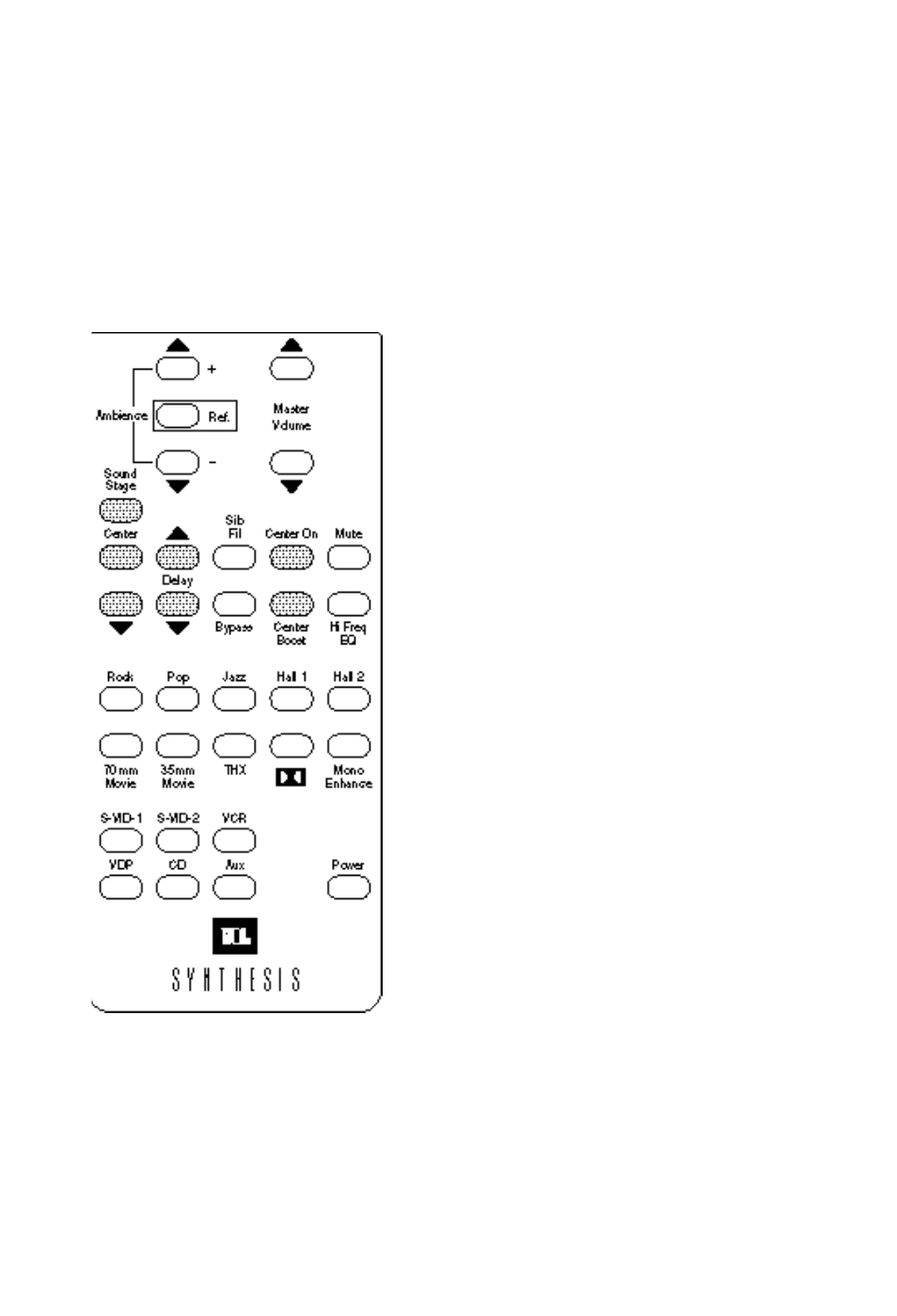
2.0
ADVANCED
OPERATIONS
2.1.2 Panorama Adjustment
Panorama refers to the degree of stereo separation
generated by the Left and Right Main Speakers when
listening to the simulated stereo of Mono recordings or
movies. This can be adjusted by using the SOUND
STAGE, CENTER, and ▼buttons, located at the left
side of the remote controller.
Link Forward: See Mono Enhancer, under 2.1.8,
page 13.
Pressing the SOUND STAGE button increases the
separation, spreading the sound further.
Pressing the CENTER button reestablishes the preset
Reference Level.
Pressing the button with the ▼ button decreases the
degree of Panorama or separation.
2.1.3 Setting Time Delay
Time Delay refers to the delay in onset of the Ambient
Speakers compared to the Main LCR Speakers. The
preset level is 15 milliseconds.
For an added sense of spaciousness, the listener can
press the DELAY ▲ button, which increases the delay
from 15 to 30 mS in 5 mS steps. This can be effective
with longer, narrower rooms, or with some sources
which require a sound which is a bit more “echo–like”
than standard. This enhanced setting applies more
typically to Dolby Pro–Logic Surround and THX
sources, but has additional applications in music,
35mm and 70mm modes.
Pressing the DELAY ▼ button reduces the Delay from
30 back to 15 mS.
2.1.4 Center Speaker Level
Some listeners like more or less sound coming out of
the Center Main Speaker. This can depend both on the
listener’s ears and on the material generating the sound.
In THX or Dolby Pro-Logic Surround modes the Center
Channel should be left on. To do this, simply press the
CENTER ON button. For some sources, some listeners
will want to enhance the level of sound coming from the
Center Speaker. To do this, press the CENTER BOOST
Button.
9
