Jwin JX-MP332 User Manual
Page 23
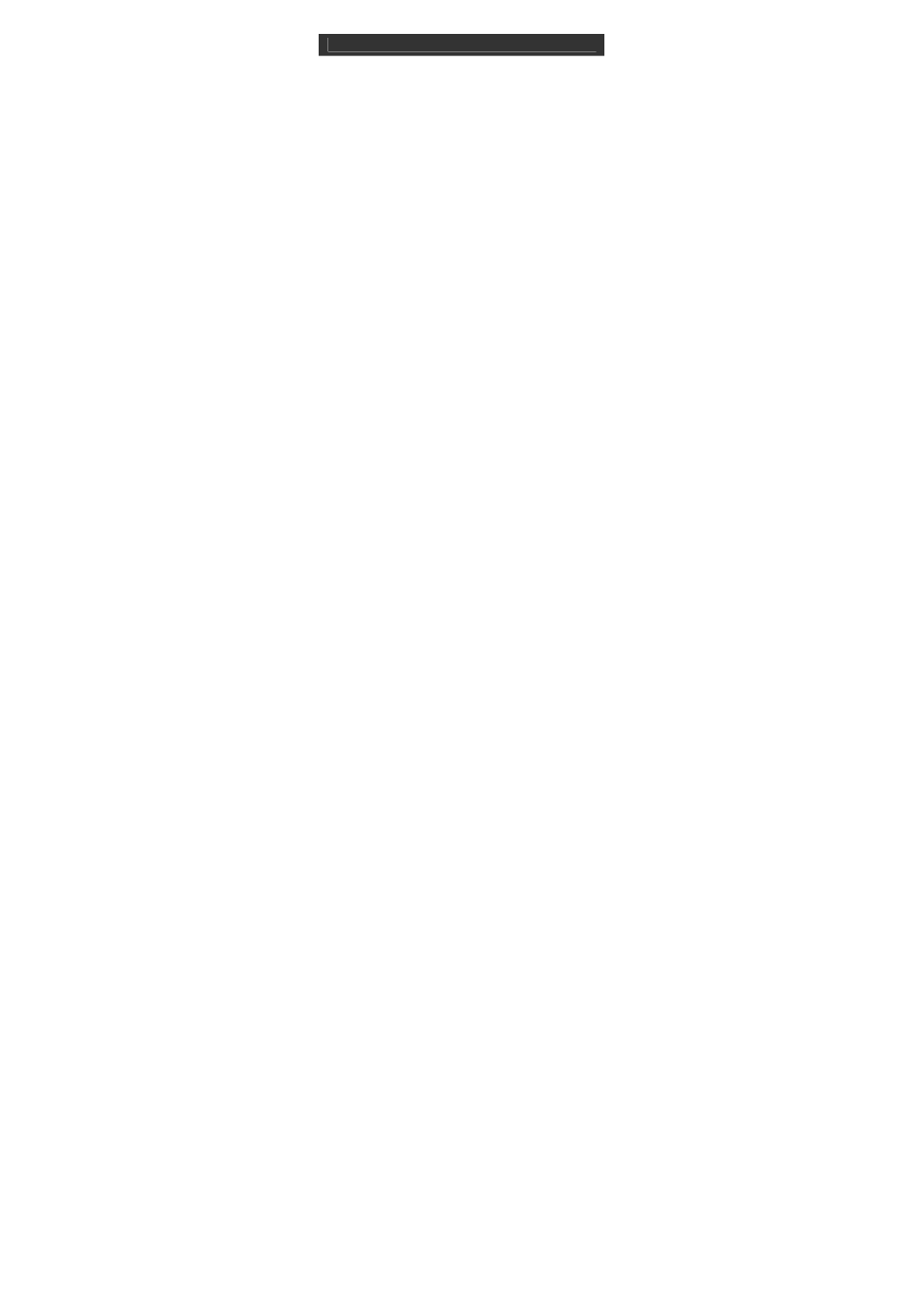
Color LCD MP3 w/ FM/Touch Pad V10M10_IM_EN_01182008
- 22 -
OPERATING INSTRUCTIONS
Music Settings-continued
Record Settings
•
REC Quality: Recording quality & file size settings
1.
High Quality: Better recording quality with larger file
size.
2.
General Quality: Normal recording quality with
smaller file size.
•
REC Volume: The highest settings +5 will produce the
loudest recording quality. +1 / +2 / +3 / +4 / +5
Display Settings
•
Blight Time: To set the backlight ON timer (unit in
seconds). This function will be disabled when the time is
set to Always On.
•
5s/ 10s / 15s / 20s / 30s / Always On
•
Lum: To set the backlight brightness. 1 / 2 / 3 / 4 / 5
•
Blight Mode: When set to Power Saver, the screen will
turn OFF according to the Blight Time settings (Press any
key to resume).
o
Normal / Power Saver
System Settings
•
About: To display information on firmware version, date
and memory status.
•
Upgrade: For firmware upgrade (if any).
•
Default Set: To restore the player to original default
settings.
