Fonts – JVC XA-MP51S User Manual
Page 30
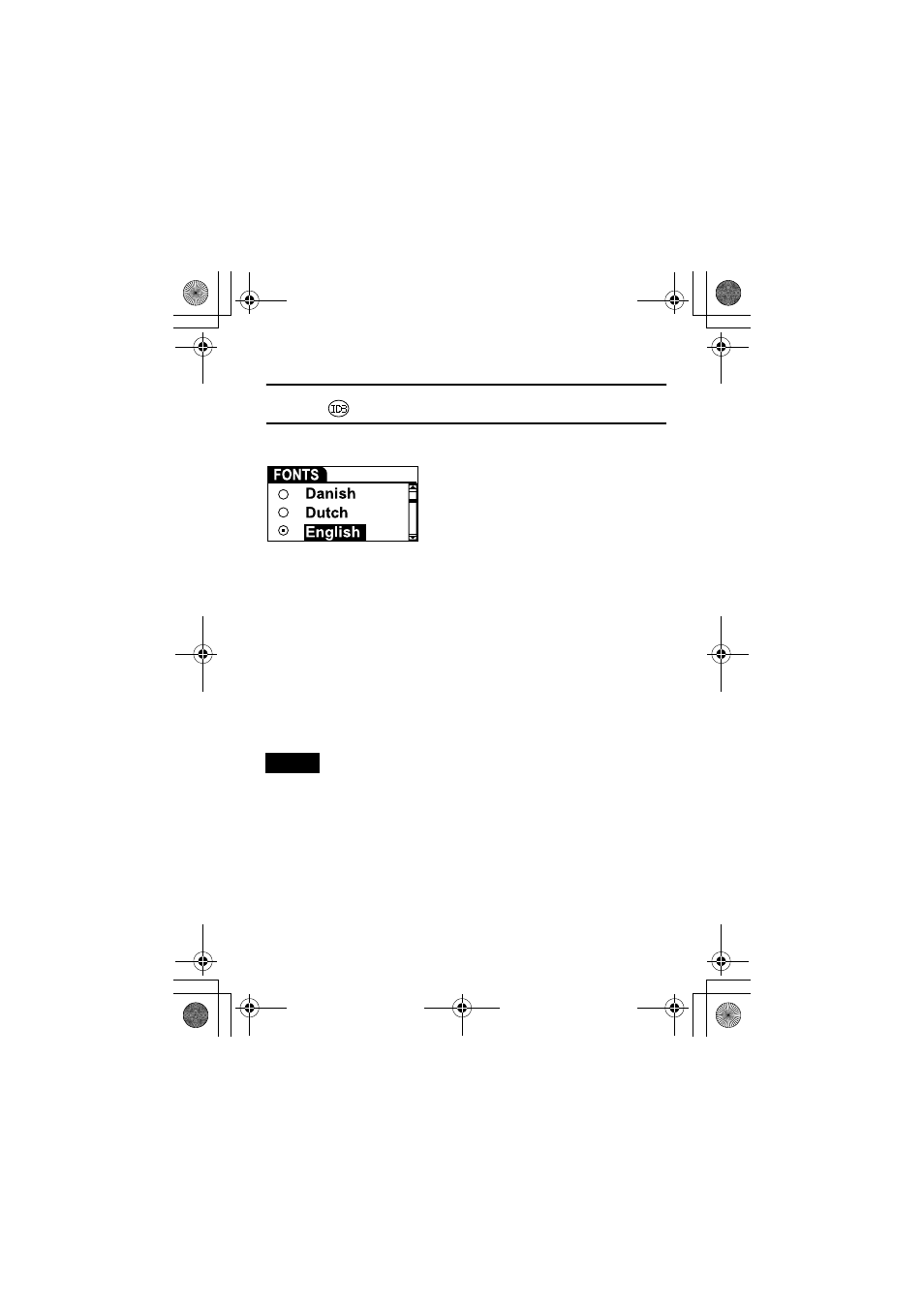
29
ADVANCED FEATURES
FONTS
Use to set the language for the file name and ID3 tags. You can select one
of 27 languages (default: English).
To set fonts
1.
After turning on the player, press MENU button and
¢ / 4 button
to select SET mode from Main Menu, and then press
6 button to
enter that mode.
2.
Press
¢ / 4 button to select “FONTS”.
3.
Press
6 button.
4.
Press
¢ / 4 button to select the fonts.
5.
Press
6 button to return to SET MENU.
To exit SET mode:
Press MENU button (or select “EXIT” and press
6 button) in the
SET MENU.
• For details of ID3 tags, see page 8.
NOTE
XA-MP101B(E).book Page 29 Thursday, July 14, 2005 5:11 PM
