Using multiplex discs — multiplex sound (mpx), Adjusting key control – JVC CA-MXG68V User Manual
Page 29
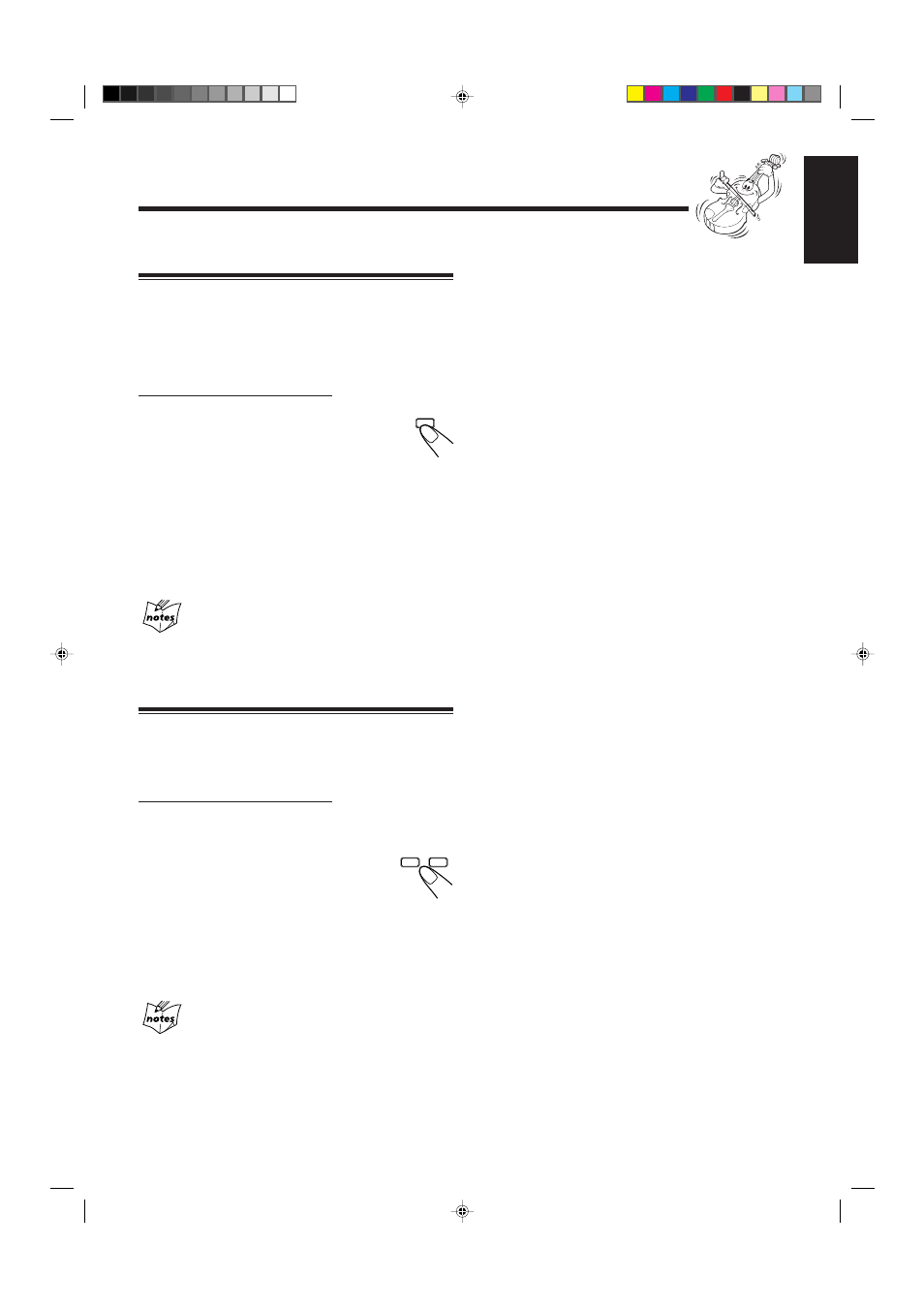
– 24 –
English
Using Multiplex Discs — Multiplex Sound
(MPX)
In a multiplex karaoke disc, the instrumental part is recorded
on the left channel and the vocal part is recorded on the right
channel. By using Multiplex Sound (MPX) function, you can
select the channel to play back.
• This function cannot be used for multiplex karaoke tapes.
On the remote control ONLY:
1
Press MPX during play.
• Each time you press the button, output sound
changes as follows:
Lch MONO
: Only the left channel (instrumental parts) is
played back through both the right and left
speakers.
Rch MONO:
Only the right channel (vocal parts) is
played back through both the right and left
speakers.
STEREO:
Cancels the Multiplex Sound (MPX)
(normal stereo playback resumes).
When you finish enjoying Karaoke
Cancel the Multiplex Sound (MPX) function; otherwise, normal
playback will not be possible.
Adjusting Key Control
You can adjust the key of the source if it’s not suite on you.
• This function is available only when you use CDs for
karaoke source.
On the remote control ONLY:
1
Start the source CD.
2
Press KEY CONTROL.
To lower the key, press KEY CONTROL
I
from “KEY 0” to “KEY –7.”
To raise the key, press KEY CONTROL
i
from “KEY 0” to “KEY +7.”
To cancel the key control, press KEY CONTROL
I or i
until “KEY 0” appears on the display.
If you use the key control function
• When you change the key, the key position remains unless you
change it again. To restore the original key of the source, refer to
“To cancel the key control” above.
• You cannot adjust the key while recording.
• When you change the source, key control function is canceled and
the key returns to “KEY 0.”
KEY CONTROL
I
i
MPX
EN21-30.CA-MXG65V&68V[US]_f
01.5.17, 5:09 PM
24
