Random play/skip and search functions – Jwin JX-CD678 User Manual
Page 11
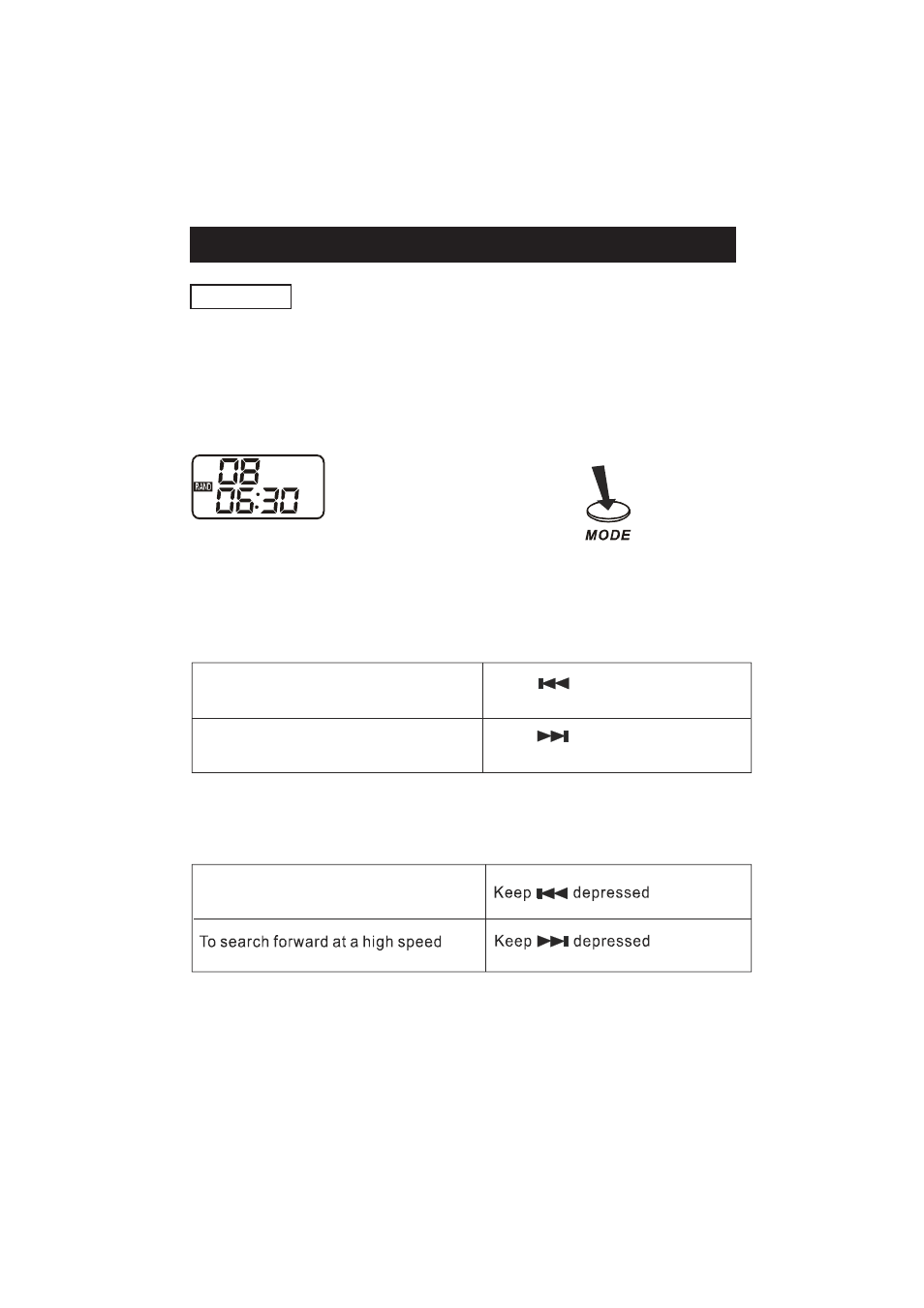
RANDOM PLAY/SKIP AND SEARCH FUNCTIONS
RANDOM
Enables all the tracks on a disc to be played in a Random ( RAND ) sequence.
For example : If “RAND” is selected while playing track 8, the random function
will commence once track 8 has ended.
When all tracks on a disc have been played the player will automatically stop
and power down in approx. 1 minute to preserve battery life.
Press MODE button again to return to the NORMAL play mode.
Locating a Particular track
Locating a Particular Point in a track
Low level audio will be heard during the search process to assist in locating the
correct point in the track.
X
4
presses
During play
EN-10
To search backward at a high speed
To skip t o the b eginning of the
following tracks
To skip b ack to the beginnin g of the
current or a pr evious track
Press lightly an d repeat edly.
Press lig htly and repeatedly.
