Removing and replacing knives – Jet Tools JWP-16OS User Manual
Page 15
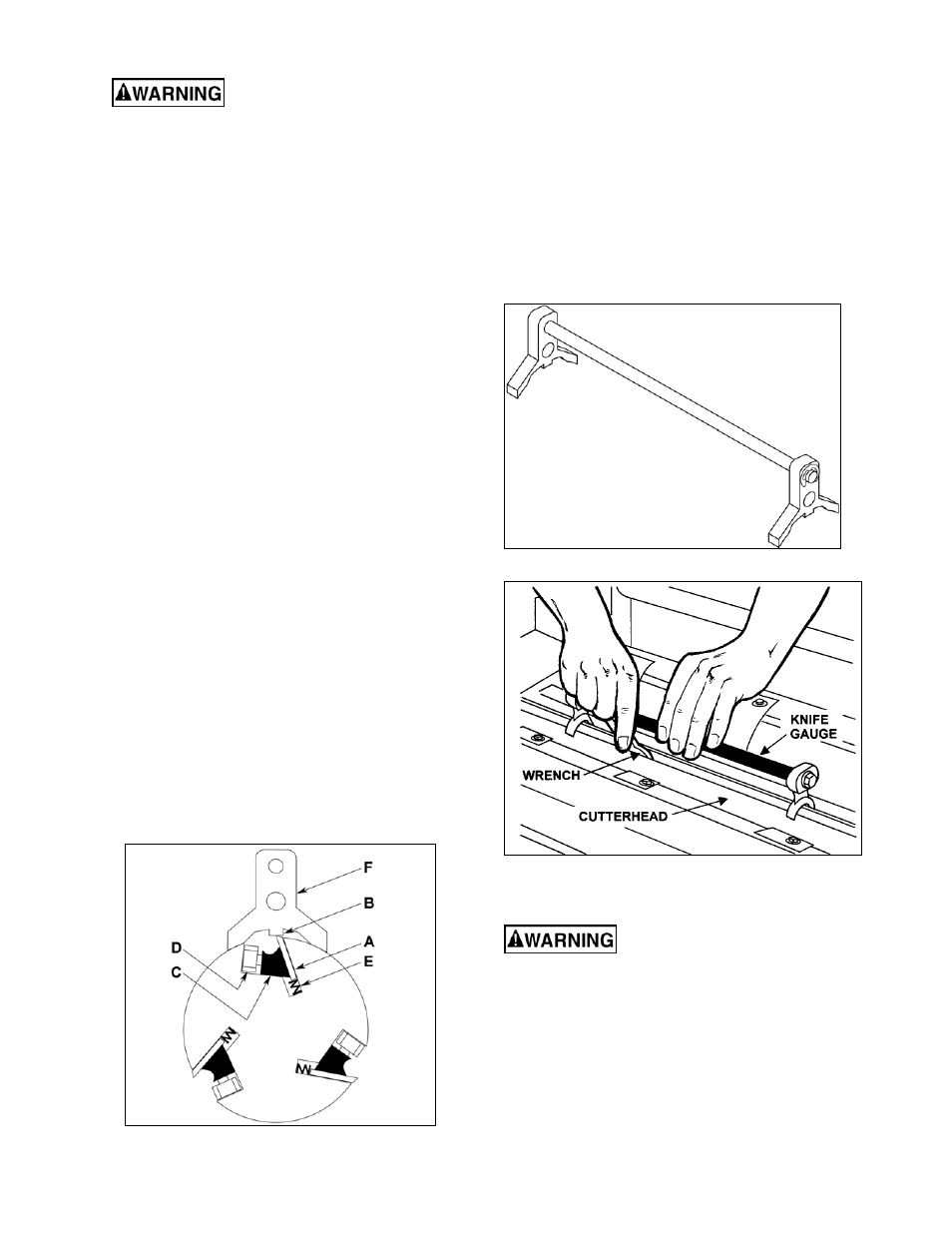
15
Planer knives are dangerously sharp. Use
extreme caution when inspecting, removing,
sharpening, or replacing knives into the
cutterhead. Failure to comply may cause
serious injury.
3. To check and adjust the knives, use the
provided knife gauge (Fig. 22) and check all
three knives. Press the knife gauge against
the cutterhead as shown in Figure 23.
Referring to Figure 21:
Knives (A) should just contact the bottom of
the center protrusion (B) of the knife gauge
(F).
Important: Insure that the feet of the knife
gauge sit flush against a clean surface of the
cutterhead. Make sure that no dust, pitch, or
lubrication buildup is present, which can cause
errors in the knife blade settings.
4. If an adjustment to one or more of the knives
is necessary, slightly loosen the knife gib (C)
by turning the six gib screws (D) into the gib.
Turn the screws just enough to relieve
stress in the cutterhead without disturbing
the setting of the knives. Do this for all three
knives at the same time.
5. With the gauge (F) in place over a knife (A)
continue to loosen the gib screws (D) until
the springs (E) begin raising the knife.
When knife comes into contact with the
center protrusion (B) of the gauge, adjust
the jack screws higher or lower to touch the
bottom of the knife, then snug up the gib by
lightly backing out the six gib screws (D)
against the slot.
Note: At this time, only tighten the knife in the
slot just enough to hold knife in position.
Figure 21
6. If additional knives must be reset, repeat
steps 4 and 5 for each knife.
7. After all three knives are set with screws just
snug, back out and tighten the six gib
screws (D, Fig. 21 & Fig. 23) of the first knife
against the slot starting with the end screws,
then the center screws, until the knife is
securely held in the cutterhead. Tighten
remaining two knives in the same manner.
Important: Double check all gib screws for
tightness.
Figure 22
Figure 23
Removing and Replacing Knives
Planer knives are dangerously sharp. Use
extreme caution when inspecting, removing,
sharpening, or replacing knives into the
cutterhead. Failure to comply may cause
serious injury.
To remove a knife:
1. Disconnect machine from power source.
2. Remove four screws (A, Fig. 20) from the
upper cover and three from the bottom of
