Operating instructions, Text mode – Jwin JX-MP231 User Manual
Page 18
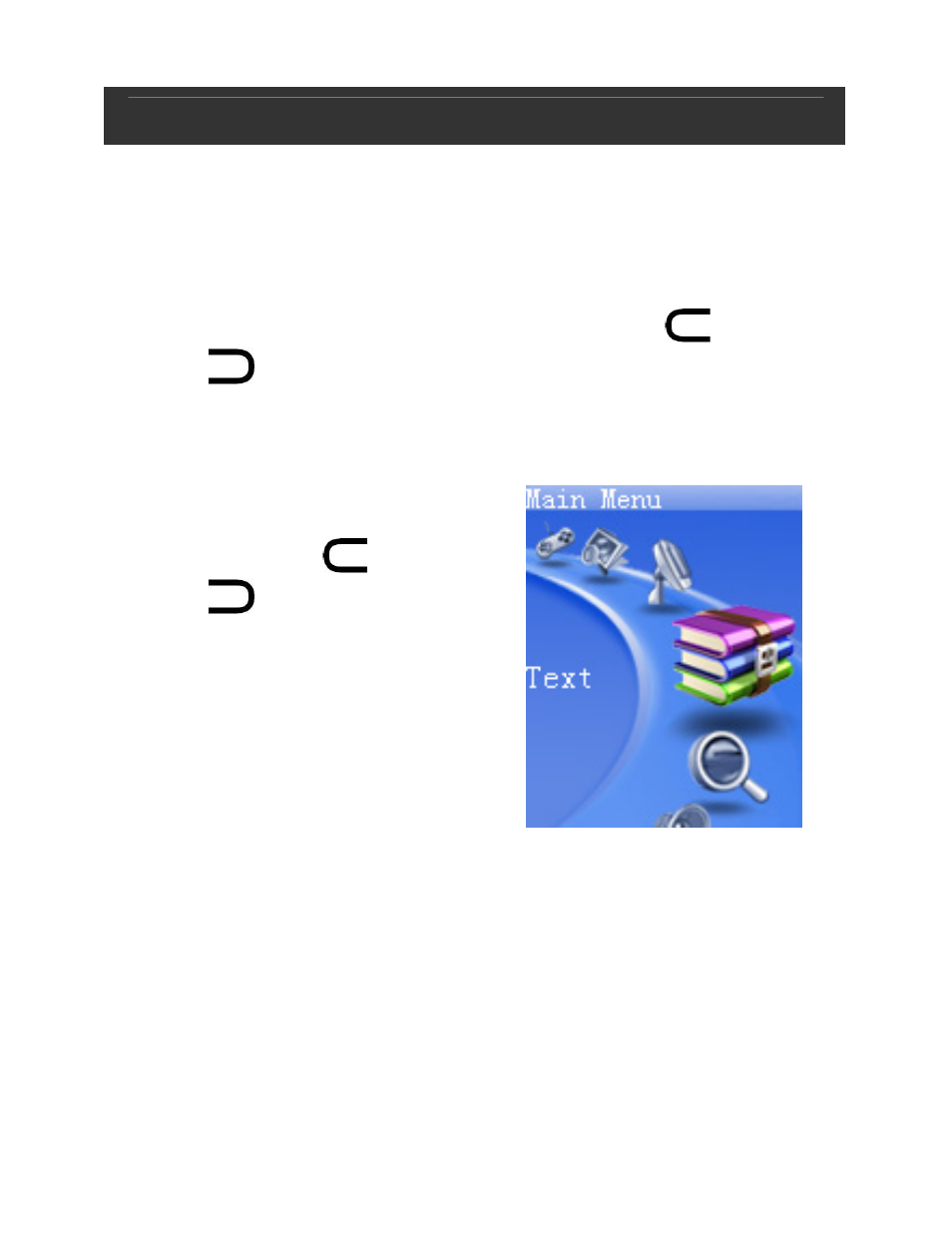
Color LCD MP3 w/ FM/Touch Pad V10M10_IM_EN_01182007
- 17 -
OPERATING INSTRUCTIONS
Text Mode
Reading Text
In Main menu, select Text menu and touch the [
M
] button to
enter Text mode.
1.
When Text play list is displayed, touch the [
] or the
[
] buttons to select a
folder
2.
When a folder is selected, touch the [
M
] button to enter
folder.
3.
When a Text file is selected, touch the [
M
] button and
playback begins
automatically.
4. Touch
the
[
] or the
[
] buttons to scroll
backward or forward to
view text.
During Text playback, press the
[
M
] button to return to Text play
list or press and hold the [
M
]
button to return to Main menu.
Deleting a Text File
1.
In Text play list, when a Text file is selected, press
[
VOL–
] key to delete.
2.
At the “Delete File” prompt, select “YES” option and press
the [
M
] button to confirm deletion.
