Dv mode set – JVC HR-DVS3EU User Manual
Page 73
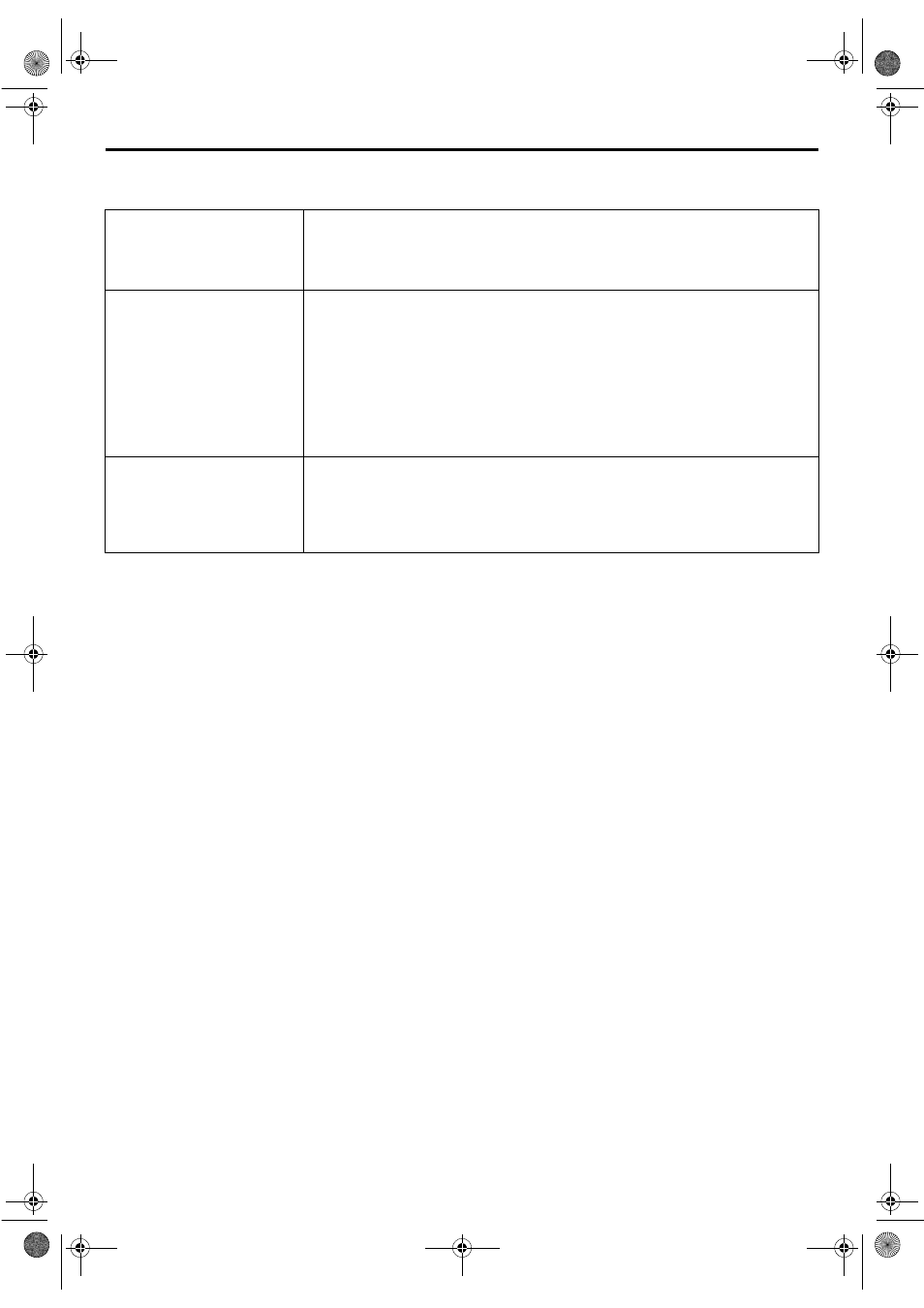
Masterpage:Right-Full-NoTitle0
EN
73
Filename [DVS3EU_4-EN.fm]
Page 73
October 8, 2001 2:37 pm
DV MODE SET
* The default setting is bold in the table below.
8
SOUND MODE
12BIT
16BIT
Select the appropriate mode before recording on a Mini DV tape.
12BIT
:
Enables Audio Dubbing later.
16BIT
:
Audio Dubbing is impossible but the recorded sound quality is
higher than “12BIT”.
8
12BIT MODE
SOUND1
SOUND2
FULL SOUND
Select the appropriate mode when playing back an audio-dubbed Mini DV tape.
SOUND1
:
Original recorded sound
SOUND2
:
Audio-dubbed sound
FULL SOUND
:Original recorded sound and Audio-dubbed sound
NOTES:
● When “12BIT MODE” is set to “FULL SOUND”, both the main and sub audio will be
audible for bilingual tapes.
● To select only the main audio or only the sub audio of bilingual tapes, set “12BIT MODE”
to “SOUND1”.
8
AUDIO REC
NICAM
MONO
Select the appropriate mode when recording the NICAM bilingual programmes.
NICAM
:
The NICAM audio programme will be recorded on the audio
track.
MONO
:
The Standard (monaural) audio programme will be recorded on
the audio track.
DVS3EU_4-EN.fm Page 73 Monday, October 8, 2001 2:39 PM
