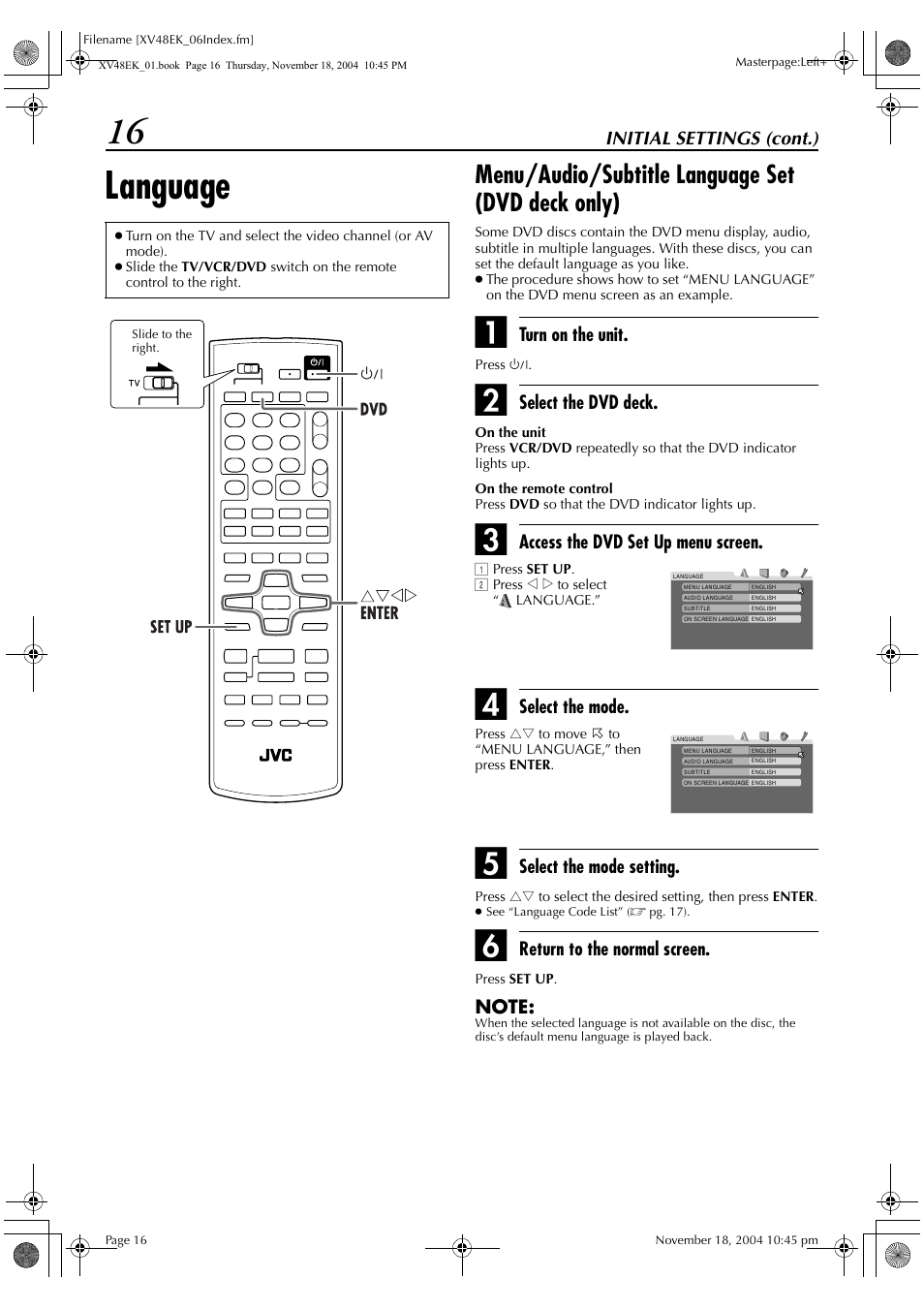Language, 16 language, Menu/audio/subtitle language set (dvd deck only) – JVC LPT0991-001A User Manual
Page 16: Initial settings (cont.), Turn on the unit, Select the dvd deck, Access the dvd set up menu screen, Select the mode, Select the mode setting, Return to the normal screen
See also other documents in the category JVC DVD-players:
- XV-N652S (28 pages)
- XV-NA77SL (54 pages)
- HR-XV1EU (64 pages)
- XV-S300BK (54 pages)
- XV-N55SL (75 pages)
- XV-NP1SL (40 pages)
- XV-N412S (38 pages)
- XV-N33SL (35 pages)
- XV-N35SL (34 pages)
- XV-N342 (2 pages)
- XV-N422SE (2 pages)
- DR-MV5SE (100 pages)
- DR-MH300SEK (116 pages)
- HR-XVC40B (37 pages)
- TV 20240 (36 pages)
- HR-XVS44UJ (92 pages)
- CU-VD20AC (9 pages)
- XV-501BK (104 pages)
- TV-20F243 (60 pages)
- DR-MV150B (6 pages)
- HR-XV48EK (72 pages)
- XV-K503TN (109 pages)
- GNT0013-014A (60 pages)
- XV-N512S (47 pages)
- xv-thm45 (68 pages)
- XV-SA70BK (75 pages)
- LYT1221-001A (64 pages)
- XV-N370B (97 pages)
- XV-C3SL (177 pages)
- BR-DV3000 (72 pages)
- XV-521 (1 page)
- HR-XVC18BUS (42 pages)
- BD-X201M (45 pages)
- XV-N22S (36 pages)
- LD-HD2KU (20 pages)
- XV-FA92SL (74 pages)
- HR-XVC15U (64 pages)
- XV-LTR1 (50 pages)
- DR-MV2SEU (76 pages)
- XV-N422 (2 pages)
- CU-VD20AA (136 pages)
- DR-MH220SE (58 pages)
- 2B00401C (60 pages)
- LPT0822-001A (41 pages)
- HR-XV45SEK (43 pages)