JVC CA-MXK50R User Manual
Ca-mxk50r, Instructions, Compact component system
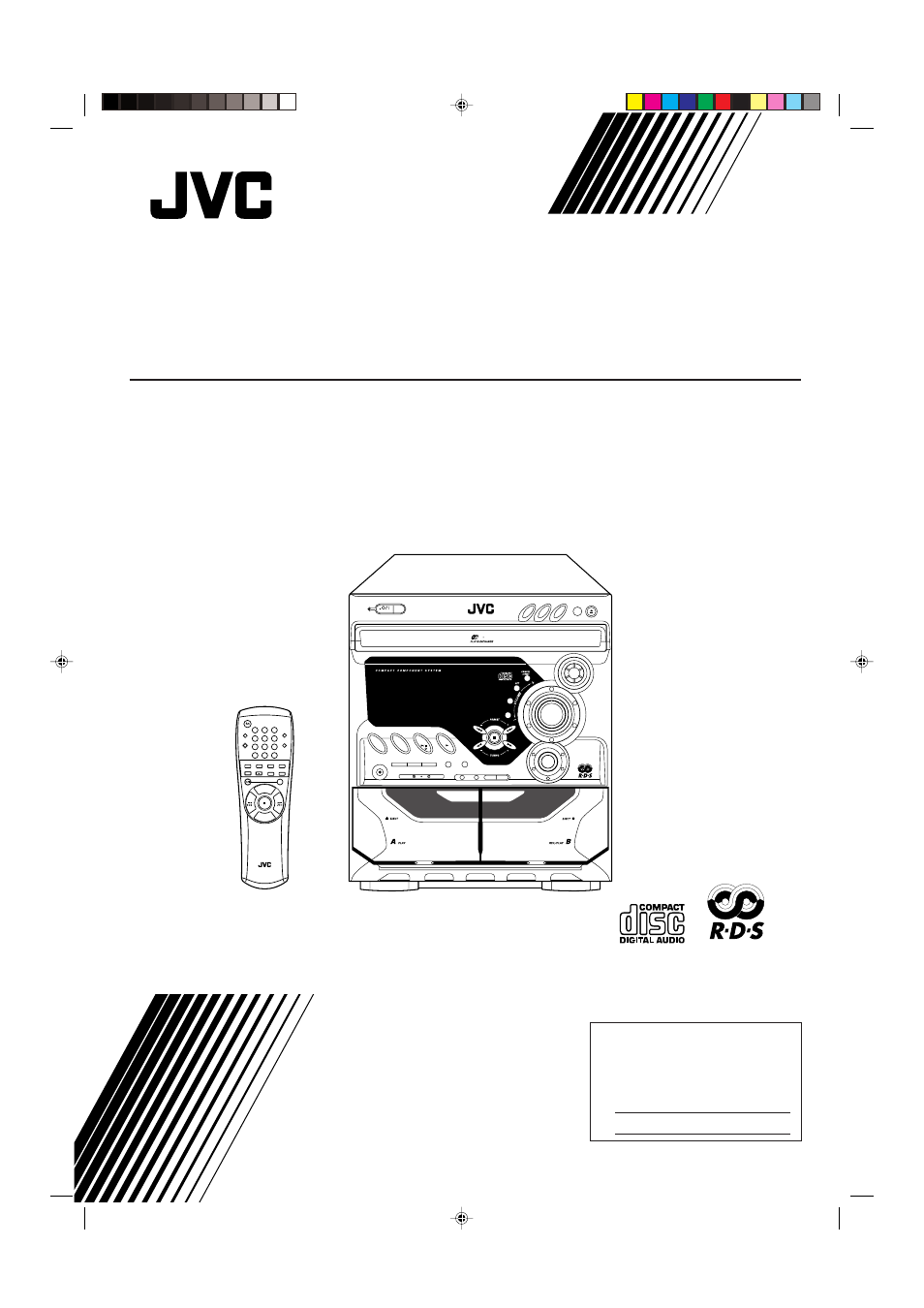
For Customer Use:
Enter below the Model No. and Serial
No. which are located either on the rear,
bottom or side of the cabinet. Retain this
information for future reference.
Model No.
Serial No.
LVT0903-009A
[B]
INSTRUCTIONS
COMPACT COMPONENT SYSTEM
DISC
SKIP
VOLUME
VOLUME
+
–
RM–SMXK50R REMOTE CONTROL
STANDBY/ON
1
2
3
4
5
6
7
8
9
10
+10
SLEEP
SOUND
MODE
TAPE A/B
FADE
MUTING
DISPLAY
MODE
– SELECT +
FM/AM
AUX
CD
TAPE
ACTIVE BASS
EX. LEVEL
FM MODE
PTY/EON
DISC CHANGE
CD-R/RW PLAYBACK
CLOCK
/TIMER
DISPLAY
PHONES
REPEAT
REC START
/STOP
CD REC
START
DUBBING
PROGRAM
RANDOM
TAPE B
TAPE A
AUX
TAPE
CD
FM
/AM
ACTIVE BASS
EX. LEVEL
SOUND
MODE
MX-K50R
CD 2
CD 3
ACTIVE BASS EXTENSION
CD
3
FULL - LOGIC CONTROL
CD SYNCHRO RECORDING
CD 1
STANDBY/ON
STANDBY
ECO
DISPLAY MODE
PTY/EON
– SELECT +
CA-MXK50R
CA-MXK50Rcover[B]5.pm6
02.4.2, 1:39 PM
1
Document Outline
- CA-MXK50R
- Top cover
- Warnings, Cautions and Others
- SAFETY INSTRUCTIONS
- Introduction
- Contents
- Location of the Buttons and Controls
- Getting Started
- Common Operations
- Listening to the Tadio
- Receiving FM Stations with RDS
- Playing Back CDs
- Playing Back Tapes
- Recording
- Using the Timers
- Maintenance
- Additional Imformation
- Troubleshooting
- Specifications
- Back cover
- SP-MXK50
