Editing from a camcorder, Advanced features 42 – JVC HR-J595EK User Manual
Page 42
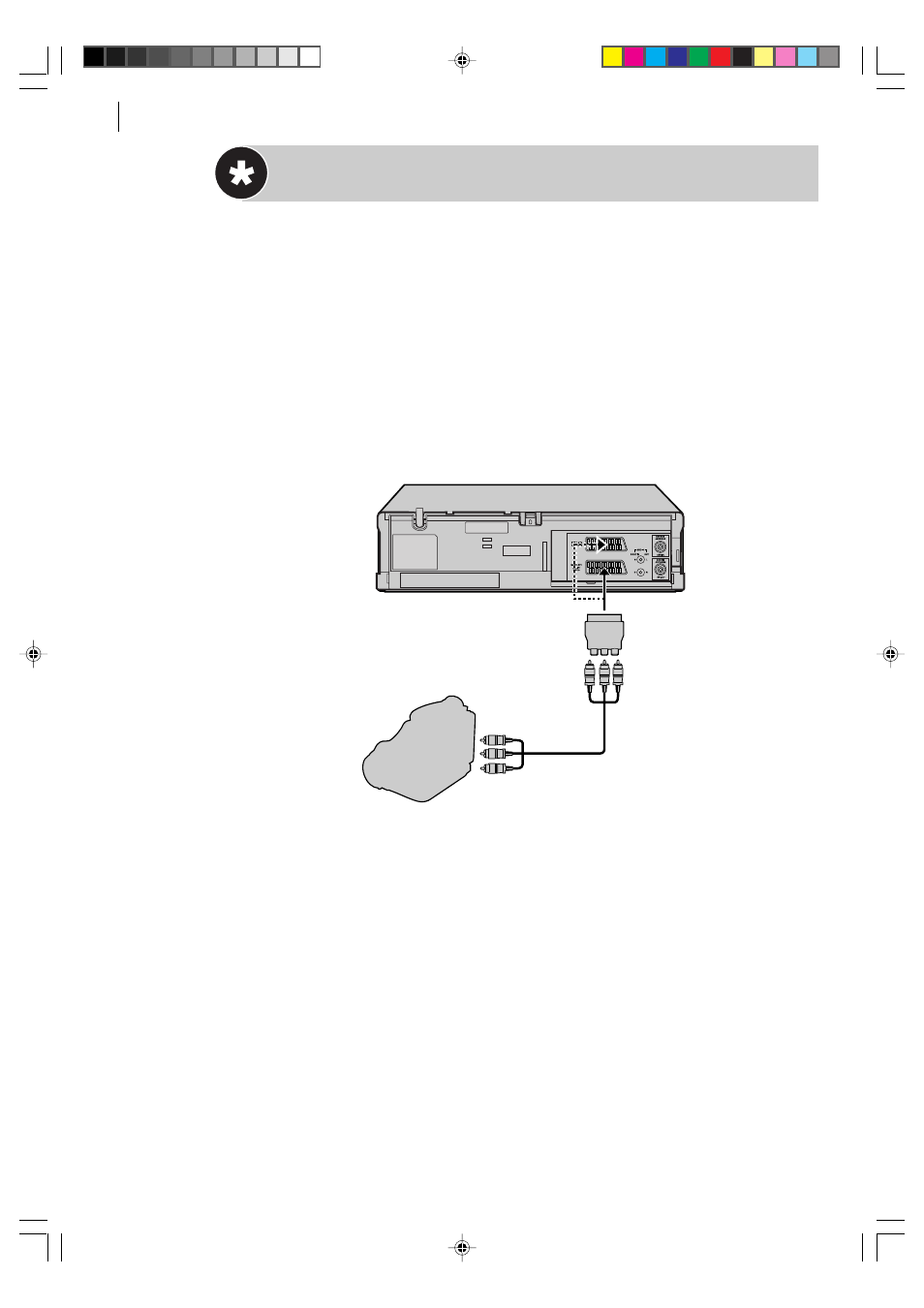
advanced features
42
Editing From a Camcorder
connect up
Connect the Camcorder’s AUDIO/VIDEO OUT connector to the
VCR’s rear panel EURO AV1 AUDIO/VIDEO or EURO AV2 DECODER connector,
via an optional cable adapter.
set input mode
Press AV or PR so that AV1 (for EURO AV1 AUDIO/VIDEO
connector) or AV2 (for EURO AV2 DECODER connector) appears in the place of
a preset position number.
start c amcorder
Engage the camcorder’s PLAY mode.
start recorder
Press T.
Your VCR
Audio/Video Cable
(not provided)
AUDIO OUT
Camcorder
VIDEO OUT
Cable adapter
(not provided)
HR-J595EK-EN/p37-42
2/27/2, 1:13 PM
42
See also other documents in the category JVC Video recorders:
- HR-J658EE (40 pages)
- HR-J255EE (40 pages)
- HR-DVS3EU (92 pages)
- G-CODE HR-S5980AH (28 pages)
- VIDEO PLUS HR-S6965EK (60 pages)
- HR-J657MS (44 pages)
- HR-A51U (48 pages)
- HR-J6008UM (16 pages)
- BR-D95U (76 pages)
- HR-J265ES (48 pages)
- HR-E939EG (48 pages)
- HR-J461MS (44 pages)
- HR-A22U (34 pages)
- HR-DD858E (64 pages)
- HR-J231SA (32 pages)
- HR-J4010UM (13 pages)
- BR-DV600E (24 pages)
- HR-J643U (48 pages)
- HR-A433E (33 pages)
- HR-674 (56 pages)
- HR-J580EK (56 pages)
- HR-J287MS (16 pages)
- HI-FI HR-J748E (52 pages)
- HR-IP820U (80 pages)
- HR-A60U (16 pages)
- HR-J351EM (40 pages)
- HR-J430KR (44 pages)
- HR-J590 (16 pages)
- FST-GTK2I HR-J240E (32 pages)
- HR-A62U (44 pages)
- HR-J6003UM (42 pages)
- HR-A591U (16 pages)
- HR-A230ES (40 pages)
- HR-A54U (44 pages)
- XL-MV55GD (28 pages)
- HR-J250E (36 pages)
- HR-E249E (52 pages)
- HR-J667MS (48 pages)
- HR-3911U (24 pages)
- HR-J448EE (44 pages)
- HR-J256EK (48 pages)
- HR-J241MS (34 pages)
- HR-5910U (68 pages)
- HR-5911U (24 pages)
- HR-J387EM (16 pages)
